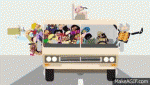[Rom][Bionic] *new* Speedlite Aokp V2.5.1 (3.0 betas available)
#261
![[Rom][Bionic] *new* Speedlite Aokp V2.5.1 (3.0 betas available): post #261](http://www.droidrzr.com/public/style_images/dark_matter/icon_share.png)
Posted 16 December 2012 - 06:08 PM
However, I'm having some problems getting GSM working under AT&T. I am able to make calls, and receive Text. But I can not send SMS/MMS nor get online without WIFI.
I went under the *#*#4636#*#* menu and tried going to GSM ONLY as well as WCMDA preferred. No signal was given. I found the 'Enable World Phone' Settings and tried poking around in there. But no luck.
When ever you get some time, could you please help? I'm really wanting to use this rom due to the AOKP Theme manager as well as the AOSP lack of bloatware.
Thanks.
ShadowDXS
#262
![[Rom][Bionic] *new* Speedlite Aokp V2.5.1 (3.0 betas available): post #262](http://www.droidrzr.com/public/style_images/dark_matter/icon_share.png)
Posted 17 December 2012 - 12:32 PM
Sent from my HoB'd Safestrapped AOKP'd OC'd bada-- Bionic
#263
![[Rom][Bionic] *new* Speedlite Aokp V2.5.1 (3.0 betas available): post #263](http://www.droidrzr.com/public/style_images/dark_matter/icon_share.png)
Posted 17 December 2012 - 12:34 PM
Sent from my HoB'd Safestrapped AOKP'd OC'd bada-- Bionic
Attached Files
#264
![[Rom][Bionic] *new* Speedlite Aokp V2.5.1 (3.0 betas available): post #264](http://www.droidrzr.com/public/style_images/dark_matter/icon_share.png)
Posted 17 December 2012 - 12:38 PM
sent from my icy bionic occasionally with a side of beans
Thoughts become things. If you see it in your mind, you will hold it in your hand. --Bob Proctor
#265
![[Rom][Bionic] *new* Speedlite Aokp V2.5.1 (3.0 betas available): post #265](http://www.droidrzr.com/public/style_images/dark_matter/icon_share.png)
Posted 17 December 2012 - 12:41 PM
Sent from my HoB'd Safestrapped AOKP'd OC'd bada-- Bionic
- slartibartfarst likes this
#266
![[Rom][Bionic] *new* Speedlite Aokp V2.5.1 (3.0 betas available): post #266](http://www.droidrzr.com/public/style_images/dark_matter/icon_share.png)
Posted 17 December 2012 - 12:44 PM
Resetting the phone fixed it. I'm sure it was caused by a combination of the custom ROM + custom theme + nova launcher.
Sent from my HoB'd Safestrapped AOKP'd OC'd bada-- Bionic
#267
![[Rom][Bionic] *new* Speedlite Aokp V2.5.1 (3.0 betas available): post #267](http://www.droidrzr.com/public/style_images/dark_matter/icon_share.png)
Posted 17 December 2012 - 12:45 PM
sent from my icy bionic with jelly beans on top
Thoughts become things. If you see it in your mind, you will hold it in your hand. --Bob Proctor
#268
![[Rom][Bionic] *new* Speedlite Aokp V2.5.1 (3.0 betas available): post #268](http://www.droidrzr.com/public/style_images/dark_matter/icon_share.png)
Posted 17 December 2012 - 02:52 PM
Is there any fix or workaround besides just using headphone jack?
Also, for those with MMS issue, all I did was wipe a few more times, cache and dalvik then the MMS worked.
#269
![[Rom][Bionic] *new* Speedlite Aokp V2.5.1 (3.0 betas available): post #269](http://www.droidrzr.com/public/style_images/dark_matter/icon_share.png)
Posted 17 December 2012 - 04:49 PM
#270
![[Rom][Bionic] *new* Speedlite Aokp V2.5.1 (3.0 betas available): post #270](http://www.droidrzr.com/public/style_images/dark_matter/icon_share.png)
Posted 20 December 2012 - 05:03 AM
#271
![[Rom][Bionic] *new* Speedlite Aokp V2.5.1 (3.0 betas available): post #271](http://www.droidrzr.com/public/style_images/dark_matter/icon_share.png)
Posted 20 December 2012 - 02:12 PM
Sent from my DROID BIONIC using Tapatalk 2
#272
![[Rom][Bionic] *new* Speedlite Aokp V2.5.1 (3.0 betas available): post #272](http://www.droidrzr.com/public/style_images/dark_matter/icon_share.png)
Posted 20 December 2012 - 03:53 PM
Having an issue connecting to wifi, not sure what is going on, but I hit connect and nothing, is there a trick?
Sent from my DROID BIONIC using Tapatalk 2
None here. All your settings up to par?
Sent from my cm_tenderloin using Tapatalk 2
#273
![[Rom][Bionic] *new* Speedlite Aokp V2.5.1 (3.0 betas available): post #273](http://www.droidrzr.com/public/style_images/dark_matter/icon_share.png)
Posted 20 December 2012 - 04:54 PM
Does anyone else have a problem with audio not playing thru USB (car dock)? I'm just not sure if that's a known Aokp bug... can't find a definitive answer thru searching.
#274
![[Rom][Bionic] *new* Speedlite Aokp V2.5.1 (3.0 betas available): post #274](http://www.droidrzr.com/public/style_images/dark_matter/icon_share.png)
Posted 20 December 2012 - 05:00 PM
Love this ROM! I had to uninstall gnow and installed fresh from market. I also installed 4.2 keyboard. Now, I have no voice key on my keyboard. Voice works well in other places. Any idea how to return the voice input key to my keyboard? Thanks in advance.
System settings >language and input >option for Google voice typing checked?
Or input options, show mic on main keyboard...
Sorry, I'm on eclipse right now, trying to recall from memory. I'll have to boot into speedlite to check again.
#275
![[Rom][Bionic] *new* Speedlite Aokp V2.5.1 (3.0 betas available): post #275](http://www.droidrzr.com/public/style_images/dark_matter/icon_share.png)
Posted 21 December 2012 - 11:00 AM
System settings >language and input >option for Google voice typing checked?
Ok, I really am not that dumb...but i was that dumb. Really I am not.
Thanks pistacio!
#276
![[Rom][Bionic] *new* Speedlite Aokp V2.5.1 (3.0 betas available): post #276](http://www.droidrzr.com/public/style_images/dark_matter/icon_share.png)
Posted 21 December 2012 - 11:07 AM
#277
![[Rom][Bionic] *new* Speedlite Aokp V2.5.1 (3.0 betas available): post #277](http://www.droidrzr.com/public/style_images/dark_matter/icon_share.png)
Posted 21 December 2012 - 11:22 AM
Sent from my HoB'd Safestrapped AOKP'd OC'd bada-- Bionic
#278
![[Rom][Bionic] *new* Speedlite Aokp V2.5.1 (3.0 betas available): post #278](http://www.droidrzr.com/public/style_images/dark_matter/icon_share.png)
Posted 21 December 2012 - 12:15 PM
Update: Problem solved! Reflashed. All is wellI am not having success with MMS. I did flash inverted gapps, I assume the MMS is included in the gapps. So, I thought I read that MMS bug (not sending or receiving) was fix fixed on this ROM. Do I need to use the gapps included in the ROM for MMS to work?
#279
![[Rom][Bionic] *new* Speedlite Aokp V2.5.1 (3.0 betas available): post #279](http://www.droidrzr.com/public/style_images/dark_matter/icon_share.png)
Posted 21 December 2012 - 02:23 PM
Ok, I really am not that dumb...but i was that dumb. Really I am not.
Thanks pistacio!
Cool! Pleasure to be of service... (It happened to me also).
Also, to correct the MMS issue, all I did was re-wipe cache and dalvik 4-5 times in a row in safestrap, no reflash.
Anyone have a car dock to test the USB audio, pretty please? Curious if it's just my bionic or the Aokp... this bug is the only thing keeping me from using this as my daily.
#280
![[Rom][Bionic] *new* Speedlite Aokp V2.5.1 (3.0 betas available): post #280](http://www.droidrzr.com/public/style_images/dark_matter/icon_share.png)
Posted 21 December 2012 - 03:08 PM
The settings for 'world phone' are just one out of three things you need to do.
1: Flash the NV.zip that edits the GSM Chipset settings and thus turns it on.
2: download build.prop editor in the Google Play Store [free]
Replace the following values from what they are on your phone to what you see below.
ro.telephony.default_network
7
ro.mot.phonemode.vzw4gphone
0
telephony.lteOnCdmaDevice
0
3: Dial *#*#4636#*#* and select 'Phone Info' (or download LTE ON/OFF from the google play store)
Select "GSM ONLY" Mode at first, wait for the Data to turn on and you see an 'E'
After that shows up, go back in phone info, then select WCDMA Preferred and wait until 'G/3G/H' pops up
Once that is done, you are all set! Data/MMS/SMS/Voice should all be working.
Again, props to dev for making the ROM. It works great on the Bionic. And its my new Daily Driver.
0 user(s) are reading this topic
0 members, 0 guests, 0 anonymous users