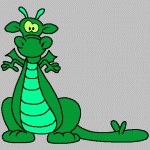SpeedLite AOKP by jp1044
Needs Gapps: NO
Last ROM Update: 12-7-12
ROM Version: 2.5.1
Flash with: Safestrap 3 and above recommended
ICS Leak version: .232 and above tested
This is SpeedLite AOKP, all of SpeedLite's features combined with all of the customization and features of AOKP. All of the same performance tweaks, apps, and themes in AOKP!
Special Thanks:
HASHCODE AND DHACKER! kc69, T3T3droid, JDubsfor20 and mtbrgeek for testing the ROM for me!!!
SPJESTER for the server space!
How to Install
1. Download the ROM
2. Wipe data and cache (recommended)
3. Flash SpeedLite
4. Reboot
ChangeLog:
v1.0 - August 25, 2012
- Beats Audio
-5 added CPU Governors
-Google Now
- 5 color schemes
- Droid Razr boot animation
- Smart Actions
- Build.prop tweaks
- Integrated Gapps
- SD Card Speed Tweak
- Root Browser (Free, Full-featured alternative to Root Explorer!)
- AnTuTu CPU Master
- No-frills OC
- Tweakerz OC
- Wifi Tether
- 24v's awesome themed keyboard! Thanks! (from here: )
2.0
-JELLYBEAN!!!!!!!!!!!!!!!!!!
-New things built in: Tethering, Google Now, and Overclocking
-More build.prop tweaks and init.d tweaks for awesome battery life
-Significantly improved battery life, no more hideous battery drain!
-Full Beats Audio Experience
-Custom Boot Animation by me!
-Another one of 24v's awesome keyboards!
-Integrated Gapps
-Removed Color Schemes because of incompatibility
2.5 (Yep, ITS STILL ALIVE!) December 6, 2012
-Updated to latest JB Base by Hashcode and Dhacker
-Replaced Beats Audio with DSP Manager (works much better)
-Android 4.2 keyboard and Gmail
-Removed Holo dark gradient (the ugly one you see at setup and in settings)
-Added a new default wallpaper
-No-Firlls CPU Control and DSP Manager built into settings
-Removed Smart Actions
-CM10 File Manager
-Added AdAway
-Added CPU Sleeper
2.5.1 - December 7, 2012
-Fixed MMS Bug
-Fixed Google Now and Google Search Bar bugs
BEWARE: THE STOCK CAMERA APP DOES NOT WORK! You will have to go download one from the Play Store, almost all are known to work EXCEPT Camera ICS.
Features in Future Releases:
Hmmmm....what do you want?
Downloads:
1.0 - 8-25-12:
2.0 - 10-5-12: - (Thanks T3T3droid!)
2.5 - 12-6-12:
2.5.1 - 12-7-12:
3.0 builds:
Screenshots: