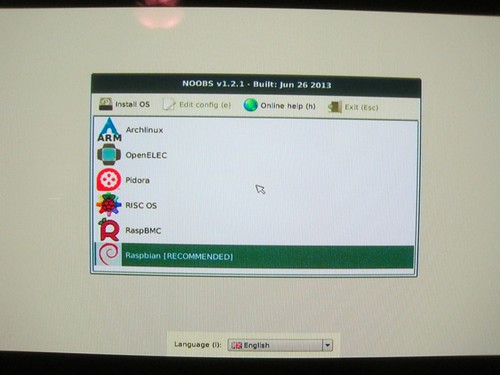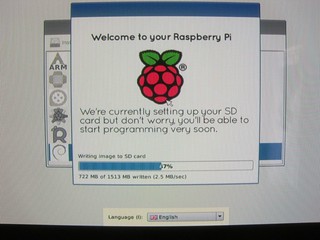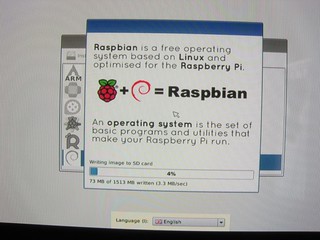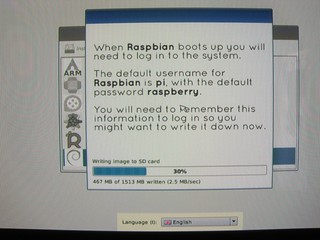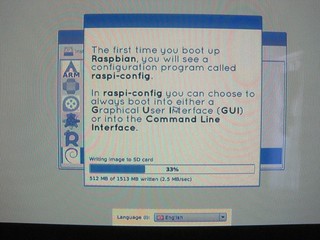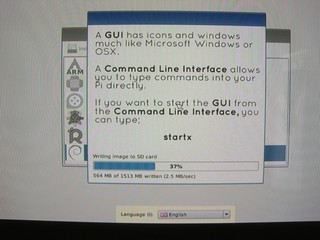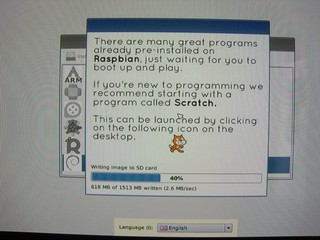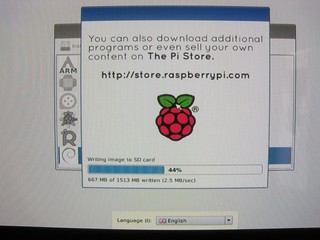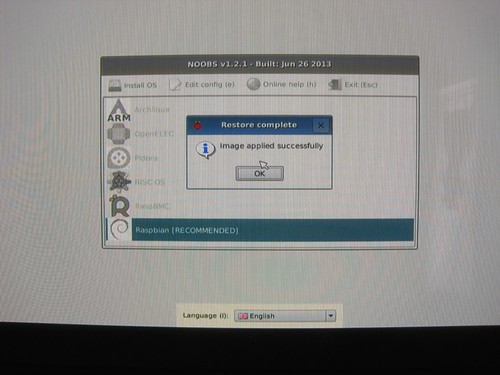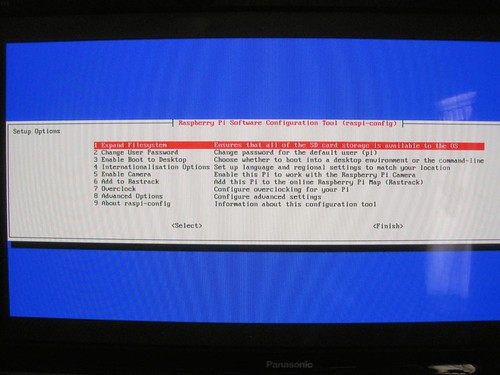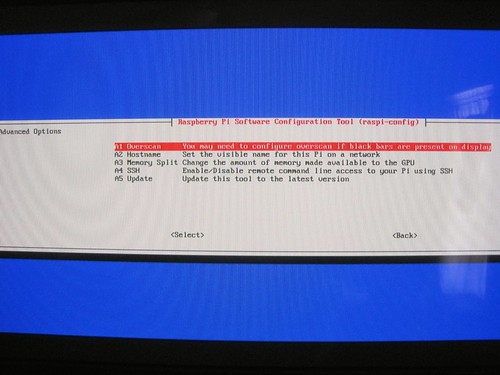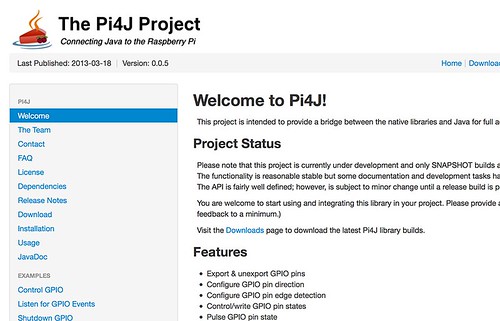Well I kept looking at all the pretty little gadgets that came with my Pi and decided to go a little different route.
While searching on Ebay I found these selling for $110.00 US with a couple of cables, a Wireless Dongle and a remote.
You can pick up the IR module and a remote for about $15.00 US but I'm just using my wireless keyboard and mouse for now to get things set up.
Mine is based on OpenElec not the RaspBmc OS as it is more compact and faster with some flexibility left.
You can do this for about $70.00 US with just the basics and a remote that actually cost less than the kits we won.
I started on my PC but soon migrated to the living room because that's where my cable modem and wireless router are.
Seems you need a hardwired ethernet internet connection when you first set it up so it will update itself (And it will do it every time if connected to the internet and restarted).
Was I ever surprised, TV, Movies, music - - anything you can stream from the internet is available with this little "Black Box" and your entertainment system.
Ha, I've got a Yamaha RX-V373 AV 5.1 Receiver, Klipsch 1000 series speakers 100 watts X 5 channels with a powered subwoofer capable of 450 watts RMS.
I don't want to sound mean but it will make Junior hide under the bed. Love my little buddy and would never cause him any harm.
Here are some pictures (Sorry about the quality on some, I had to install the Moto-X camera on my XT926 to get better quality):
Let me know what you think...
If you are using HDMI you may be able to use the TV remote to control your media center. I run raspbmc with an lg TV and have limited control but enough to comfortably use my pi with the remote instead of my tiny qwerty keyboard. The TV remote seems to have faster response time.
Sent from my XT1032 using Tapatalk