Here is a custom ROM for the RAZR. RazrX is now updated to systems .173 It is clean, debloated, init.d support, custom scripts, ICS themed and fast. So.. I bring you RAZRX.
Thanks as always:
Much love to DroidTh3ory for making RazrX and giving permission to update
dhacker for being on Team Th3ory
Hashcode for Safestrap
To all the Tester. You know who you are.
Bignadad for his sweet ICS theme
DETAILS:
Updated MOTO Base to .748 system
Debloated
Zipaligned
Th3ory's Custom SYSCTRL
Th3ory's Custom INIT.D
Th3ory's RAM Script
SD READ Enhancement
Ultimate compression
Optimized PNGS
TH3ORYROM Wallpaper App
Superuser 3.0.7 and binary
Busybox (Modified)
added Bignadad ICS Camera Skin
Changelog:
2/13/11
Updated to MOTO Base .173
debloated .173 system
cleaned up INIT.D scripts
Added back blur facebook sync
Added back Swype Keyboard
READ THIS!!!!
EVERYONE MUST WIPE. IT WILL WIPE EVERYTHING (NOT YOUR INTERNAL OR EXTERNAL SD CARD).
CAUTION!!!! MAKE SURE THE ROM IS ON SD CARD EXT BEFORE BOOTING INTO RECOVERY!!!!
INSTALL THE ROM AND WALK AWAY!!! LET THE ROM SETTLE!!!
RUSHING THE KERNEL WILL ONLY CAUSE YOU ISSUES. AND THE BIGGEST WARNING... KEEP BOTH HANDS ON THE DEVICE AT ALL TIMES.
Installation Via Bootstrap
1) Boot into Clockwork Recovery
2) Wipe Data/Factory Reset
3) Wipe Cache
4) Install zip from sdcard
5) Choose zip from sdcard
6) Select the RazrX_V1.1 ROM zip file
7) After ROM installs, Go back and Reboot
Installation Via SafeStrap
1) Boot into Safestrap
2) Enable Safe System FIRST!
3) Wipe Data/Factory Rest
4) Wipe Cache
5) Under Mounts and Storage, Format /System
6) Under Advanced, Wipe Dalvik
7) Install zip from sdcard
8) Choose zip from sdcard
9) Select the RazrX_V1.1 ROM zip file
10) After ROM installs, Go back and Reboot
Need to Be on system base .173 to flash RazrX V1.2
RAZRX V1.2
md5:2c43ab41b4b4b624301230ec582a0efe
Need to Be on system base .748 to flash RazrX V1.1
RAZRX V1.1
MD5: cb8273fc36fc36a30ec7a9281a77127e
BLUR ADD ON (Gives you back the BLUR Bloat that was removed)
(Brought back for .748 update by mattlgroff)
MD5: 8cd22d2907b4c24936e16324f3c4bf4d
Wipe Cache and Dalvik ONLY!!
EDIT: Blur-Add-On for .748 re-uploaded. R.I.P. Megaupload
- This is exclusive to droidrzr.com-














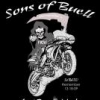








![[ROM][Official][5.1.1] Exodus - last post by usmcamgrimm](http://www.droidrzr.com/uploads/profile/photo-thumb-35702.jpg?_r=1422421661)
![[ROM][5.0.2][lollipop][xt925]Resurrection Remix 5.3.5 Unofficial - last post by bacu12](http://www.droidrzr.com/uploads/profile/photo-thumb-184389.jpg?_r=1420562459)

