D'OH!
Forgot to insert my SD card in phone so I went all Homer Simpson and inserted during boot. Now both phone and comp wont read card and says my card it needs format.
Its not really that big of a deal, just wanna know if it would be possible to salavage any data on my SD card.
Also, what settings should I use to format? Format as FAT and set Allocation unit size as 512 bytes?
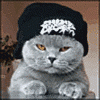
Oops - Inserted Sd Card During Boot, Now Needs Format
Started by
JJT211
, Aug 23 2012 07:18 PM
sd card format
4 replies to this topic
#1

Posted 23 August 2012 - 07:18 PM
#2

Posted 23 August 2012 - 07:45 PM
Did you first try rebooting phone?

#3

Posted 23 August 2012 - 08:15 PM
Yea....and tried swaping b/w both safe and unsafe sides...
Nadda
Nadda
#4

Posted 23 August 2012 - 09:12 PM
Damn, tried formatting and my phone nor my PC will format the card.
On Razr I get 'SD card blank'
On Windows, I get "Windows was unable to format drive"
My SD card damaged?
On Razr I get 'SD card blank'
On Windows, I get "Windows was unable to format drive"
My SD card damaged?
#5

Posted 23 August 2012 - 10:30 PM
Damn....my SD card is now in RAW format.....and everything i try to reformat will not work (SD formatter 3, recovery tools, ect....)
Looks like a camera is my only option or just gotta junk it....bummer cuz its a 32 GB card
Looks like a camera is my only option or just gotta junk it....bummer cuz its a 32 GB card
Also tagged with one or more of these keywords: sd card, format
Legacy Devices →
VZW Droid Razr [XT912-CDMA/LTE] →
VZW Droid Razr General [XT912] - {Q&A, Discussion} →
SD card is using a partition instead of the SD cardStarted by reese , 18 Mar 2013 |
|

|
||
Legacy Devices →
VZW Droid Razr [XT912-CDMA/LTE] →
VZW Droid Razr Development [XT912] →
VZW Droid Razr Help [XT912] →
Sd CardStarted by Steven Vaccaro , 10 Feb 2012 |
|
|
||
DroidRzr.com →
Droid Razr Apps, Games and Accessories →
Undelete AppStarted by augie757 , 29 Nov 2011 |
|
|
0 user(s) are reading this topic
0 members, 0 guests, 0 anonymous users













