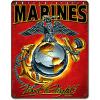Your One Stop Shop for Safe Strap, & Boot Strap!
This thread will show How-To's, Information on KEXEC, Download Links
And Best of All Support From Everyone In This Great Community!
This thread is going to be changing through time, and is a work in progress still. Please feel free to PM me or GTALK me with anything that you think should be added! Suggestions are WELCOME! ![]()
AS ALWAYS!!!!!!!!!!
Blaming me or someone else for your mishaps will result in bad outcomes!
Such as Corrupted Data, Slow Death, Data Overage Charges, or anything that you may consider to be HELL! :-P
How to Uninstall SafeStrap and Install BootStrap!
Here is a GREAT Video from jp1044! Shows a great walkthrough in real life! :-D
1.) DO your backups; backup your launcher, sms, TiBu, make a nandroid (whatever you do) including your internal SD and sd-ext if you are anal retentive like me and want to make sure your goods are safe. Then upload to DropBox! (Optional) :-P
2.) Reboot and boot into SafeStrap Boot Menu. In There you must switch to the NON-SAFE SIDE and after it has done its little tid-bit you need to then Reboot your system. (Boot into your Non-Safe side like normal (STOCK)).
3.) Once in your stock system you need to open your SafeStrap App and select the "Uninstall Recovery" option. After it does its work your SafeStrap should be uninstalled. A simple reboot will prove this as it will not show the SafeStrap splash screen before System
Boot.
4.) Now you are going to be able to install BootStrap. Simply install your Bionic BootStrap App and open it. Inside you will find a similar operation.
5.)You need to simply click BootStrap Recovery and your done! Press the Reboot Recovery Button and the phone will then boot into the Bionic BootStrap.Your phone WILL NOT automatically boot into BootStrap like SafeStrap. This MUST be initiated by clicking the Reboot Recovery Button from the APP!
6.) Please remember that your SafeStrap Nandroids WILL NOT WORK IN BOOTSTRAP AND THIS WILL CAUSE UNDESIREABLE PROBLEMS!
***************************************************************************************************
Here you will find a very simple guide to follow to switch up from BS to SS!
1) Go to "Manage Apps" under system settings. The. Scroll to find Bionic BootStrap.
2) Select the BS app then select to Clear Data and then Uninstall.
3) Next is to install your SafeStrap APP! Download link at bottom of post if you don't have it.
4) Once installed you MUST select Uninstall Recovery.. This will be sure to wipe out any custom recovery files that were left behind.
5) Now give your phone a reboot to verify you don't have a custom recovery splash screen showing up.
6) If you succeed then open the SS app and select Install Recovery!
That's it your done! Good luck and happy side switchin!
Here are some Download Links for BootStrap and SafeStrap!
Due to KEXEC Support being rolled out to the Bionic if you choose to use a ROM that has KEXEC built in,
you must use a SafeStrap that supports it!
In the next post you will find information regarding KEXEC! <------- Coming Soon!
Bionic SafeStrap - ICS - 2.00 --
Bionic SafeStrap - ICS - 2.10 -- (KEXEC SUPPORT) --
Bionic SafeStrap - ICS - 2.11 -- (KEXEC SUPPORT) --
Bionic BootStrap - ICS --