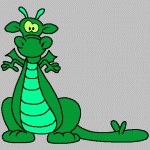Everything Available for .98.72.22 JB and .246 ICS
**Tools Needed for 98.72.22 JB**
**6.7.246 to 98.72.22** JB OTA Update (Must be installed in STOCK RECOVERY while running stock ,rooted or not, .246)
MD5: 5c0dbb6adaa5bacd662f3e8879b3795e
**98.72.22 FXZ Link**To be used with RSD Lite(Will Format Internal Memory)
Link with modified .XML file so it flashes in RSD Lite by Freddy0872 --
**House of Bionic (HoB) Support Threads For Updating** by SamuriHL
**Motorola Drivers/Device Manager/Motocast** for Windows and Mac OS
**Tools Needed for .246 ICS**
**5.9.905 to 6.7.246** OTA Update (Must be installed in STOCK RECOVERY while running stock ,rooted or not, 905)
**6.7.246 FXZ Link**To be used with RSD Lite(Will Format Internal Memory)
**Motorola Drivers/Device Manager/Motocast** for Windows and Mac OS
**RAZR Edge Root Method for .246 only** BY DjrBliss
**Safestrap v3.11** By Hashcode0f
**Sexy Android Files** Inverted Gapps and Apps/Motorola Drivers/Razrs Edge Root Tool/RSD Lite 5.7/
**Noob Tool** by SPJester
**Noob Tool** by SPJester