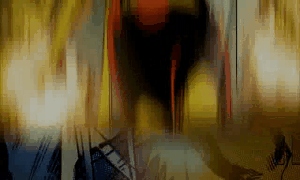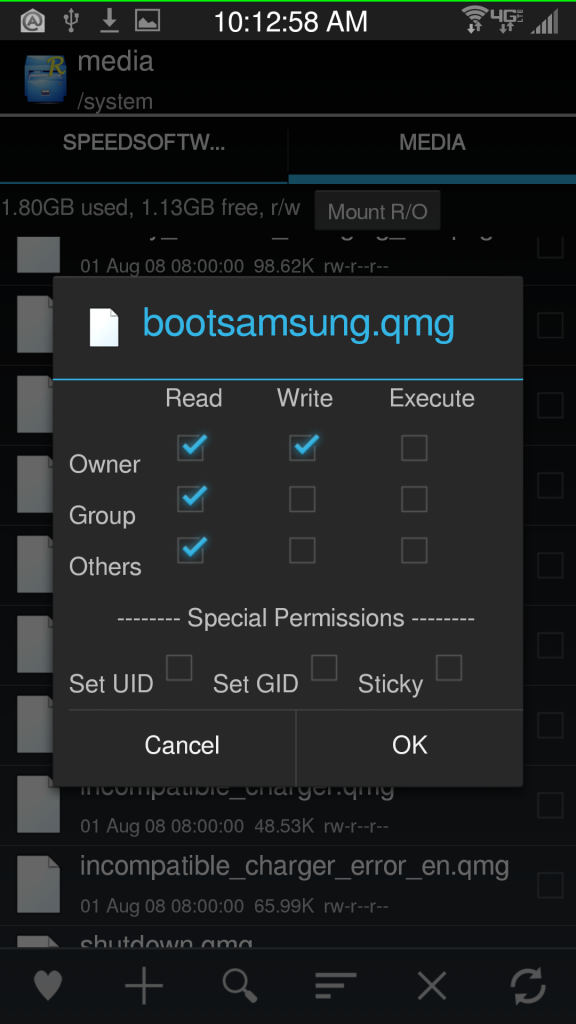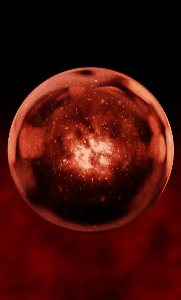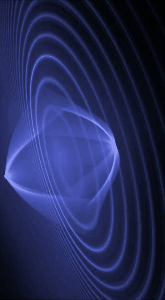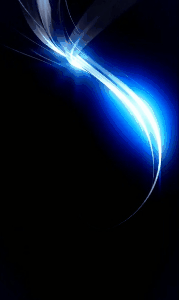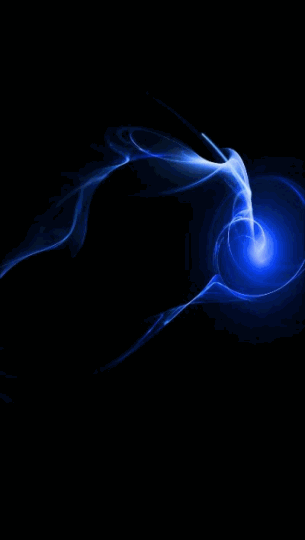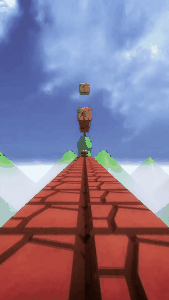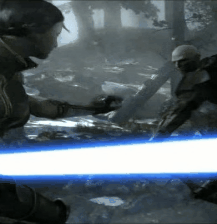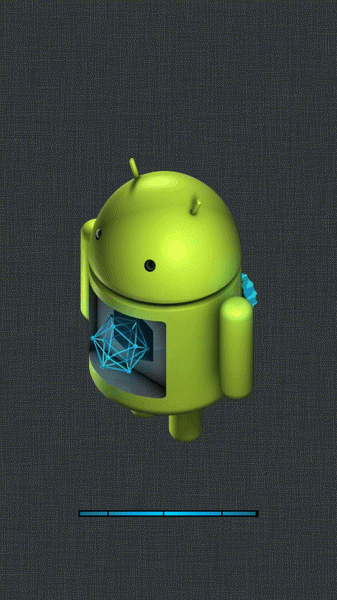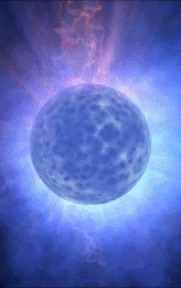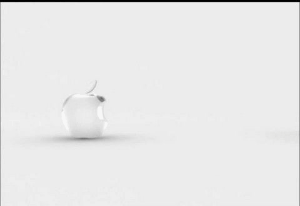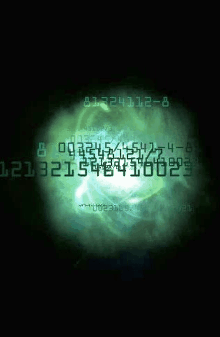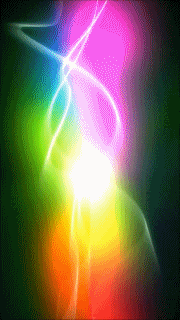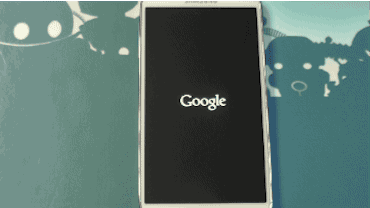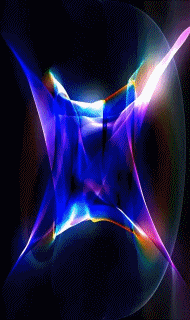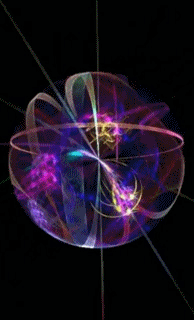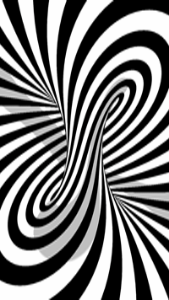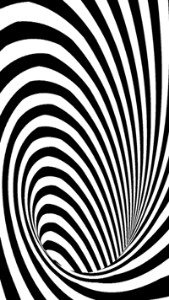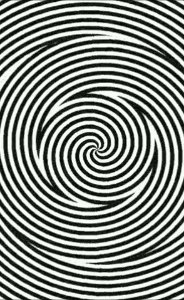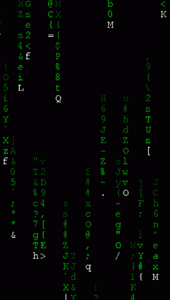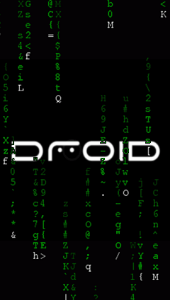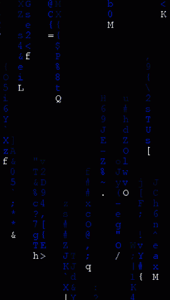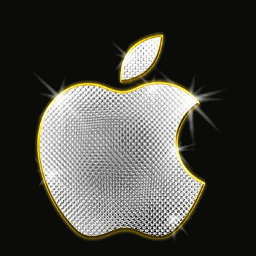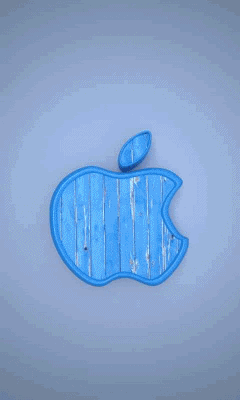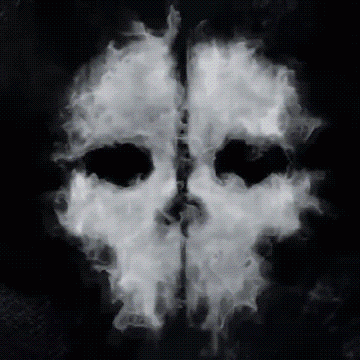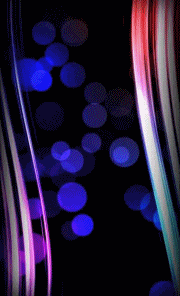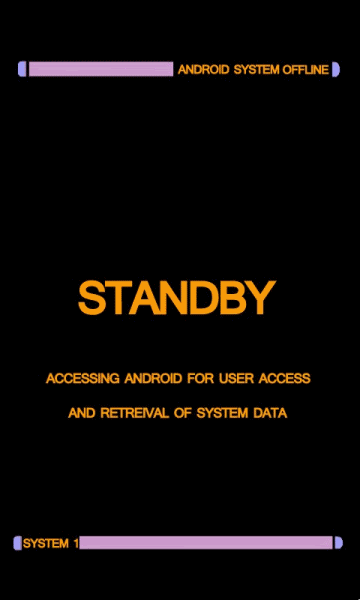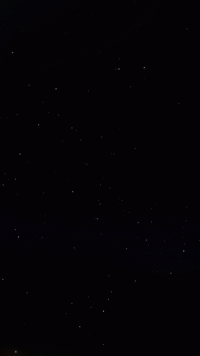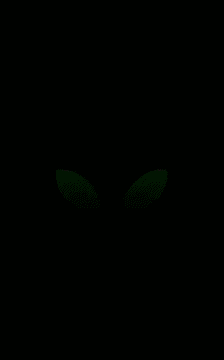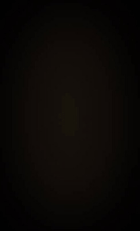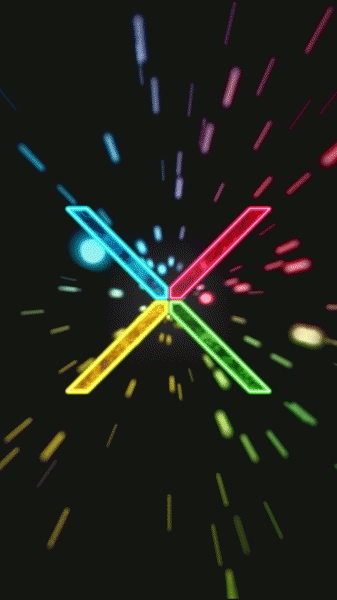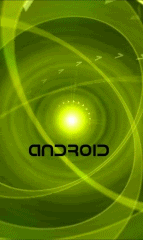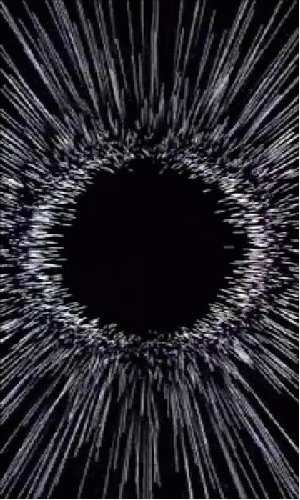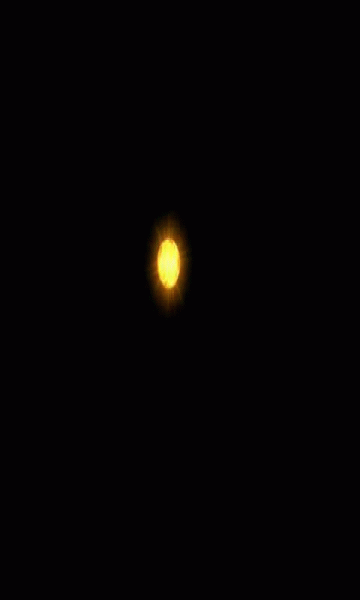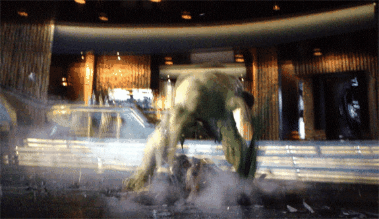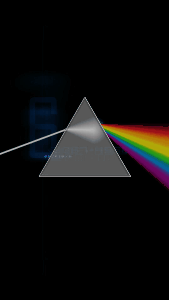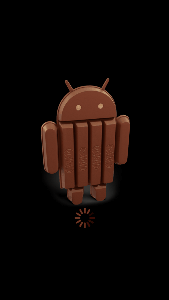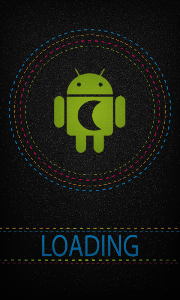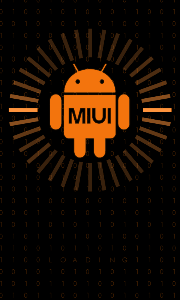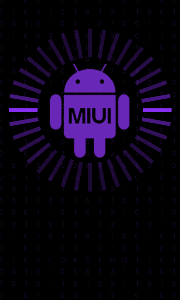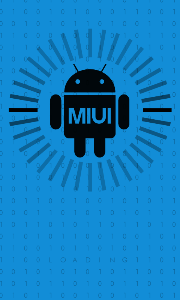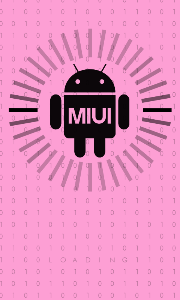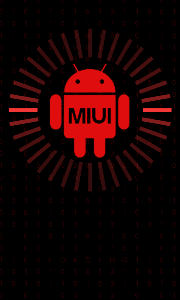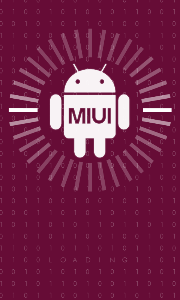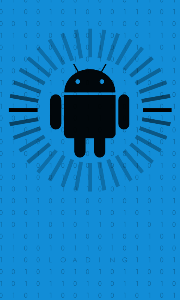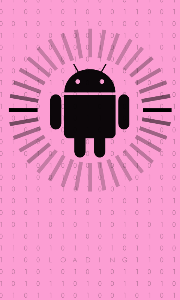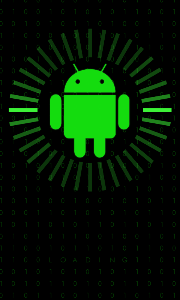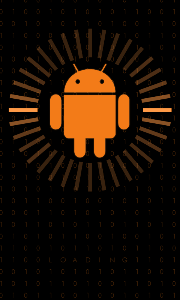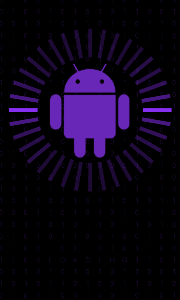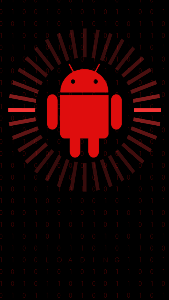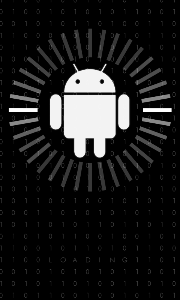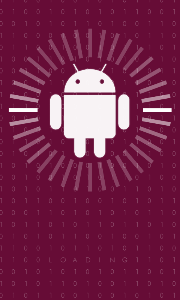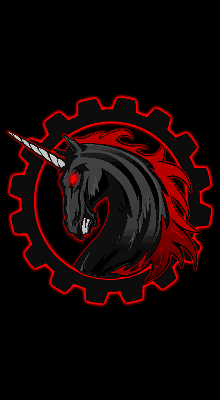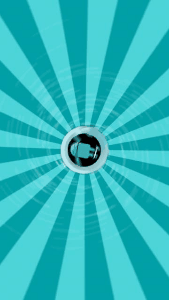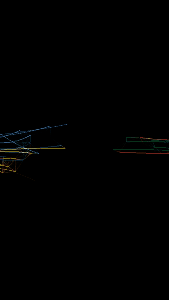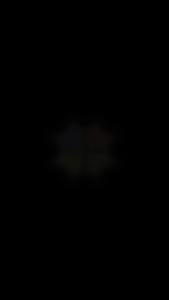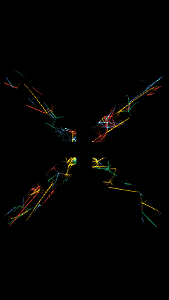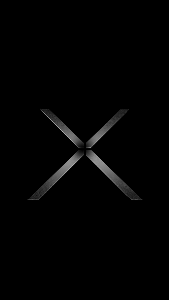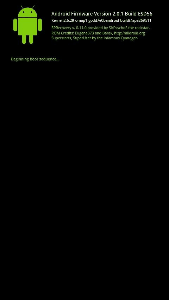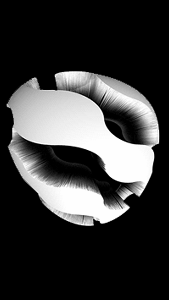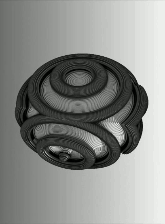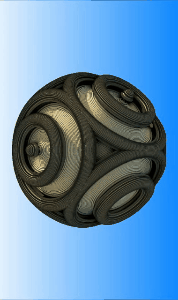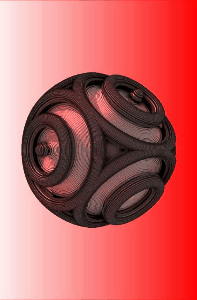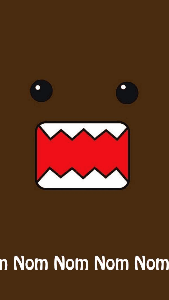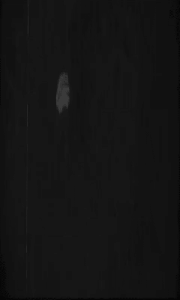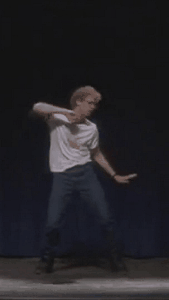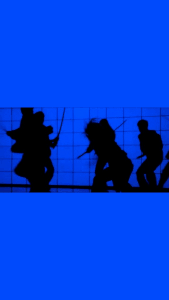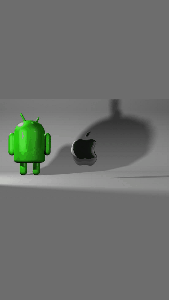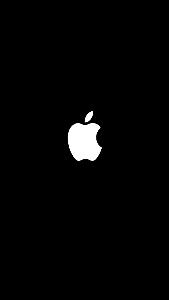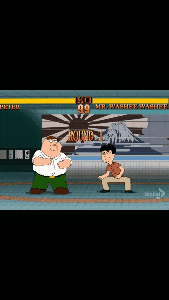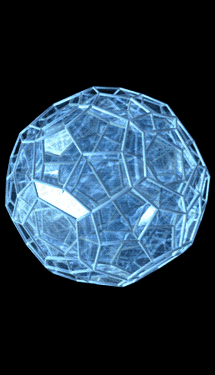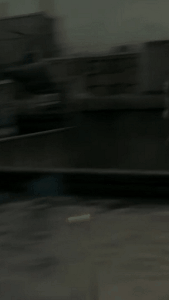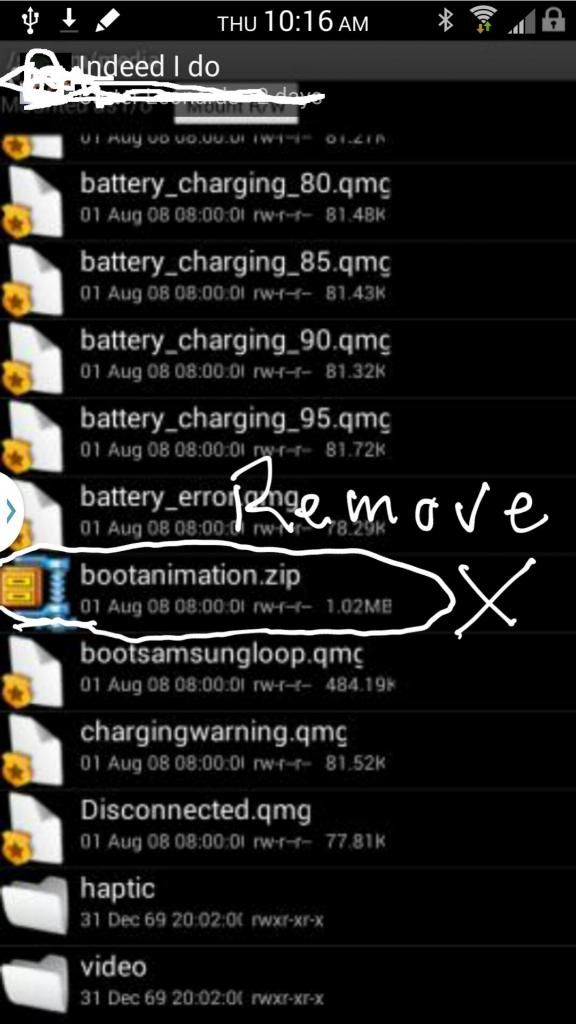Here is the link. Thanks AbhishekS
While the Winter Olympic Games came and past, as they always do. We look forward to what is yet to come. But, in the meanwhile, what is here today may not be here tomorrow. Therefore, I present a new treat of an Android KitKat 4.4 Easter Egg, go ahead, download and enjoy!
It is recommended for best performance to use a Custom ROM, and with the speed changes I suggest the User Permissions settings to rw-r-r-T the “T” represents Sticky which is a Special Permission usually located in the lower right menu of Root Explorer. Enjoy!
(if looking for Star Trek Twist it has moved down the thread updated 2/11/14)
Currently there are over 150 "NON-FLASHABLE" Bootanimations that have been formatted into QMG format that can be installed into the system/media directory.
A few notes to start, there are 4 files that I tend to use within the Bootanimations which are:
1) Bootsamsung.qmg = this is the large file that holds/starts the bootanimation
2) Bootsamsungloop.qmg = this is a rather small file can either loop or end the bootanimation
3) PowerOn.ogg = this is file that plays sound during the bootsamsung.qmg and bootsamsungloop.qmg.
4) Shutdown.qmg = this is a mid-size file that plays a bootanimation as the device turns off, best way to activate is to select Power-> then reboot
While shutdown.qmg’s can be customized to work on different bootanimations, I have developed some bootsamsungloop.qmg’s to function separate of the bootsamsung.qmg, this allows the ability to fully customize the bootanimations that you would prefer to view. These QMG’s are listed in a Category called Intermezzo’s as they are Interchangeable without interrupting.
A few things to keep in mind.
A custom Bootanimation works best with a custom ROM, it simply does, Stock ROMs do not finish the same.
There is usually a delay between the loading of the Bootanimation and after the Safestrap loading screen appears.
QMG files have limitations some will not be as clean as Flashable Bootanimations, while others will present better.
Bootanimation’s require the use of both bootsamsung.qmg and bootsamsungloop.qmg (using one without the other will produce undesirable results.)
With PowerOn.ogg sound files I recommend when setting permissions to use rw-r-r with the “Sticky” Special Permission, sound is often more consistent.
I am only working on Bootanimation’s for this Kollection at this time. Feel free to see if these work on other Samsung Device’s and Tablet’s at your Own Risk.
Please, give credit where due, there are many Bootanimations here, if I left someone out please let me know, if you want to post my work, please extend the courtesy.
With so many Bootanimations it is often hard to remember all of the sources that I pulled them from, the largest source Developer that does simply incredible work and is simply known throughout the Android community for his work is JaeKarr99 which most of the Bootanimations that appear in this LiBRaRy KoLLecTioN are his, I have simply accepted the challenge of using a difficult themeing system and configured it the best I can to keep these Bootanimations in the best form possible. This was done through the guidance of xessus as his walkthroughs and many many countless hours of attempting this work is hopefully showing a positive. Other themers I will mention are Crakanug with the Black Ops II Bootanimation, CyanogenMod with CM, BKJolly, and the many others, if I fail to recognize I apologize it is not intentional nor out of disrespect, please forgive me.
Quick instructions:
Download zips: extract-> go to extracted folder-> cut & paste-> system/media-> change permissions to rw-r-r (see diagram below) Reboot and Enjoy!
#NOTE# Prior to moving rename existing files in system/media to bootsamsung.qmg.bak, bootsamsungloop.qmg.bak, and shutdown.qmg.bak
I recommend removing the PowerOn.ogg file rather than renaming it, move it to the SD card.
Detailed Instructions: Walk-through
For this Bootanimation demonstration, I am going to be using JaeKarr99’s “Marvel” Bootanimation and KalKat579’s QMG/OGG work for both Audio & Visual. Begin by downloading through the Dev-Host Secured link:
Download the above link and begin with them in the file labeled “/”-> “sdcard”-> “/” “download”. Since, these files are in a .zip you will need to Extract them, go ahead and press down on the Marvel_Bootanimation.zip file and select Extract. This will Extract the items to the SpeedSoftware folder which is still located on the sdcard. You can either elect to “Go to the Extracted items” or if you ever need to manually retrieve them just exit the download and go to SpeedSoftware-> Extracted-> Marvel_Bootanimations, then Cut and Move these 3 files and select the “home icon button” in the upper left menu bar or go to the-> “/”-> “system”-> “/”-> “media” and paste the 3 files into this folder. Select the PowerOn.ogg and Move this File to “audio”-> “ui” then paste the file into this folder. Once in this folder select the PowerOn.ogg and press down and select “permissions” change to the below set-up which will display as RW-R-R once completed.
**NOTE** The above is often referred to as “644” I suggest Subscribing to this thread and to keep it somewhere, as this configuration is COMMONLY USED in other System Folders…
Exit back to the media file and scroll down the page to find the “bootsamsung.qmg” file press down on this item and select “permissions”-> change to reflect the RW-R-R once completed. Next, repeat the same step with the last file which is bootsamsungloop.qmg. At this point you have taken 2 .qmg files which happen to be the Bootanimation of the “Marvel” logo changed the permission to function properly on boot and installed the sound to run with Bootani. Go ahead and Reboot the device. You are all done. Enjoy!
Let the FUN BeGiN!