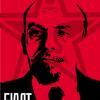Sent from my Xoom using Tapatalk 2

Droid Razr Utility 1.81 [Linux / Mac] For Verizon Droid Razr/maxx Only
#181
![Droid Razr Utility 1.81 [Linux / Mac] For Verizon Droid Razr/maxx Only: post #181](http://www.droidrzr.com/public/style_images/dark_matter/icon_share.png)
Posted 20 October 2012 - 06:22 PM
Sent from my Xoom using Tapatalk 2
Non potest esse nisi unus
#182
![Droid Razr Utility 1.81 [Linux / Mac] For Verizon Droid Razr/maxx Only: post #182](http://www.droidrzr.com/public/style_images/dark_matter/icon_share.png)
Posted 20 October 2012 - 09:24 PM
So I followed the directions and everything but when I run from the menu option 2...it says no file or such directory make sure your phone blah blah blah. It may just be I am blanking on what I am doing wrong but can someone please help me. Just got the razr maxx and running it on osx.
#183
![Droid Razr Utility 1.81 [Linux / Mac] For Verizon Droid Razr/maxx Only: post #183](http://www.droidrzr.com/public/style_images/dark_matter/icon_share.png)
Posted 20 October 2012 - 11:30 PM
Okay I am a new at this rooting scene. I have researched it a ton and all that so I do want it to do it but I cant get past a point.
So I followed the directions and everything but when I run from the menu option 2...it says no file or such directory make sure your phone blah blah blah. It may just be I am blanking on what I am doing wrong but can someone please help me. Just got the razr maxx and running it on osx.
Most likely, you're not pointed to the actual file directory. Have you followed the point by point instructions in the Read Me file? You can also try the 1.82 version, as it has additional automation, and I rewrote the instructions as well.
If you want better feedback, please tell us your exact build and android version. Also post exactly what is printing out on your screen. Another possibility is that your device is not being detected. Make sure debugging is on, and try switching USB to PTP mode (pulldown from notifications and click on it). Try inputting ./adb devices in terminal - do you get your device serial number or just a blank reply?
Sent from my DROID SPYDER using Xparent Blue Tapatalk 2
#184
![Droid Razr Utility 1.81 [Linux / Mac] For Verizon Droid Razr/maxx Only: post #184](http://www.droidrzr.com/public/style_images/dark_matter/icon_share.png)
Posted 21 October 2012 - 08:55 AM
Most likely, you're not pointed to the actual file directory. Have you followed the point by point instructions in the Read Me file? You can also try the 1.82 version, as it has additional automation, and I rewrote the instructions as well.
If you want better feedback, please tell us your exact build and android version. Also post exactly what is printing out on your screen. Another possibility is that your device is not being detected. Make sure debugging is on, and try switching USB to PTP mode (pulldown from notifications and click on it). Try inputting ./adb devices in terminal - do you get your device serial number or just a blank reply?
Sent from my DROID SPYDER using Xparent Blue Tapatalk 2
Okay I think my problem may just be how to work terminal. When I put the ./adb devices into terminal it just says -bash no file or directory. I am going to try the 1.82 and then see what happens. My phone is the Droid Razr Maxx, verison 4.0.4, system verison 6.16.211, and build number is 6.7.2-180.
#185
![Droid Razr Utility 1.81 [Linux / Mac] For Verizon Droid Razr/maxx Only: post #185](http://www.droidrzr.com/public/style_images/dark_matter/icon_share.png)
Posted 21 October 2012 - 09:01 AM
... i think we have gotten the "bugs" worked out in 1.82..... just be sure to grab the updated read me file as well.... it is a bit more comprehensive than the original.....Okay I think my problem may just be how to work terminal. When I put the ./adb devices into terminal it just says -bash no file or
directory. I am going to try the 1.82 and then see what happens. My phone is the Droid Razr Maxx, verison 4.0.4, system verison 6.16.211, and build number is 6.7.2-180.
Feeding my android addiction......... one phone at a time.....

If you are feeling generous and would like to buy me a drink.... coffee ![]()
#186
![Droid Razr Utility 1.81 [Linux / Mac] For Verizon Droid Razr/maxx Only: post #186](http://www.droidrzr.com/public/style_images/dark_matter/icon_share.png)
Posted 21 October 2012 - 09:19 AM
Okay now I cant get passed number 7 on the 1.82 instructions. When I type the ./files/adb devices into terminal nothing happens. Everything else previous worked fine until this step.... i think we have gotten the "bugs" worked out in 1.82..... just be sure to grab the updated read me file as well.... it is a bit more comprehensive than the original.....
Last login: Sun Oct 21 13:26:00 on ttys000
(myname)-MacBook-Pro:~ (myname)$ cd ~/Documents/LinuxMacUtility1-82
(myname)-MacBook-Pro:LinuxMacUtility1-82 (myname)$ ./files/adb devices
-bash: ./files/adb: No such file or directory
(myname)-MacBook-Pro:LinuxMacUtility1-82 (myname)$ ./files/adb devices
-bash: ./files/adb: No such file or directory
(myname)-MacBook-Pro:LinuxMacUtility1-82 (myname)$ ./files/adb devices
-bash: ./files/adb: No such file or directory
(myname)-MacBook-Pro:LinuxMacUtility1-82 (myname)$ ./files/adb devices
-bash: ./files/adb: No such file or directory
Well so I have no clue what is going wrong. When I put the adb devices command nothing works but when I do diskutil list command I think it recognizes the usb port with my phone.
Also when I tried the ./adb devices command....
(myname)-MacBook-Pro:~ (myname)$ ./adb devices
-bash: ./adb: No such file or directory
Any ideas anyone??
#187
![Droid Razr Utility 1.81 [Linux / Mac] For Verizon Droid Razr/maxx Only: post #187](http://www.droidrzr.com/public/style_images/dark_matter/icon_share.png)
Posted 21 October 2012 - 08:08 PM
Sent from my Xoom using Tapatalk 2
Non potest esse nisi unus
#188
![Droid Razr Utility 1.81 [Linux / Mac] For Verizon Droid Razr/maxx Only: post #188](http://www.droidrzr.com/public/style_images/dark_matter/icon_share.png)
Posted 21 October 2012 - 08:44 PM
Adb is discovered based on your os. So you don't just run the adb command directly like that. For osx there's an adb.osx command I believe. I'm not at my machine to verify that. But the script picks the right one and sets an adb var to it. It then uses $adb to call it.
Sent from my Xoom using Tapatalk 2
Okay so I tried doing the $ infront of adb and now it says....
LinuxMacUtility1-82 (name) ./files/$adb devices
-bash: ./files/: is a directory
My apologies for blowing up this thread with what I figure to be a simple fix but its confusing the $#!7 out of me.
My computer is running mountain lion osx if that has anything to do with it. If it doesn't work soon I will just wait to use a pc because it seems like there are more pc Utilities.
Any help is very appreciative and once again apologize for my lack of skill in terminal haha.
#189
![Droid Razr Utility 1.81 [Linux / Mac] For Verizon Droid Razr/maxx Only: post #189](http://www.droidrzr.com/public/style_images/dark_matter/icon_share.png)
Posted 21 October 2012 - 08:53 PM
Have you actually tried running the utility yet....(from the executable included in the folder)Okay so I tried doing the $ infront of adb and now it says....
LinuxMacUtility1-82 (name) ./files/$adb devices
-bash: ./files/: is a directory
My apologies for blowing up this thread with what I figure to be a simple fix but its confusing the $#!7 out of me.
My computer is running mountain lion osx if that has anything to do with it. If it doesn't work soon I will just wait to use a pc because it seems like there are more pc Utilities.
Any help is very appreciative and once again apologize for my lack of skill in terminal haha.
Feeding my android addiction......... one phone at a time.....

If you are feeling generous and would like to buy me a drink.... coffee ![]()
#190
![Droid Razr Utility 1.81 [Linux / Mac] For Verizon Droid Razr/maxx Only: post #190](http://www.droidrzr.com/public/style_images/dark_matter/icon_share.png)
Posted 22 October 2012 - 04:49 AM
here is the link(s) to the webtop by itself.....
also .....
now we can start editing the script.... ...... another concern may be, while pulling the file using wget, if the user's connection or computer is really slow there could be an issue of possibly stepping into the low battery realm while flashing........
Great, now I just have to sit down and figure out how to properly use wget! I may add a line to display "download before going into fastboot" so we avoid or minimalize the low battery issue. Thanks again!
Sent from my Nexus 7 using Tapatalk 2
- johnthehillbilly likes this
#191
![Droid Razr Utility 1.81 [Linux / Mac] For Verizon Droid Razr/maxx Only: post #191](http://www.droidrzr.com/public/style_images/dark_matter/icon_share.png)
Posted 22 October 2012 - 09:14 AM
Have you actually tried running the utility yet....(from the executable included in the folder)
If you are talking about the macutility1-82.sh file then no I have not ran that and do not know how to run that because its just plain text but in the directions it talks about that in step 1 being the utility executable file. All I have tried is to follow the directions and get it to work but for whatever reason it seems terminal does not see my device because of the adb commands that are always coming up with no file or directory.
#192
![Droid Razr Utility 1.81 [Linux / Mac] For Verizon Droid Razr/maxx Only: post #192](http://www.droidrzr.com/public/style_images/dark_matter/icon_share.png)
Posted 22 October 2012 - 09:20 AM
If you are talking about the macutility1-82.sh file then no I have not ran that and do not know how to run that because its just plain text but in the directions it talks about that in step 1 being the utility executable file. All I have tried is to follow the directions and get it to work but for whatever reason it seems terminal does not see my device because of the adb commands that are always coming up with no file or directory.
The macutility sh script is what finds the adb util for your OS. That's what I was saying earlier. You have to set the sh script to be executable and then run it:
./macutility1-82.sh
Then the full functionality and menus will be available to you.
Non potest esse nisi unus
#193
![Droid Razr Utility 1.81 [Linux / Mac] For Verizon Droid Razr/maxx Only: post #193](http://www.droidrzr.com/public/style_images/dark_matter/icon_share.png)
Posted 22 October 2012 - 09:23 AM
Ok.... no prob (i hope)....If you are talking about the macutility1-82.sh file then no I have not ran that and do not know how to run that because its just plain text but in the directions it talks about that in step 1 being the utility executable file. All I have tried is to follow the directions and get it to work but for whatever reason it seems terminal does not see my device because of the adb commands that are always coming up with no file or directory.
Feeding my android addiction......... one phone at a time.....

If you are feeling generous and would like to buy me a drink.... coffee ![]()
#195
![Droid Razr Utility 1.81 [Linux / Mac] For Verizon Droid Razr/maxx Only: post #195](http://www.droidrzr.com/public/style_images/dark_matter/icon_share.png)
Posted 22 October 2012 - 12:04 PM
Ok.... no prob (i hope)....
.... open terminal..... cd to the utility folder..... ./macutility1-82.sh ..... make sure you type the filename exactly as it appears.....
Thank you so much good sir. It worked! Now onto step 10.
#196
![Droid Razr Utility 1.81 [Linux / Mac] For Verizon Droid Razr/maxx Only: post #196](http://www.droidrzr.com/public/style_images/dark_matter/icon_share.png)
Posted 22 October 2012 - 12:24 PM
your welcome......Thank you so much good sir. It worked! Now onto step 10.
Feeding my android addiction......... one phone at a time.....

If you are feeling generous and would like to buy me a drink.... coffee ![]()
#197
![Droid Razr Utility 1.81 [Linux / Mac] For Verizon Droid Razr/maxx Only: post #197](http://www.droidrzr.com/public/style_images/dark_matter/icon_share.png)
Posted 22 October 2012 - 08:15 PM
Thanx for the help samuri...... i type too slo..... .... at least we both hit the same answer...
Any time. I figured I could help put.
Sent from my Xoom using Tapatalk 2
Non potest esse nisi unus
#198
![Droid Razr Utility 1.81 [Linux / Mac] For Verizon Droid Razr/maxx Only: post #198](http://www.droidrzr.com/public/style_images/dark_matter/icon_share.png)
Posted 03 January 2013 - 06:26 PM
#199
![Droid Razr Utility 1.81 [Linux / Mac] For Verizon Droid Razr/maxx Only: post #199](http://www.droidrzr.com/public/style_images/dark_matter/icon_share.png)
Posted 03 January 2013 - 06:28 PM
Sent from Droid Razr using whatever I want moto.
#200
![Droid Razr Utility 1.81 [Linux / Mac] For Verizon Droid Razr/maxx Only: post #200](http://www.droidrzr.com/public/style_images/dark_matter/icon_share.png)
Posted 03 January 2013 - 06:32 PM
Sent from my DROID BIONIC using Tapatalk 2
Also tagged with one or more of these keywords: utility, mac, linux, 1.8, 1.81, ICS stock restore
5 user(s) are reading this topic
0 members, 5 guests, 0 anonymous users