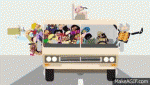[ROM][4.4.4][KitKat][MSM8960 Unified] KitStalk 4.4.4.075
#1721
![[ROM][4.4.4][KitKat][MSM8960 Unified] KitStalk 4.4.4.075: post #1721](http://www.droidrzr.com/public/style_images/dark_matter/icon_share.png)
Posted 07 September 2014 - 07:31 AM
#1722
![[ROM][4.4.4][KitKat][MSM8960 Unified] KitStalk 4.4.4.075: post #1722](http://www.droidrzr.com/public/style_images/dark_matter/icon_share.png)
Posted 07 September 2014 - 08:31 AM
If you are already on kk with GPS trick already done and gets a good lock, then no you don't have to ever do it again.If I clean flash latest build on KKBL, is it still recommend to do the GPS lock on stock?
Like My Work? Send me a donation (Google Wallet)
send to: nprevette420@gmail.com
Need Help? Send me a message
#1723
![[ROM][4.4.4][KitKat][MSM8960 Unified] KitStalk 4.4.4.075: post #1723](http://www.droidrzr.com/public/style_images/dark_matter/icon_share.png)
Posted 07 September 2014 - 11:36 AM
Dirty flashed. GPS still good, battery life as good as ever. The update just replaced my navbar icons again..which is my only complaint. I don't like the KK navbar icons
EDIT:
xposed addon lets you switch between the two- nprevette420 likes this
#1724
![[ROM][4.4.4][KitKat][MSM8960 Unified] KitStalk 4.4.4.075: post #1724](http://www.droidrzr.com/public/style_images/dark_matter/icon_share.png)
Posted 09 September 2014 - 12:21 PM
I have tried CM11 (not enough customization, OK battery life)
Liquid (lots of customization, no working USB car dock audio, better battery life than CM11)
PacROM (again, no USB audio)
and I must say KITstalk is a keeper! Best battery, working car dock audio, and lots of customization!
62.06KB 26 downloads
Now the only wishes I have:
The new theme chooser (which I read was *maybe* in the works?)
Expanded desktop options (ie. hide nav w/status bar visible)
Other than that, this ROM has been performing flawlessly! Good job!
#1725
![[ROM][4.4.4][KitKat][MSM8960 Unified] KitStalk 4.4.4.075: post #1725](http://www.droidrzr.com/public/style_images/dark_matter/icon_share.png)
Posted 09 September 2014 - 12:23 PM
Glad you like the rom. New theme manager might be in a future update but for now is a no go.Xt926 maxx, 9-5 build
I have tried CM11 (not enough customization, OK battery life)
Liquid (lots of customization, no working USB car dock audio, better battery life than CM11)
PacROM (again, no USB audio)
and I must say KITstalk is a keeper! Best battery, working car dock audio, and lots of customization!
http://www.droidrzr.com/public/style_images/dark_matter/attachicon.gif
Now the only wishes I have:
The new theme chooser (which I read was *maybe* in the works?)
Expanded desktop options (ie. hide nav w/status bar visible)
Other than that, this ROM has been performing flawlessly! Good job!
Like My Work? Send me a donation (Google Wallet)
send to: nprevette420@gmail.com
Need Help? Send me a message
#1726
![[ROM][4.4.4][KitKat][MSM8960 Unified] KitStalk 4.4.4.075: post #1726](http://www.droidrzr.com/public/style_images/dark_matter/icon_share.png)
Posted 09 September 2014 - 04:06 PM
#1727
![[ROM][4.4.4][KitKat][MSM8960 Unified] KitStalk 4.4.4.075: post #1727](http://www.droidrzr.com/public/style_images/dark_matter/icon_share.png)
Posted 09 September 2014 - 05:42 PM
Hey guys just checking before I try a total clean wipe. Anybody else having troubles with WiFi again? It worked great for awhile but now refuses to connect. It sees the network about 70% of the time and no matter what I do it just won't connect. Any ideas?
Hmm that's weird, WiFi stuff had not been changed. Should still be working.
Anyone else having WiFi issues?
Like My Work? Send me a donation (Google Wallet)
send to: nprevette420@gmail.com
Need Help? Send me a message
#1728
![[ROM][4.4.4][KitKat][MSM8960 Unified] KitStalk 4.4.4.075: post #1728](http://www.droidrzr.com/public/style_images/dark_matter/icon_share.png)
Posted 09 September 2014 - 06:57 PM
I'm currently running the jbbl version of KitStalk (never tried the kkbl version) But, it looks like the kkbl version has resolved most if not all of the issues it had initially. Can you tell me the correct procedure to update to the kkbl version . (want to avoid the GPS fix problem).
Couldn't figure it out reading the OP.
#1729
![[ROM][4.4.4][KitKat][MSM8960 Unified] KitStalk 4.4.4.075: post #1729](http://www.droidrzr.com/public/style_images/dark_matter/icon_share.png)
Posted 10 September 2014 - 12:53 AM
Best way to insure you have GPS is to flash the zip file in the op for stock kk....(usual wipes, have to flash twice cause it will fail the first time). Only use that zip on RAZR M if you have taken kk update before and use the recovery for kk... If you never have taken the update then use rsd lite. Get a GPS lock once it boots up. While you are in maps reboot into recovery using an app or shut down and hold vol up and power until you are in recovery. Then do your usual wipes and install KitStalk and gapps.I'm currently running the jbbl version of KitStalk (never tried the kkbl version) But, it looks like the kkbl version has resolved most if not all of the issues it had initially. Can you tell me the correct procedure to update to the kkbl version . (want to avoid the GPS fix problem).
Couldn't figure it out reading the OP.
Like My Work? Send me a donation (Google Wallet)
send to: nprevette420@gmail.com
Need Help? Send me a message
#1730
![[ROM][4.4.4][KitKat][MSM8960 Unified] KitStalk 4.4.4.075: post #1730](http://www.droidrzr.com/public/style_images/dark_matter/icon_share.png)
Posted 10 September 2014 - 05:11 AM
Best way to insure you have GPS is to flash the zip file in the op for stock kk....(usual wipes, have to flash twice cause it will fail the first time). Only use that zip on RAZR M if you have taken kk update before and use the recovery for kk... If you never have taken the update then use rsd lite. Get a GPS lock once it boots up. While you are in maps reboot into recovery using an app or shut down and hold vol up and power until you are in recovery. Then do your usual wipes and install KitStalk and gapps.
OK, Got it. What I'm still uncertain about is the statement "If you never have taken the update then use rsd lite."
But this is what I think I should do, Please confirm.
1) Use RDS lite to install the 4.4.2 image found
. (Question:Will I loose my internal sdcard data?)2) Install TWRP from the OP link for the 4.4.2 bootloader
3) flash the zip file from the OP as you stated above. Boot rom to get GPS lock,reboot into recovery
4) flash latest, Greatest Rom ever
Sorry for being so dense, but there are several threads on the subject and I'm not sure which method is best.
here are a few I've found
#1731
![[ROM][4.4.4][KitKat][MSM8960 Unified] KitStalk 4.4.4.075: post #1731](http://www.droidrzr.com/public/style_images/dark_matter/icon_share.png)
Posted 10 September 2014 - 05:18 AM
Yes you will lose internal data, so back it up. If you take the rsd way to update, no need to flash the zip in the op, just use that stock to get a GPS lock. But for the most part, yes you for it right on what to do.OK, Got it. What I'm still uncertain about is the statement "If you never have taken the update then use rsd lite."
. (Question:Will I loose my internal sdcard data?)
But this is what I think I should do, Please confirm.
1) Use RDS lite to install the 4.4.2 image found
2) Install TWRP from the OP link for the 4.4.2 bootloader
3) flash the zip file from the OP as you stated above. Boot rom to get GPS lock,reboot into recovery
4) flash latest, Greatest Rom ever
Sorry for being so dense, but there are several threads on the subject and I'm not sure which method is best.
here are a few I've found
After you are back on kk bl KitStalk, you can flash a new boot animation to get rid of the unlocked bootloader warning.... I think there is a link in the op, if not I can get it for you.
- AllenW864 likes this
Like My Work? Send me a donation (Google Wallet)
send to: nprevette420@gmail.com
Need Help? Send me a message
#1732
![[ROM][4.4.4][KitKat][MSM8960 Unified] KitStalk 4.4.4.075: post #1732](http://www.droidrzr.com/public/style_images/dark_matter/icon_share.png)
Posted 10 September 2014 - 11:12 AM
Can't seem to get Wifi to work at work today on KK build. Logcat attached. Will test more when I get home. -works at home. Hmm.. My work's 2.4ghz/5ghz both freeze at "authenticating"
Attached Files
Edited by skuppej, 11 September 2014 - 06:28 PM.
#1733
![[ROM][4.4.4][KitKat][MSM8960 Unified] KitStalk 4.4.4.075: post #1733](http://www.droidrzr.com/public/style_images/dark_matter/icon_share.png)
Posted 10 September 2014 - 01:28 PM
Am I missing something? It's not a huge deal, just bothering me that I can't find it.
#1734
![[ROM][4.4.4][KitKat][MSM8960 Unified] KitStalk 4.4.4.075: post #1734](http://www.droidrzr.com/public/style_images/dark_matter/icon_share.png)
Posted 10 September 2014 - 05:32 PM
Well it gets stranger. After about two days of refusing to connect it all of a sudden connected to my network. I'm at a loss for a reason but will not question the Wi-Fi gods as they have seen fit to smile on me again.Hmm that's weird, WiFi stuff had not been changed. Should still be working.
Anyone else having WiFi issues?
- nprevette420 likes this
#1735
![[ROM][4.4.4][KitKat][MSM8960 Unified] KitStalk 4.4.4.075: post #1735](http://www.droidrzr.com/public/style_images/dark_matter/icon_share.png)
Posted 10 September 2014 - 11:17 PM
Are GraberRoms not in drdevs now? O_o
Motorola Droid Razr M XT907 / ROM: KitStalk by GraberRoms

#1736
![[ROM][4.4.4][KitKat][MSM8960 Unified] KitStalk 4.4.4.075: post #1736](http://www.droidrzr.com/public/style_images/dark_matter/icon_share.png)
Posted 11 September 2014 - 12:50 AM
No, after getting a new bb and talking to Chris about it we have moved to another server. Will update the op with the new links soon.Are GraberRoms not in drdevs now? O_o
- Noigel likes this
Like My Work? Send me a donation (Google Wallet)
send to: nprevette420@gmail.com
Need Help? Send me a message
#1737
![[ROM][4.4.4][KitKat][MSM8960 Unified] KitStalk 4.4.4.075: post #1737](http://www.droidrzr.com/public/style_images/dark_matter/icon_share.png)
Posted 11 September 2014 - 09:13 AM
This weekend, I flashed back to stock, got GPS & WiFi to work - booted to recovery with GPS & WiFi on from Maps, flashed KitStalk, and although GPS FINALLY worked on a custom ROM for me, wifi was still hosed - stuck in the authenticating/obtaining loop. All this on the KKBL.
Since I was heading out of town on business, I needed both wifi & GPS to be solid, so I flashed back to the debloated, deodexed stock & have been running it for 5 days - no issues.
The only custom ROM that wifi worked for me was MoKee (for 2 weeks) - and their new release last weekend broke it.
Once I'm back home, I'll try the jbbl/kkbl switch and see if I can get wifi & GPS to work on the jbbl.
So frustrated, since my HTCs on custom ROMS were never this finicky!
#1738
![[ROM][4.4.4][KitKat][MSM8960 Unified] KitStalk 4.4.4.075: post #1738](http://www.droidrzr.com/public/style_images/dark_matter/icon_share.png)
Posted 11 September 2014 - 09:40 AM
That is odd, nothing has been changed with the WiFi so I don't understand why is having issues. Something most have derped it. I'll see if there is any changes and get an update out soon. Sorry for the inconvenience guys.This weekend, I flashed back to stock, got GPS & WiFi to work - booted to recovery with GPS & WiFi on from Maps, flashed KitStalk, and although GPS FINALLY worked on a custom ROM for me, wifi was still hosed - stuck in the authenticating/obtaining loop. All this on the KKBL.
Since I was heading out of town on business, I needed both wifi & GPS to be solid, so I flashed back to the debloated, deodexed stock & have been running it for 5 days - no issues.
The only custom ROM that wifi worked for me was MoKee (for 2 weeks) - and their new release last weekend broke it.
Once I'm back home, I'll try the jbbl/kkbl switch and see if I can get wifi & GPS to work on the jbbl.
So frustrated, since my HTCs on custom ROMS were never this finicky!
Like My Work? Send me a donation (Google Wallet)
send to: nprevette420@gmail.com
Need Help? Send me a message
#1739
![[ROM][4.4.4][KitKat][MSM8960 Unified] KitStalk 4.4.4.075: post #1739](http://www.droidrzr.com/public/style_images/dark_matter/icon_share.png)
Posted 11 September 2014 - 11:24 AM
#1740
![[ROM][4.4.4][KitKat][MSM8960 Unified] KitStalk 4.4.4.075: post #1740](http://www.droidrzr.com/public/style_images/dark_matter/icon_share.png)
Posted 11 September 2014 - 01:04 PM
Everyone with WiFi issues, is this from a clean or dirty flash. Most issues are usually solved with a clean flash, especially with a version number change as ALOT is updated.
- Evastonian likes this
Like My Work? Send me a donation (Google Wallet)
send to: nprevette420@gmail.com
Need Help? Send me a message
Also tagged with one or more of these keywords: xt907, razr m, scorpion mini, kit kat, 4.4, moto msm8960, 4.4.4, kitkat, unified, moto_msm8960
4 user(s) are reading this topic
0 members, 4 guests, 0 anonymous users