Due to some Stupidity on my Part
This will be as far as this ROM Gets
For Now.
I have ![]() : Bricked
: Bricked ![]() : my HD Maxx in order
: my HD Maxx in order
to attempt to update it to Official KK.
Word to the Wise
Don't have your Phone Charging or plugged
into a USB port while installing
Updates Via OTA.
#thatisall
Well Guys and Gals. I did it again.
I created another Monster to run on those
Mean Machines of Yours.
This one it Tagged

Inspired to enhance and use this theme
from
This is a STOCK BASED ROM Built from my 86ed Build
for Unlocked and Locked Bootloaders.
![]()
![]()
![]()
![]()
TEASER SCREENIES.

Standard Disclaimer
Your warranty is now void.I am not responsible for bricked devices, dead SD cards,thermonuclear war, or you getting fired because the alarm app failed. Please do some research if you have any concerns about features included in this ROM before flashing it! YOU are choosing to make these modifications, and if you point the finger at me for messing up your device, I will laugh at you.
Thanks going out to the Supporters.
In no Particular order
Droidrzr.com, Hashcode, Dhacker, Nitoglycerine, Livinginkaos, Tucstwo, JP, JayRod, T3, Eyedea and Team Blurry, BadAzzBionic and Team Rage.
JarKar99 (for his bootanimation skills)
FEATURES.
Dark Framework (New Black Alien Theme)
Dark SystemUI (New Black Alien Theme)
Dark Settings (New Black Alien Theme)
Custom images (New Black Alien Theme)
Custom 1% battery Mod (New Black Alien Theme)
Advance Reboot Menu
Ported Pull Down Toggles
Custom Boot Logo (Added to Boot.img zip for easy installation)
Custom Bootanimation (New Black Alien Theme)
Custom 5 button Nav Bar.
Acid Audio W/ Awesome Beats
Custom HomeLauncher W/ 20% App Drawer Mod
Custom Themed Circle Widgets
Custom Themed Notification Panel (New Black Alien Theme)
Entitlement Hack built in (Free WiFi tether)
Heavily Debloated and DeOdexed
Extra Schedulers and Governor Modules added on Boot.
init.d and build.prop tweaks
Theme Inverted Gapps.
AOKP Performance App included.
Changelog:
Advance Power Menu Layout
Power off, Reboot/Recovery, and Airplane Mode
To boot into Recovery Longpress on it and it will reboot into Recovery Mode.
(TWRP or CWR for Unlocked Bootloaders, Stock Recovery for Locked Bootloaders)
Planning to add Screenshot, but don't get your hopes up. ![]()
5 button Navigation Bar controls Layout
Power Button Savor, Back, Home, Recent and Menu
Power Button savor Directions.
The power button savor gives you a softkey button to lock the screen on the fly and also longpress it to display Advance Power Menu.
You will have to longpress the softkey and the Menu will appear quickly then disappear. This is normal. It will appear a second time then you stop pressing the softkey.
Unlocked Installation Instructions.
Download ROM and don't forget the Boot.img installer onto internal or external storage
Boot into Recovery (TWRP or CWM) only tested on TWRP 2.6.3.0 ![]()
Wipe Data Factory reset Then Wipe again...Your Mother should have taught you that already..... ![]()
Install ROM off of either Internal or External Storage (External is Preferred)
Then Reboot into System and Enjoy.
SafeStrap Installation Instructions
SafeStrap Users install and Setup on a freshly created ROM Slot Per. Hashcodes instructions.
Wipe Data Factory reset Then Wipe again...Your Mother should have taught you that already..... ![]()
Install ROM off of either Internal or External Storage (External is Preferred)
Then Reboot into System and Enjoy.
The Goods
New Links Hosted By Teamlitespeed
(Unlocked BL Version Only)
(SafeStrap Locked BL Version)
I don't normally ask for Donations and I will not start now, but if you feel the need then it will be greatly appreciated




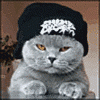


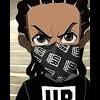












![[ROM][Official][5.1.1] Exodus - last post by usmcamgrimm](http://www.droidrzr.com/uploads/profile/photo-thumb-35702.jpg?_r=1422421661)


