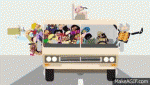Question for anyone out there, been running this rom for a few days and it's been great. Suddenly, I lost my apn settings (Verizon) and when I go to put the in, they do not save, have tried a few times. Cannot send mms now. Was working great until today, no new software/updates. Any ideas? Thanks in advance.
edit: This is really strange, I've realized the problem is only when I take pictures with the phone camera. The photos are saved into the following path storage/sdcard1/dcim/camera/ All my other pictures are in a folder in the following path storage/sdcard1/pictures/...(folder name). I can send any picture in the latter folders as an mms. I cannot send any photo taken with the camera stored in dcim path. If I move the picture with a file app to a different folder I can then send it. The same is true if the photo taken by the camera is stored on the internal or external storage (when in the dcim folder). The camera does not allow you to change the "save" path in settings.
Has any one else notice this issue? if you have, any solutions short of moving photos manually.
As an aside, I was first confused b/c I was getting the message no apn settings for this device in my message app the the picture wouldn't send, but again, I've realized this is only for pictures taken by the phone and stored in the dcim path.
Any suggestions appreciated  :
: