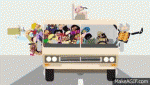What is the recommended setting for 'preferred network type' under 'mobile networks'. I am on Verizon, unlimited data. Last night I was using the mobile hotspot and was flipping some settings b/c of a weak signal. Today my phone says no mobile network available (never had this before). I'm guessing I hit a button last night, but I never paid attention to what the original setting was. Right now, I put it on global, I have 1 bar, is that the usual setting or is it something else? Also, I checked to enable data while roaming. I never noticed that one before, but with unlimited data, I thought it would be ok, any suggestions? Thanks in advance.

[ROM][Unified][Unofficial][4.4.2]CARBONITE-KK (03-20-14)
#241
![[ROM][Unified][Unofficial][4.4.2]CARBONITE-KK (03-20-14): post #241](http://www.droidrzr.com/public/style_images/dark_matter/icon_share.png)
Posted 21 February 2014 - 09:06 AM
#242
![[ROM][Unified][Unofficial][4.4.2]CARBONITE-KK (03-20-14): post #242](http://www.droidrzr.com/public/style_images/dark_matter/icon_share.png)
Posted 21 February 2014 - 09:38 AM

#243
![[ROM][Unified][Unofficial][4.4.2]CARBONITE-KK (03-20-14): post #243](http://www.droidrzr.com/public/style_images/dark_matter/icon_share.png)
Posted 21 February 2014 - 10:05 AM
just got it to work, apparently code wasn't recognized in rocketdial, but it worked in phone app. The ping test worked, so I think I am ok...thanks!
#244
![[ROM][Unified][Unofficial][4.4.2]CARBONITE-KK (03-20-14): post #244](http://www.droidrzr.com/public/style_images/dark_matter/icon_share.png)
Posted 21 February 2014 - 12:27 PM
AWSOME, 1st zero bug( for my purposes) KitKat ROM for my XT926, bluetooth data transfer bug is resolved in the latest, truly blacked out experience is soooooooooooooo much appreciated. Beloved pie settings are baked in + all itty nitty options that I appreciate so much, Cant ask for anymore, Thank You so much both Carbonite team and Nobe for all your effort. I didnt have any problem using tethering feature either.
Do you have an oem car dock? Does the USB audio work when in car dock? I would greatly appreciate a response from anyone who can confirm that it works.
I soooo want to flash this but I really need car dock audio functionality. I'm afraid to bounce back and forth between my current JB ROM and a KK ROM.
#245
![[ROM][Unified][Unofficial][4.4.2]CARBONITE-KK (03-20-14): post #245](http://www.droidrzr.com/public/style_images/dark_matter/icon_share.png)
Posted 21 February 2014 - 04:10 PM
Does everything work on this rom? Bluetooth, MMS, wifi, and hotspot?
#246
![[ROM][Unified][Unofficial][4.4.2]CARBONITE-KK (03-20-14): post #246](http://www.droidrzr.com/public/style_images/dark_matter/icon_share.png)
Posted 21 February 2014 - 04:21 PM

#247
![[ROM][Unified][Unofficial][4.4.2]CARBONITE-KK (03-20-14): post #247](http://www.droidrzr.com/public/style_images/dark_matter/icon_share.png)
Posted 21 February 2014 - 04:31 PM
Sent from my SCH-I535 using Tapatalk 2
#248
![[ROM][Unified][Unofficial][4.4.2]CARBONITE-KK (03-20-14): post #248](http://www.droidrzr.com/public/style_images/dark_matter/icon_share.png)
Posted 21 February 2014 - 05:53 PM
I wouldn't post it if any of those things you listed didn't work. In order to keep stock MMS I would use the gapps linked in the OP. It is set to not uninstall it but give you dark hangouts as well. Remember if play store updates any of those dark apps you can always uninstall the update and turn that update feature off on Playstore $3π+ £®m€ ×X× ®∆z® |/|@xX Π¶ oπ $ø|/|£ťhïñğ ¢ű$ț¤|/|
I was simply asking if everything I listed worked. I'm getting my Maxx HD on Monday and if everythiing I listed worked then this is the first rom I'm putting on my new bad boy!! Also got a couple of questions. Should I use the trebuchet launcher or the launcher3 or whatever it is? What settings does this rom not have that it normally has? I'm new to an unlocked bootloader and not used this lol so sorry for my inattentiveness.
- nobe1976 likes this
#249
![[ROM][Unified][Unofficial][4.4.2]CARBONITE-KK (03-20-14): post #249](http://www.droidrzr.com/public/style_images/dark_matter/icon_share.png)
Posted 24 February 2014 - 02:21 PM
How do I change the LCD density? I went to change it and it said error occured. I just don't like the big icons and wanted to make it a bit smaller.
#250
![[ROM][Unified][Unofficial][4.4.2]CARBONITE-KK (03-20-14): post #250](http://www.droidrzr.com/public/style_images/dark_matter/icon_share.png)
Posted 24 February 2014 - 02:30 PM
How were you changing it? You need to use a root explorer with r/w permissions on system. Edit the build.prop file (suggest making a copy or a backup so you can fix it if you do something that makes the device unusable that way).
Add to the bottom :
ro.sf.lcd_density=### (### being the density you are wanting, like 147 or 135, etc)
Be sure to leave a blank line below it. Save it then reboot.
There are also play store apps to do this for you.

Sig by livinginkaos
Samsung S8+ / Pixel XL 128gb / iPhone 7+ 256gb / iPad Pro 12.9" / Samsung Chromrbook Plus / Pixel C / Nexus 6p 128gb / Nexus 6 / Nexus 6 on Fi / Nexus 9 / Moto 360^2 / Nvidia Shield TV Pro / Nvidia Shield Tablet / HTC EVODesign on FreedomPop / Chromecast / Surface Pro 3 i7 / Samsung Tab Pro 12.2 / Lenovo Win8 Tab / Eee Slate / '13 Nexus 7
#251
![[ROM][Unified][Unofficial][4.4.2]CARBONITE-KK (03-20-14): post #251](http://www.droidrzr.com/public/style_images/dark_matter/icon_share.png)
Posted 24 February 2014 - 02:53 PM
How were you changing it? You need to use a root explorer with r/w permissions on system. Edit the build.prop file (suggest making a copy or a backup so you can fix it if you do something that makes the device unusable that way).
Add to the bottom :
ro.sf.lcd_density=### (### being the density you are wanting, like 147 or 135, etc)
Be sure to leave a blank line below it. Save it then reboot.
There are also play store apps to do this for you.
How should the check box look?
#252
![[ROM][Unified][Unofficial][4.4.2]CARBONITE-KK (03-20-14): post #252](http://www.droidrzr.com/public/style_images/dark_matter/icon_share.png)
Posted 24 February 2014 - 08:47 PM
How were you changing it? You need to use a root explorer with r/w permissions on system. Edit the build.prop file (suggest making a copy or a backup so you can fix it if you do something that makes the device unusable that way).
Add to the bottom :
ro.sf.lcd_density=### (### being the density you are wanting, like 147 or 135, etc)
Be sure to leave a blank line below it. Save it then reboot.
There are also play store apps to do this for you.
So I change it to something similar like 280 and I'm not sure I left a blank, but not nothing will load up. I get the bootloader unlocked message, but then nothing. I hold down vol up, down, and then power and it just vibrates three times. Please someone help????? Also when the bootloader screen leaves it's kinda scratchy.
#253
![[ROM][Unified][Unofficial][4.4.2]CARBONITE-KK (03-20-14): post #253](http://www.droidrzr.com/public/style_images/dark_matter/icon_share.png)
Posted 25 February 2014 - 04:32 AM
HI there,
I see in the carbon change logs references to ART being "fixed". But when picking ART in options, it says not supported. Any thoughts on ART?
Proud father of a US Marine
#254
![[ROM][Unified][Unofficial][4.4.2]CARBONITE-KK (03-20-14): post #254](http://www.droidrzr.com/public/style_images/dark_matter/icon_share.png)
Posted 25 February 2014 - 07:43 AM
Sent from my XT926 using Tapatalk 2
#255
![[ROM][Unified][Unofficial][4.4.2]CARBONITE-KK (03-20-14): post #255](http://www.droidrzr.com/public/style_images/dark_matter/icon_share.png)
Posted 25 February 2014 - 09:51 AM
Also what's the setting that unlocks the phone whenever I pick it up? It just seems like a battery drainer and I wanted to turn it off.
Sent from my XT926 using Tapatalk 2
under carbon fibers, lock screen, active display and notifications - turn off POCKET MODE. I believe this will stop it.
- buckeyestilidie likes this
Proud father of a US Marine
#256
![[ROM][Unified][Unofficial][4.4.2]CARBONITE-KK (03-20-14): post #256](http://www.droidrzr.com/public/style_images/dark_matter/icon_share.png)
Posted 25 February 2014 - 03:11 PM
HI there,
I see in the carbon change logs references to ART being "fixed". But when picking ART in options, it says not supported. Any thoughts on ART?
Sorry Guys for being left in the Dark... Projects Projects and more Projects.
Haven't looked into the change logs in a while. Going to sync in changes and start a new build when I get some time. Thanks Kaos and newskate9 for watching over things while I was away..... ![]() :
:

#257
![[ROM][Unified][Unofficial][4.4.2]CARBONITE-KK (03-20-14): post #257](http://www.droidrzr.com/public/style_images/dark_matter/icon_share.png)
Posted 25 February 2014 - 03:15 PM
Thanks Kaos and newskate9 for watching over things while I was away.....
:
NP, family watches family
- nobe1976 likes this

Sig by livinginkaos
Samsung S8+ / Pixel XL 128gb / iPhone 7+ 256gb / iPad Pro 12.9" / Samsung Chromrbook Plus / Pixel C / Nexus 6p 128gb / Nexus 6 / Nexus 6 on Fi / Nexus 9 / Moto 360^2 / Nvidia Shield TV Pro / Nvidia Shield Tablet / HTC EVODesign on FreedomPop / Chromecast / Surface Pro 3 i7 / Samsung Tab Pro 12.2 / Lenovo Win8 Tab / Eee Slate / '13 Nexus 7
#258
![[ROM][Unified][Unofficial][4.4.2]CARBONITE-KK (03-20-14): post #258](http://www.droidrzr.com/public/style_images/dark_matter/icon_share.png)
Posted 25 February 2014 - 07:31 PM
Sent from my XT926 using Tapatalk 2
#259
![[ROM][Unified][Unofficial][4.4.2]CARBONITE-KK (03-20-14): post #259](http://www.droidrzr.com/public/style_images/dark_matter/icon_share.png)
Posted 26 February 2014 - 03:04 AM
Go into Settings and under Data Usage select more. Then you can uncheck the NFC feature there. It is turned on by default for some reason, but turning it off there will take care of that issue for you.
- newskate9 likes this

#260
![[ROM][Unified][Unofficial][4.4.2]CARBONITE-KK (03-20-14): post #260](http://www.droidrzr.com/public/style_images/dark_matter/icon_share.png)
Posted 26 February 2014 - 10:33 AM
Everytime I unchecked it, it came right back on when I'd go into it.Go into Settings and under Data Usage select more. Then you can uncheck the NFC feature there. It is turned on by default for some reason, but turning it off there will take care of that issue for you.
Sent from my XT926 using Tapatalk 2
Also tagged with one or more of these keywords: New, XT926, rom, kitkat, Carbon, Razr Maxx HD, DARK
2 user(s) are reading this topic
0 members, 2 guests, 0 anonymous users