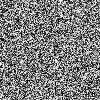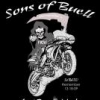Just disabled safe system running arctic, downgraded to 211, upgraded to 215, rooted, and enabled safe system.
Phone boots into Arctic without issues and works flawlessly
Alex, please help a SS relative noob: I follow the whole process you mentioned, & I'm curious, my 1st reaction was "hey, that'll leave him on 2.15 on nonsafe side & (my assumption) 211 Arctic on safe side.
I've got stock 211 on nonsafe via Matts Util 1.7 (I know, it's 1.8 now) &
Eclipse ICS 1.1on safeside… so following to your method, I could just go to 215 in nonsafe & have the 215 update on safe side?
TIA, SpyderMan



 This topic is locked
This topic is locked