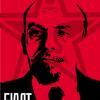Just tried that and still gettign the same Boot Failure messagetry to reflash casper, possible use another usb port, and check that you have the latest drivers installed (in 1.81)

Droid Razr Utility 1.81 [Windows] For Verizon Droid Razr/maxx Only!
#121
![Droid Razr Utility 1.81 [Windows] For Verizon Droid Razr/maxx Only!: post #121](http://www.droidrzr.com/public/style_images/dark_matter/icon_share.png)
Posted 14 July 2012 - 06:52 PM
#122
![Droid Razr Utility 1.81 [Windows] For Verizon Droid Razr/maxx Only!: post #122](http://www.droidrzr.com/public/style_images/dark_matter/icon_share.png)
Posted 14 July 2012 - 07:08 PM
- viruzth likes this
#123
![Droid Razr Utility 1.81 [Windows] For Verizon Droid Razr/maxx Only!: post #123](http://www.droidrzr.com/public/style_images/dark_matter/icon_share.png)
Posted 14 July 2012 - 08:12 PM
i'm gonna hunt for rom(s) now.
For anybody having troubles rooting after flashing .215.. I had to repair the drivers before it would recognize my device. (Windows 7 with boot camp).
same with me.
#124
![Droid Razr Utility 1.81 [Windows] For Verizon Droid Razr/maxx Only!: post #124](http://www.droidrzr.com/public/style_images/dark_matter/icon_share.png)
Posted 14 July 2012 - 08:20 PM
#125
![Droid Razr Utility 1.81 [Windows] For Verizon Droid Razr/maxx Only!: post #125](http://www.droidrzr.com/public/style_images/dark_matter/icon_share.png)
Posted 14 July 2012 - 08:32 PM
someone please port this to mac... ill donate definatly lol
Sent from my DROID RAZR using Tapatalk 2
Stealthmouse is working on the Mac version of this utility as we speak. Hopefully by the end of the weekend we should have a Mac version and a Linux version posted in a new thread
- mattlgroff likes this
#126
![Droid Razr Utility 1.81 [Windows] For Verizon Droid Razr/maxx Only!: post #126](http://www.droidrzr.com/public/style_images/dark_matter/icon_share.png)
Posted 14 July 2012 - 08:36 PM
Great to hear!Sent from my DROID RAZR using Tapatalk 2 Stealthmouse is working on the Mac version of this utility as we speak. Hopefully by the end of the weekend we should have a Mac version and a Linux version posted in a new thread
Please do not Personal Message me for help or troubleshooting. They will be ignored. Post in threads or start one in Q&A sections.
#127
![Droid Razr Utility 1.81 [Windows] For Verizon Droid Razr/maxx Only!: post #127](http://www.droidrzr.com/public/style_images/dark_matter/icon_share.png)
Posted 14 July 2012 - 08:44 PM
Great to hear!
Does this mean we have the Godfather's blessing?
Sent from my DROID RAZR using Tapatalk 2
#128
![Droid Razr Utility 1.81 [Windows] For Verizon Droid Razr/maxx Only!: post #128](http://www.droidrzr.com/public/style_images/dark_matter/icon_share.png)
Posted 14 July 2012 - 08:55 PM
Sent from my DROID RAZR using Tapatalk 2
Attached Files
- DHA123 likes this
#129
![Droid Razr Utility 1.81 [Windows] For Verizon Droid Razr/maxx Only!: post #129](http://www.droidrzr.com/public/style_images/dark_matter/icon_share.png)
Posted 14 July 2012 - 10:23 PM
I believe we may have a traitor in our midst.......
Sent from my DROID RAZR using Tapatalk 2
Come on,
Batman obviously took it from the guy in front of him and was programing it to self destruct!!!
Sent from my DROID RAZR using Tapatalk 2
- DHA123 likes this
#130
![Droid Razr Utility 1.81 [Windows] For Verizon Droid Razr/maxx Only!: post #130](http://www.droidrzr.com/public/style_images/dark_matter/icon_share.png)
Posted 15 July 2012 - 05:33 AM
BKVic
#131
![Droid Razr Utility 1.81 [Windows] For Verizon Droid Razr/maxx Only!: post #131](http://www.droidrzr.com/public/style_images/dark_matter/icon_share.png)
Posted 15 July 2012 - 05:53 AM
Just download the file and extract using Winrar. Install the drivers and run the utility. Choose option 1 and put your phone in AP fastboot mode by having the phone off, then holding both the volume buttons and the power button. A menu will pop up. Use the volume down key to highlight AP Fastboot mode and the volume up button to select it. Then connect it to the computer and hit enter and follow the instructions.Just traded my Galaxy Nexus on craigslist for nice shiny new Razr Maxx.The previous owner has it rooted, running the .214 leak, and Im not sure what else. I want to take it back to completly stock, .211 I think, to the point it would receive OTA updates from verizon. This phone will be used by my oldest son and he just doesnt need it rooted ect. After reading yesterday and now this morning it seems like if I use the 1.81 utility and pick option 1 it will do what Im looking for. Is this correct? Ive read and reread but still getting a little confused as to what Im supposed to do. Is there a step by step guide that will walk me through the process or is it really as easy as it was on the Nexus. is there anything Ineed to do to prepare the phone for the process??? Any help would be greatly appriated!
BKVic
Note: make sure your battery is charged and also use the stock Motorola cable.
Sent from my DROID SPYDER
- BKVic likes this
#132
![Droid Razr Utility 1.81 [Windows] For Verizon Droid Razr/maxx Only!: post #132](http://www.droidrzr.com/public/style_images/dark_matter/icon_share.png)
Posted 15 July 2012 - 06:57 AM
Thanks for the quick reply! On the previous page, post 110 if i remember correctly, there was mention of wiping before flashing. Is this mandatory or just recomemnded and how is it acomplished. Is it an option on the fast boot screen.Just download the file and extract using Winrar. Install the drivers and run the utility. Choose option 1 and put your phone in AP fastboot mode by having the phone off, then holding both the volume buttons and the power button. A menu will pop up. Use the volume down key to highlight AP Fastboot mode and the volume up button to select it. Then connect it to the computer and hit enter and follow the instructions.
Note: make sure your battery is charged and also use the stock Motorola cable.
Sent from my DROID SPYDER
Thanks for your help!!!
NooB BKVic
#133
![Droid Razr Utility 1.81 [Windows] For Verizon Droid Razr/maxx Only!: post #133](http://www.droidrzr.com/public/style_images/dark_matter/icon_share.png)
Posted 15 July 2012 - 11:13 AM
Thanks for your help!
#134
![Droid Razr Utility 1.81 [Windows] For Verizon Droid Razr/maxx Only!: post #134](http://www.droidrzr.com/public/style_images/dark_matter/icon_share.png)
Posted 15 July 2012 - 12:00 PM
#135
![Droid Razr Utility 1.81 [Windows] For Verizon Droid Razr/maxx Only!: post #135](http://www.droidrzr.com/public/style_images/dark_matter/icon_share.png)
Posted 15 July 2012 - 12:01 PM
Hi, I have a question: Can I go right to ICS from 6.12.173? I never did the other update.
Thanks for your help!
If you donwload the 211 framework files and the RSD Lite program then yes
Sent from my DROID RAZR using Tapatalk 2
working to provide the best assistance to you and the entire droid razr community improve!
#136
![Droid Razr Utility 1.81 [Windows] For Verizon Droid Razr/maxx Only!: post #136](http://www.droidrzr.com/public/style_images/dark_matter/icon_share.png)
Posted 15 July 2012 - 12:09 PM
#137
![Droid Razr Utility 1.81 [Windows] For Verizon Droid Razr/maxx Only!: post #137](http://www.droidrzr.com/public/style_images/dark_matter/icon_share.png)
Posted 15 July 2012 - 12:25 PM
If you donwload the 211 framework files and the RSD Lite program then yes
Sent from my DROID RAZR using Tapatalk 2
wish i had of seen this before I bricked my maxx...
#138
![Droid Razr Utility 1.81 [Windows] For Verizon Droid Razr/maxx Only!: post #138](http://www.droidrzr.com/public/style_images/dark_matter/icon_share.png)
Posted 15 July 2012 - 12:28 PM
#139
![Droid Razr Utility 1.81 [Windows] For Verizon Droid Razr/maxx Only!: post #139](http://www.droidrzr.com/public/style_images/dark_matter/icon_share.png)
Posted 15 July 2012 - 12:32 PM
in desperate need of 'factory cable'. have one coming from china (teamblack out of stock), but will be 2 weeks or more before I get my hands on it. Beg borrow or steal from someone in here? come by your house (long haul trucker) and try to recover my maxx. currently stuck in fastboot with battery low. yes, it was fully charged before i started the adventure that led me to brickville.
PM Me and I might have a solution
working to provide the best assistance to you and the entire droid razr community improve!
#140
![Droid Razr Utility 1.81 [Windows] For Verizon Droid Razr/maxx Only!: post #140](http://www.droidrzr.com/public/style_images/dark_matter/icon_share.png)
Posted 15 July 2012 - 12:37 PM
Please help. I'm soft bricked. Was on Arctic rom and used Utility 1.81 to Fastboot Restore to 6.16.211. Now when i try to reboot I get:
AP SBF Flash Mode (S) (Boot Failure)
0A.6C
Device is LOCKED. Status Code: 0
Battery OK
OK to Program
Connect USB
Data Cable
Invalid CG OTV (CG: system): Invalid SP Data
Invalid CG OTV (CG: webtop): Invalid SP Data
Invalid CG HAB (CG: webtop, status: 0X0056)
Invalid CG OTV (CG: webtop)
bump, please
5 user(s) are reading this topic
0 members, 5 guests, 0 anonymous users


 This topic is locked
This topic is locked