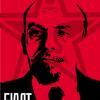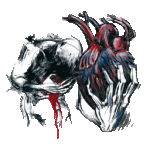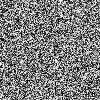hi there, i'm noob and i'm smart@$$.
now my phone is all black
my history:
after i choose option 1, the process was starting fine.
i reboot my device, get the dead droid laying on the ground.
i pressed both volume keys.
and there some recovery menu.
the question is, what to choose then?
Did version 1.8 still need to copy the ICS into sdcard? coz i didn't do it.
pls helpand sry for my english.
What do you mean, "phone is all black"? when doing option 1 did you first put your phone into AP fastboot and not recovery? AP fastboot is reached by pressing all 3 (power, volume up and down) at the same time then you can use option 1 to fastboot to stock .211, there should not be any problem rebooting after that flashed as it totally wipes all internal memories.



 This topic is locked
This topic is locked