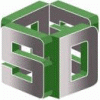Droid Razr Utility 1.81 [Windows] For Verizon Droid Razr/maxx Only!
#181
![Droid Razr Utility 1.81 [Windows] For Verizon Droid Razr/maxx Only!: post #181](http://www.droidrzr.com/public/style_images/dark_matter/icon_share.png)
Posted 16 July 2012 - 08:18 AM
#182
![Droid Razr Utility 1.81 [Windows] For Verizon Droid Razr/maxx Only!: post #182](http://www.droidrzr.com/public/style_images/dark_matter/icon_share.png)
Posted 16 July 2012 - 10:59 AM
#183
![Droid Razr Utility 1.81 [Windows] For Verizon Droid Razr/maxx Only!: post #183](http://www.droidrzr.com/public/style_images/dark_matter/icon_share.png)
Posted 16 July 2012 - 11:09 AM
#184
![Droid Razr Utility 1.81 [Windows] For Verizon Droid Razr/maxx Only!: post #184](http://www.droidrzr.com/public/style_images/dark_matter/icon_share.png)
Posted 16 July 2012 - 11:23 AM
It will upgrade your 1.8 utility to the 1.81 utility on your computer.
So I should copy all the files out of this new bat file into the same folder where I unzipped the 1.8 utility?
#185
![Droid Razr Utility 1.81 [Windows] For Verizon Droid Razr/maxx Only!: post #185](http://www.droidrzr.com/public/style_images/dark_matter/icon_share.png)
Posted 16 July 2012 - 11:37 AM
So I should copy all the files out of this new bat file into the same folder where I unzipped the 1.8 utility?
yes the new 1.81 files replace the current ones in the 1.8
#186
![Droid Razr Utility 1.81 [Windows] For Verizon Droid Razr/maxx Only!: post #186](http://www.droidrzr.com/public/style_images/dark_matter/icon_share.png)
Posted 16 July 2012 - 12:16 PM
#187
![Droid Razr Utility 1.81 [Windows] For Verizon Droid Razr/maxx Only!: post #187](http://www.droidrzr.com/public/style_images/dark_matter/icon_share.png)
Posted 16 July 2012 - 12:32 PM
Can anyone assist?
Thanks.
#188
![Droid Razr Utility 1.81 [Windows] For Verizon Droid Razr/maxx Only!: post #188](http://www.droidrzr.com/public/style_images/dark_matter/icon_share.png)
Posted 16 July 2012 - 12:53 PM
Webtop fails for me, and the phone softbricks. I get past the dual-core screen, to the screen with the wire-model turning in front of the android with the progress bar, then all I ever get is back to the dual-core screen which takes me to a black screen. I never see the OS, or an error screen.
Can anyone assist?
Thanks.
Go into recovery. Wipe data. Try to restart. If the fails then reflash.
Sent from my DROID RAZR using Tapatalk 2
working to provide the best assistance to you and the entire droid razr community improve!
#189
![Droid Razr Utility 1.81 [Windows] For Verizon Droid Razr/maxx Only!: post #189](http://www.droidrzr.com/public/style_images/dark_matter/icon_share.png)
Posted 16 July 2012 - 02:28 PM
#190
![Droid Razr Utility 1.81 [Windows] For Verizon Droid Razr/maxx Only!: post #190](http://www.droidrzr.com/public/style_images/dark_matter/icon_share.png)
Posted 16 July 2012 - 02:40 PM
I can tell you it looks to have restored everything EXCEPT the boot logo-if you had a custom one in place.
Sent from my DROID RAZR using Tapatalk 2
#191
![Droid Razr Utility 1.81 [Windows] For Verizon Droid Razr/maxx Only!: post #191](http://www.droidrzr.com/public/style_images/dark_matter/icon_share.png)
Posted 16 July 2012 - 02:41 PM
#192
![Droid Razr Utility 1.81 [Windows] For Verizon Droid Razr/maxx Only!: post #192](http://www.droidrzr.com/public/style_images/dark_matter/icon_share.png) Guest_BDH_*
Guest_BDH_*
Posted 16 July 2012 - 02:42 PM
Can we still not go bCk to GB?
Never
Sent from my DROID RAZR using Tapatalk 2
#193
![Droid Razr Utility 1.81 [Windows] For Verizon Droid Razr/maxx Only!: post #193](http://www.droidrzr.com/public/style_images/dark_matter/icon_share.png)
Posted 16 July 2012 - 03:01 PM
#194
![Droid Razr Utility 1.81 [Windows] For Verizon Droid Razr/maxx Only!: post #194](http://www.droidrzr.com/public/style_images/dark_matter/icon_share.png)
Posted 16 July 2012 - 03:10 PM
#195
![Droid Razr Utility 1.81 [Windows] For Verizon Droid Razr/maxx Only!: post #195](http://www.droidrzr.com/public/style_images/dark_matter/icon_share.png)
Posted 16 July 2012 - 03:11 PM
Sent from my DROID RAZR using Tapatalk 2
#196
![Droid Razr Utility 1.81 [Windows] For Verizon Droid Razr/maxx Only!: post #196](http://www.droidrzr.com/public/style_images/dark_matter/icon_share.png)
Posted 16 July 2012 - 03:54 PM
" LEASE PLEASE PLEASE PLEASE!!!! If you are running the batch by itself in its own folder how do you expect it to find the files inside 1.8.... Extract it to the right place!"I'm a little confused as to what I need to do with the DroidRazrUtility1.8to1.81 utility. I've already downloaded the 1.8 utility and don't want to download the 1.81 utlity, so is this new bat file run AFTER I'm done running the 1.8 utility? Or does this new utiilty actually update the files on my computer and upgrade the utility from 1.8 to 1.81?
You just extract it over the old one. Put the new DroidRazrUtility.bat where the 1.8 one used to be....
Is the batch file in the same folder as the busybox, su, Superuser.apk files are in??I am getting errors with busybox not found and chmod and su apk not found all I did is extract utility to my desktop and usb debugging is on and mass storage is unchecked Sent from my DROID RAZR using Tapatalk 2
This is a replacement for RSD. Option 1 does the same thing as RSD would, but with a better restore.Can I use these files with RSD? Knew how to SBF on DX... not sure how to on RAZR
Please do not Personal Message me for help or troubleshooting. They will be ignored. Post in threads or start one in Q&A sections.
#197
![Droid Razr Utility 1.81 [Windows] For Verizon Droid Razr/maxx Only!: post #197](http://www.droidrzr.com/public/style_images/dark_matter/icon_share.png)
Posted 16 July 2012 - 04:10 PM
Sent from my DROID RAZR using Tapatalk 2
#198
![Droid Razr Utility 1.81 [Windows] For Verizon Droid Razr/maxx Only!: post #198](http://www.droidrzr.com/public/style_images/dark_matter/icon_share.png)
Posted 16 July 2012 - 05:08 PM
I am hosting 1.81 utility for download to help out a little. Unfortunately, my idrive account will only let me set it to download a maximum of 30 times. Let me know when the link is expired and I can set it for another 30 downloads. This ought to help a little. This is the full version of 1.81.
Thank you sir.
#199
![Droid Razr Utility 1.81 [Windows] For Verizon Droid Razr/maxx Only!: post #199](http://www.droidrzr.com/public/style_images/dark_matter/icon_share.png)
Posted 16 July 2012 - 06:56 PM
#200
![Droid Razr Utility 1.81 [Windows] For Verizon Droid Razr/maxx Only!: post #200](http://www.droidrzr.com/public/style_images/dark_matter/icon_share.png)
Posted 16 July 2012 - 08:01 PM
Hey this may seem like a stupid question, but i soft bricked my phone on ginger bread trying to restore from an update, can i use the ap recovery from this to it working? And dop i need to do anything else other then pick option one ?
You bricked your GB as in you've never been on ICS? If you've NEVER been on ICS that's above the .79 builds then do the GB fast boot which I think is in Matts Utility 1.6
Sent from my DROID RAZR using Tapatalk 2
3 user(s) are reading this topic
0 members, 3 guests, 0 anonymous users


 This topic is locked
This topic is locked