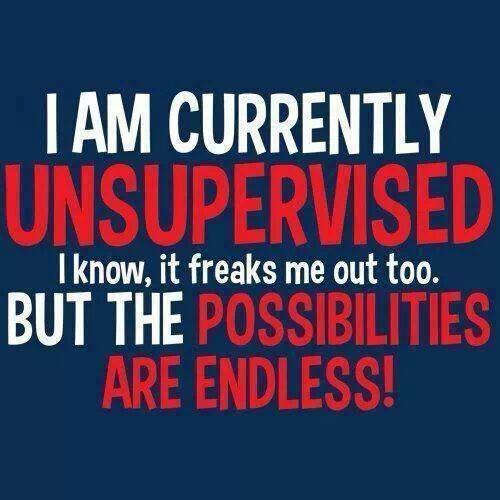Without further ado, I give you
Big Blue
for the DNA!
AOKP 4.3.1 based
with some speed and
customizations added.
Thanks go out to:
livinginkaos- for his generosity
TheDanimal- for the great AOKP port found here:
emwno- for his init.d scripts found here:
dustinb- for letting me use parts of his sweet cobalt theme from the play store.
jp1044- for the server space
Sabres32- for being my brave tester
Here are the screens:
606.88KB 27 downloadsHere is with light AOKP:
528.25KB 28 downloadsHere is with dark AOKP:
537.58KB 28 downloads 147.72KB 27 downloads 140.38KB 23 downloads
Featuring:
modded build.prop for speed
extra init.d modules
customized boot animation
customized icons here and there
changed system font
choose your launcher: standard, xperia, or moto with the circles widget
it is aokp...customize anything else you want ![]()
Known bug:
I read that bluetooth audio is buggy, but i dont use it so i couldn't verify
Install notes:
GAPPS and SU are included
I have included an app called Rezound Proximity. After you are set up, run this app, put both sliders to 100%, then check the 'set on boot' box. Otherwise, your phone calls will crash!
To get my custom battery icons, go to settings ->rom control ->battery ->battery icon style ->circlemod
Finally, the goods:
Big Blue V1.0:
Alternate boot animations(instructions and screens on page 2):
Bubbles:
Abstract:
Earth:
As always for me, suggestions and questions are always welcome! Thanks for checking it out ![]()