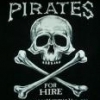Its hard to beleive to have over 9 hours and still at 80%. Unless you not using it and running on 3G and wifi. Or the 9 hours is after an 8 hour nap........lol
No, actually I am on the phone with text messages, twitter, Facebook, email from two accounts and 4g all day.
Make sure you wipe cache. I wiped cache before and after install. By the way, I'm on a maxx.