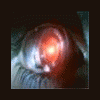
Flash Failure Loop On Reboot, Need Help.
#1

Posted 02 July 2012 - 07:28 AM
I have to boot into the bootloader using Vol+, Vol-, and Pwr and select "Normal Startup" every time i reboot for my phone to load everything normally.
How do i fix this and get rid of the annoying message?
Also, i installed SafeStrap via Matt's Utility v1.7 and i don't get the prompt to enter at boot. Possibly due to the Flash Failure message interrupting the install process? Idk
#2

Posted 02 July 2012 - 07:38 AM
#3

Posted 02 July 2012 - 07:43 AM
Uninstall safe strap and make sure busy box is installed. Then reinstall safe strap and boot up again. That should work.
Ok, gotta find the thread on installing busy box. I don't remember how i did it on my OG Droid 1. lol
#4

Posted 02 July 2012 - 07:48 AM
#5

Posted 02 July 2012 - 07:52 AM
Just look in the market for busy box installer. Open the app and do the smart install. The developer is stericson or something like that. Hope that helps!!!
Installing now, will let you know how it goes.
#6

Posted 02 July 2012 - 08:59 AM
To get rid of flash failure, you can flash any fastboot file that is good for your version.I've got my phone updated to 4.0.4 after fixing a softbrick of my phone. But i'm still getting a Flash failure message at boot. I have to boot into the bootloader using Vol+, Vol-, and Pwr and select "Normal Startup" every time i reboot for my phone to load everything normally. How do i fix this and get rid of the annoying message? Also, i installed SafeStrap via Matt's Utility v1.7 and i don't get the prompt to enter at boot. Possibly due to the Flash Failure message interrupting the install process? Idk
For instance, flashing the boot211.img from Option 9 in the Droid Razr Utility 1.7 will fix you (hopefully
Please do not Personal Message me for help or troubleshooting. They will be ignored. Post in threads or start one in Q&A sections.
Also tagged with one or more of these keywords: Flash Failure, Error at boot, Boot Failure
1 user(s) are reading this topic
0 members, 1 guests, 0 anonymous users

















