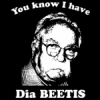I've had a couple of issues. The keyboard disappears sometimes. Takes like 15 seconds for it to come back. Also, Tweetcaster would force close and a google message would come up whenever I tried to go into settings. Persistence paid off, I finally was able to get into settings. This rom is nice feature packed! I have noticed a little bit of lag when going from App to App. Very noticeable as of late. I'm on the latest build with a clean install.

[ROM][4.3.1][Official][OSE Rom][XT926]
#41
![[ROM][4.3.1][Official][OSE Rom][XT926]: post #41](http://www.droidrzr.com/public/style_images/dark_matter/icon_share.png)
Posted 02 November 2013 - 11:26 AM
#42
![[ROM][4.3.1][Official][OSE Rom][XT926]: post #42](http://www.droidrzr.com/public/style_images/dark_matter/icon_share.png)
Posted 02 November 2013 - 04:01 PM
MMS works perfect, lte doesn't make my phone hot, no FC's at all, and just no problems yet. Battery seems good for 4.3.
Thank you for a great ROM!
#43
![[ROM][4.3.1][Official][OSE Rom][XT926]: post #43](http://www.droidrzr.com/public/style_images/dark_matter/icon_share.png)
Posted 02 November 2013 - 04:16 PM
Where did you get the 3d circle widgets and the other widgets you have on your home screen? I would like to ad those to my phone! Just about to flash the Rom.. been running rage hd and it has been awesome, but want to try something new and fresher! also another question, I previously was running the agrhhh kernel. What do y'all think about that kernel and this ROM? When I flashed this ROM, I noticed on boot, I had rage HD image from previous ROM still there before the S showed up. Any way to remove this?
Arrgghh's kernel should be baked into this ROM and seems to work pretty well. To get rid of the Rage logo, you'll need to flash another boot logo. There's a couple threads running around here that have flashable boot logos.
R. Long: Pixel 5
#44
![[ROM][4.3.1][Official][OSE Rom][XT926]: post #44](http://www.droidrzr.com/public/style_images/dark_matter/icon_share.png)
Posted 03 November 2013 - 12:29 AM
Where did you get the 3d circle widgets and the other widgets you have on your home screen? I would like to ad those to my phone! Just about to flash the Rom.. been running rage hd and it has been awesome, but want to try something new and fresher! also another question, I previously was running the agrhhh kernel. What do y'all think about that kernel and this ROM? When I flashed this ROM, I noticed on boot, I had rage HD image from previous ROM still there before the S showed up. Any way to remove this?
You can find a few different topics on XDA that talks about it and explains how to do it, pretty much if on a 4.3 rom just download the zip, re-boot into recovery, mount system, wipe cache and dalvik cache, flash the zip, wipe cache and dalvik again, re-boot and select Mot Launcher. You can get the New Ultra Circle widget itself to work on 4.1.2 roms. The other 2 widgets are on the play store, ones called Battery Widget Pro and the other is Phono. Heres one of the XDA topics on the Droid Ultra home screen and widget.
- raymondrbowman likes this
#45
![[ROM][4.3.1][Official][OSE Rom][XT926]: post #45](http://www.droidrzr.com/public/style_images/dark_matter/icon_share.png)
Posted 03 November 2013 - 08:56 AM
24 hours and running strong!!! No problems to speak of. Trying to get used to all these options!
Where can I get some themes for this, is it compatable with all the CM 10.2 themes? Have a link? Thanks!!!
#46
![[ROM][4.3.1][Official][OSE Rom][XT926]: post #46](http://www.droidrzr.com/public/style_images/dark_matter/icon_share.png)
Posted 03 November 2013 - 09:09 AM
24 hours and running strong!!! No problems to speak of. Trying to get used to all these options!
Where can I get some themes for this, is it compatable with all the CM 10.2 themes? Have a link? Thanks!!!
Here's a $#!+load of them, where I got most of mine:
Some are on the play store, just search cm 10 themes.
I'm using hologlass right now, and also have a few others installed, and they all work pretty flawlessly for me.
#47
![[ROM][4.3.1][Official][OSE Rom][XT926]: post #47](http://www.droidrzr.com/public/style_images/dark_matter/icon_share.png)
Posted 03 November 2013 - 09:10 AM
#48
![[ROM][4.3.1][Official][OSE Rom][XT926]: post #48](http://www.droidrzr.com/public/style_images/dark_matter/icon_share.png)
Posted 03 November 2013 - 09:17 AM
Thanks for all the responses!!!! Time to play with the phone all day on my day off! Loving this Rom, Its a beast!
- lownslow200sx likes this
#49
![[ROM][4.3.1][Official][OSE Rom][XT926]: post #49](http://www.droidrzr.com/public/style_images/dark_matter/icon_share.png)
Posted 03 November 2013 - 09:19 AM
Here's a $#!+load of them, where I got most of mine:
Some are on the play store, just search cm 10 themes.
I'm using hologlass right now, and also have a few others installed, and they all work pretty flawlessly for me.
Awesome! Thank you!
#50
![[ROM][4.3.1][Official][OSE Rom][XT926]: post #50](http://www.droidrzr.com/public/style_images/dark_matter/icon_share.png)
Posted 03 November 2013 - 06:50 PM
I can't get MMS working right. :/ I can receive pictures. but I can't send any out. Can someone send me their Verizon APN settings and network settings? Handcent works fine, but I really like the stock MMS app.
#51
![[ROM][4.3.1][Official][OSE Rom][XT926]: post #51](http://www.droidrzr.com/public/style_images/dark_matter/icon_share.png)
Posted 03 November 2013 - 06:55 PM
Have you tried turning airplane mode on then off. Ive heard that helps sometimes with the MMS issue. So far Ive had no problems with MMS.
- neckchop and samueljsoto like this
#52
![[ROM][4.3.1][Official][OSE Rom][XT926]: post #52](http://www.droidrzr.com/public/style_images/dark_matter/icon_share.png)
Posted 04 November 2013 - 06:22 AM
I can't get MMS working right. :/ I can receive pictures. but I can't send any out. Can someone send me their Verizon APN settings and network settings? Handcent works fine, but I really like the stock MMS app.
Mobile networks> access points>just select Verizon internet>then toggle airplane mode off and on and it should be working
Sent from my XT926 using Tapatalk
- samueljsoto and Skyler like this
#53
![[ROM][4.3.1][Official][OSE Rom][XT926]: post #53](http://www.droidrzr.com/public/style_images/dark_matter/icon_share.png)
Posted 04 November 2013 - 01:05 PM
My APN settings are default, unchanged. I used to have problems with other 4.3 ROMs, but since I flashed OSE, I've been able to send MMS no problem.
- samueljsoto likes this
#54
![[ROM][4.3.1][Official][OSE Rom][XT926]: post #54](http://www.droidrzr.com/public/style_images/dark_matter/icon_share.png)
Posted 04 November 2013 - 08:12 PM
Sent from my XT926 using Tapatalk
- llawen and razzrmaxx like this
#56
![[ROM][4.3.1][Official][OSE Rom][XT926]: post #56](http://www.droidrzr.com/public/style_images/dark_matter/icon_share.png)
Posted 05 November 2013 - 05:58 PM
- llawen likes this
#57
![[ROM][4.3.1][Official][OSE Rom][XT926]: post #57](http://www.droidrzr.com/public/style_images/dark_matter/icon_share.png)
Posted 07 November 2013 - 10:58 AM
Does this use the CM QS tiles with the camera toggle?
Thanks!
#58
![[ROM][4.3.1][Official][OSE Rom][XT926]: post #58](http://www.droidrzr.com/public/style_images/dark_matter/icon_share.png)
Posted 09 November 2013 - 04:14 AM
- timpohladthomas likes this
#59
![[ROM][4.3.1][Official][OSE Rom][XT926]: post #59](http://www.droidrzr.com/public/style_images/dark_matter/icon_share.png)
Posted 09 November 2013 - 07:42 AM
Razr MAXX HD on AOKP!
#60
![[ROM][4.3.1][Official][OSE Rom][XT926]: post #60](http://www.droidrzr.com/public/style_images/dark_matter/icon_share.png)
Posted 10 November 2013 - 07:46 AM
Ran this ROM for 2 weeks:
1) Had an issue with the battery reporting 1% charge even though the phone was fully charged.
2) Completely lost 4G service. 3G was fine but I lost 4G service about a week into using the ROM (I normally have 4-5 bars of 4G at home and work.)
3) No support for the front facing camera in the camera app?
4) Multiple crashes and long app hangs. Phone would hard reboot itself.
Also tagged with one or more of these keywords: XT926, RAZR HD, OSE, INVERTED, ROM, PIE, XPOSED
3 user(s) are reading this topic
0 members, 3 guests, 0 anonymous users