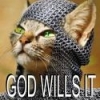[Rom - Stock][Razr - Cdma] De-Odexed & Zipaligned 6.16.211 Base (7-1)
#61
![[Rom - Stock][Razr - Cdma] De-Odexed & Zipaligned 6.16.211 Base (7-1): post #61](http://www.droidrzr.com/public/style_images/dark_matter/icon_share.png)
Posted 22 July 2012 - 08:25 PM
#62
![[Rom - Stock][Razr - Cdma] De-Odexed & Zipaligned 6.16.211 Base (7-1): post #62](http://www.droidrzr.com/public/style_images/dark_matter/icon_share.png)
Posted 04 August 2012 - 05:26 PM
on my stock razr the ringer and notification volumes are seperate and not linkable.
#63
![[Rom - Stock][Razr - Cdma] De-Odexed & Zipaligned 6.16.211 Base (7-1): post #63](http://www.droidrzr.com/public/style_images/dark_matter/icon_share.png) Guest_BDH_*
Guest_BDH_*
Posted 04 August 2012 - 05:32 PM
does this ROM have the ability to link the ringer and notification volumes?
on my stock razr the ringer and notification volumes are seperate and not linkable.
Why did you post this in every single ROM thread? Why not just make 1 post asking which ROMs have this option?
#64
![[Rom - Stock][Razr - Cdma] De-Odexed & Zipaligned 6.16.211 Base (7-1): post #64](http://www.droidrzr.com/public/style_images/dark_matter/icon_share.png)
Posted 04 August 2012 - 05:56 PM
#65
![[Rom - Stock][Razr - Cdma] De-Odexed & Zipaligned 6.16.211 Base (7-1): post #65](http://www.droidrzr.com/public/style_images/dark_matter/icon_share.png)
Posted 04 August 2012 - 07:07 PM
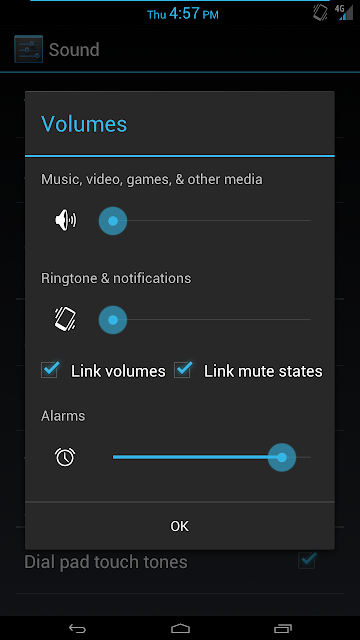
#66
![[Rom - Stock][Razr - Cdma] De-Odexed & Zipaligned 6.16.211 Base (7-1): post #66](http://www.droidrzr.com/public/style_images/dark_matter/icon_share.png) Guest_BDH_*
Guest_BDH_*
Posted 04 August 2012 - 10:28 PM
this is what Im trying to get:
And your question was answered. Twice. I answered it in a different thread, and Kebob answered it here. It won't happen.
Sent from my DROID SPYDER using Tapatalk 2
#67
![[Rom - Stock][Razr - Cdma] De-Odexed & Zipaligned 6.16.211 Base (7-1): post #67](http://www.droidrzr.com/public/style_images/dark_matter/icon_share.png)
Posted 05 August 2012 - 07:25 AM
And your question was answered. Twice. I answered it in a different thread, and Kebob answered it here. It won't happen.
Sent from my DROID SPYDER using Tapatalk 2
Hahah Hicks you the man.
X
Sent from my DROID RAZR using Tapatalk 2
GTalk/Email: xlightwaverx[@]gmail.com | Android Development | CrackFlasher Downloads
#68
![[Rom - Stock][Razr - Cdma] De-Odexed & Zipaligned 6.16.211 Base (7-1): post #68](http://www.droidrzr.com/public/style_images/dark_matter/icon_share.png)
Posted 19 September 2012 - 04:58 PM
#69
![[Rom - Stock][Razr - Cdma] De-Odexed & Zipaligned 6.16.211 Base (7-1): post #69](http://www.droidrzr.com/public/style_images/dark_matter/icon_share.png)
Posted 25 September 2012 - 12:09 PM
Hi first of all thanks for the ROM, its very funcionall, almost the same as the stock of Verizon, but i have a problem, the usb sharing files does not seem to work, so i was wondering if you know some way to make it work, i just can't share files through the bluetooth, thnaks a lot
So, which doesn't work? The USB or the bluetooth or both?
#70
![[Rom - Stock][Razr - Cdma] De-Odexed & Zipaligned 6.16.211 Base (7-1): post #70](http://www.droidrzr.com/public/style_images/dark_matter/icon_share.png)
Posted 05 October 2012 - 09:36 PM
Do you know if your version of this "lighter" .211 build requires activation to get to the home screen? I have been unable to find a work-around for the activation on any of the ICS leaks other then booting with another carrier's SIM, which isnt always available to me. The original 4-corner press from GB builds doesnt work, FYI...
Thanks in advance!
currently i use this method BUT the welcome screen will come back after every phone turn off/on.
ok turn your droid razr on, let it get to the welcome screen with the two language selections
pull down the top bar
click the gear in the top right for settings
go to accounts, add any gmail account
now restart your phone
you will be back to the welcome screen but you should see an icon in your top bar to update apps
pull down the bar and open the app updates
do not update because this is your way out of the welcome screen!!
ok now download any home screen launcher, i use MiHome
once that installs, go to installed programs and tap on MiHome
tap Open and it will bring you to your home screen with all your apps
NOTE: not working is the home and search buttons with this method. its annoying but not stopping you from using the phone and rooting/safestrapping/romming.
Enjoy!!
- mrgspott likes this
#71
![[Rom - Stock][Razr - Cdma] De-Odexed & Zipaligned 6.16.211 Base (7-1): post #71](http://www.droidrzr.com/public/style_images/dark_matter/icon_share.png)
Posted 12 October 2012 - 01:58 PM
- mrgspott likes this
#72
![[Rom - Stock][Razr - Cdma] De-Odexed & Zipaligned 6.16.211 Base (7-1): post #72](http://www.droidrzr.com/public/style_images/dark_matter/icon_share.png)
Posted 23 October 2012 - 07:50 AM
#73
![[Rom - Stock][Razr - Cdma] De-Odexed & Zipaligned 6.16.211 Base (7-1): post #73](http://www.droidrzr.com/public/style_images/dark_matter/icon_share.png)
Posted 03 November 2012 - 06:38 AM
#74
![[Rom - Stock][Razr - Cdma] De-Odexed & Zipaligned 6.16.211 Base (7-1): post #74](http://www.droidrzr.com/public/style_images/dark_matter/icon_share.png)
Posted 11 November 2012 - 09:31 AM
#75
![[Rom - Stock][Razr - Cdma] De-Odexed & Zipaligned 6.16.211 Base (7-1): post #75](http://www.droidrzr.com/public/style_images/dark_matter/icon_share.png)
Posted 20 November 2012 - 08:01 AM
#76
![[Rom - Stock][Razr - Cdma] De-Odexed & Zipaligned 6.16.211 Base (7-1): post #76](http://www.droidrzr.com/public/style_images/dark_matter/icon_share.png)
Posted 29 November 2012 - 09:37 PM
#77
![[Rom - Stock][Razr - Cdma] De-Odexed & Zipaligned 6.16.211 Base (7-1): post #77](http://www.droidrzr.com/public/style_images/dark_matter/icon_share.png)
Posted 29 November 2012 - 09:39 PM
I believe I have all of these files but I need to reupload them. I will be fixing this asap. Thanks for being patient everyone
HE LIVES!!!!
Welcome back, don't leave us again!

#78
![[Rom - Stock][Razr - Cdma] De-Odexed & Zipaligned 6.16.211 Base (7-1): post #78](http://www.droidrzr.com/public/style_images/dark_matter/icon_share.png)
Posted 01 December 2012 - 01:40 AM
#79
![[Rom - Stock][Razr - Cdma] De-Odexed & Zipaligned 6.16.211 Base (7-1): post #79](http://www.droidrzr.com/public/style_images/dark_matter/icon_share.png)
Posted 10 December 2012 - 08:43 PM
#80
![[Rom - Stock][Razr - Cdma] De-Odexed & Zipaligned 6.16.211 Base (7-1): post #80](http://www.droidrzr.com/public/style_images/dark_matter/icon_share.png)
Posted 11 December 2012 - 12:40 AM
same.. crapthe link is dead
Also tagged with one or more of these keywords: 6.16.211, deodexed, razr, 4.0.4
4 user(s) are reading this topic
0 members, 4 guests, 0 anonymous users