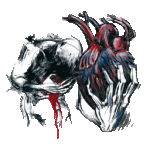Droid Razr Utility 1.7 Help Thread
#21

Posted 24 June 2012 - 01:31 PM
EDIT
Mine says
assert failed: mount("ext3". "MTD". "preinstall". "/preinstall")
E:Error in /tmp/sideload/package.zip
(Status 7)
#22

Posted 24 June 2012 - 01:36 PM
His problem is fixed the same way. Follow the directions in OP.I have the same problem as kingkongsmith but I'm on .181.
Option 1. Reboot into GB (it will do some loading after option 1 before you boot), Go to Motorola Recovery, Wipe Cache, Install 211.
Please do not Personal Message me for help or troubleshooting. They will be ignored. Post in threads or start one in Q&A sections.
#23

Posted 24 June 2012 - 02:03 PM
#24

Posted 24 June 2012 - 02:07 PM
That is ICS Recovery, yes.Well I got it as far as the droid guy laying on his back with door open. This should be the ICS recovery right? Then I did the install from sd card option. It gave me the status 7 error.
Reboot the phone and attempt to boot normally.
Go back to recovery.
Wipe Cache.
Install update from external storage.
Please do not Personal Message me for help or troubleshooting. They will be ignored. Post in threads or start one in Q&A sections.
#25

Posted 24 June 2012 - 02:14 PM
His problem is fixed the same way. Follow the directions in OP.
Option 1. Reboot into GB (it will do some loading after option 1 before you boot), Go to Motorola Recovery, Wipe Cache, Install 211.
I've done this multiple times and it keeps giving me this message
assert failed: mount("ext3". "MTD". "preinstall". "/preinstall")
E:Error in /tmp/sideload/package.zip
(Status 7)
You think it's a bad download?
#26

Posted 24 June 2012 - 02:16 PM
I do not think its a bad download, just completely turn off your phone. Re-do option 1. Reboot into GB (it will do some loading after option 1 before you boot), Go to Motorola Recovery, Wipe Cache, Install 211.I've done this multiple times and it keeps giving me this message
assert failed: mount("ext3". "MTD". "preinstall". "/preinstall")
E:Error in /tmp/sideload/package.zip
(Status 7)
You think it's a bad download?
If it still doesn't work, you should try another method because at that point there is nothing else we can try.
Please do not Personal Message me for help or troubleshooting. They will be ignored. Post in threads or start one in Q&A sections.
#27

Posted 24 June 2012 - 02:29 PM
That is ICS Recovery, yes.
Reboot the phone and attempt to boot normally.
Go back to recovery.
Wipe Cache.
Install update from external storage.
trying now, so far so good. hope this works this time.
Update: rebooted and waiting to see what happens.....
Update: On the Android is upgrading screen and now is booting into ICS.......Whooop! Thanks again Matt!!
- mattlgroff likes this
#28

Posted 24 June 2012 - 06:38 PM
#29

Posted 24 June 2012 - 10:07 PM
Try doing "adb kill-server" in the CMD before running the utility.hi i used your utility to upgrade and it worked fine however i cannot get my phone to root.... it keeps saying "adb server out of date..killing"...i tried coping my adb files over from my sdk and i still get that error.... any idea's? file:///C:/Users/Shawn/Desktop/Screenshot_2012-06-24-22-46-06.png
Please do not Personal Message me for help or troubleshooting. They will be ignored. Post in threads or start one in Q&A sections.
#30

Posted 24 June 2012 - 10:44 PM
#31

Posted 24 June 2012 - 10:54 PM
After you installed the update it said Install Complete, correct? BTW I am in chat roomEverything seems to be going good with mine, but after I wipe then install the update to the leak it just goes to a black screen after the moto logo. Any ideas? I'm coming from Black Widow Milestone 5, and used #2 on your utility.
Please do not Personal Message me for help or troubleshooting. They will be ignored. Post in threads or start one in Q&A sections.
#32

Posted 25 June 2012 - 04:42 AM
#33

Posted 25 June 2012 - 04:49 AM
I do not think its a bad download, just completely turn off your phone. Re-do option 1. Reboot into GB (it will do some loading after option 1 before you boot), Go to Motorola Recovery, Wipe Cache, Install 211.
If it still doesn't work, you should try another method because at that point there is nothing else we can try.
I still couldn't get to work. Thanks for your help and time though. You do awesome work.
#34

Posted 25 June 2012 - 07:08 AM
I recently used Matt's utility1.7 to update from 181 to 211. Since then I have deleted some apps and was wondering how can I get back to STOCK 211(for future OTA updates). Do I use Matt's 1.7 utility, If so which option?
#35

Posted 25 June 2012 - 09:43 AM
Option 2. Boot normally, it will install files and then finish and turn black. Go to Recovery. Wipe Cache. Install 211 again.How to get back to STOCK 211?
I recently used Matt's utility1.7 to update from 181 to 211. Since then I have deleted some apps and was wondering how can I get back to STOCK 211(for future OTA updates). Do I use Matt's 1.7 utility, If so which option?
Please do not Personal Message me for help or troubleshooting. They will be ignored. Post in threads or start one in Q&A sections.
#36

Posted 25 June 2012 - 09:56 AM
Option 2. Boot normally, it will install files and then finish and turn black. Go to Recovery. Wipe Cache. Install 211 again.
OK thanks I will give it a try
#37

Posted 25 June 2012 - 01:06 PM
I guess I made a mistake....
I tried to install this on a Rogers device and now I'm getting weird errors. Also I believe it has bricked.
I'd love a little bit of help...
#38

Posted 25 June 2012 - 01:15 PM
You will need to find a restore method for the Rogers XT910. I apologize you had issues, but this is for the Motorola DROID RAZR not the Motorola RAZR.Well...
I guess I made a mistake....
I tried to install this on a Rogers device and now I'm getting weird errors. Also I believe it has bricked.
I'd love a little bit of help...
Please do not Personal Message me for help or troubleshooting. They will be ignored. Post in threads or start one in Q&A sections.
#39

Posted 25 June 2012 - 01:18 PM
Uh. Crap. Okay thanks. I used a root method for the Droid RAZR so I assumed it was the same.You will need to find a restore method for the Rogers XT910. I apologize you had issues, but this is for the Motorola DROID RAZR not the Motorola RAZR.
Sheesh that sucks.
I'll start looking I guess.
#40

Posted 25 June 2012 - 08:19 PM
1 user(s) are reading this topic
0 members, 1 guests, 0 anonymous users