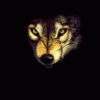My phone recently upgraded to ICS. Will this root my razr maxx? How do I get the wireless tether on my phone? I have verizon wireless unlimited data plan.
Thanks
Also, will rooting wipe all data and apps?
Yes, you should be on Android 4.04, which would be Option 3. However, you might want to just download version 1.81 of this utility so you have the most up to date version.
Please Login or Register to see this Hidden Content
Please Login or Register to see this Hidden Content
Rooting will not wipe data/apps.
For future sake, check out the About section on your phone to see what version of the OS you have. You'll want to pay attention to what Android version it is (4.04 in this case) and what name was given to the update. The last few digits are used to signifiy the name usually (.211, .215).
Never be afraid to ask if something is safe before modifying your device because it could cause permanent damage in some cases. Also, welcome to the community. Please try to combine multiple posts like this when doing them immediately back-to-back by using the 'edit' option rather than making a second post. This helps keep the email clutter down for people that have subscribed to the thread, and also keeps the site cleaner.
As I always give the warning, remember that rooting will void some coverage from your warranty as you are modifying your device to be outside the scope of Moto/Verizon's control.