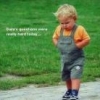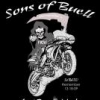Droid Razr Utility 1.7 [For Ics And Those Who Want To Go To Ics]
#621
![Droid Razr Utility 1.7 [For Ics And Those Who Want To Go To Ics]: post #621](http://www.droidrzr.com/public/style_images/dark_matter/icon_share.png)
Posted 25 June 2012 - 09:18 PM
thank you BTW for your work!
#622
![Droid Razr Utility 1.7 [For Ics And Those Who Want To Go To Ics]: post #622](http://www.droidrzr.com/public/style_images/dark_matter/icon_share.png)
Posted 25 June 2012 - 10:07 PM
#623
![Droid Razr Utility 1.7 [For Ics And Those Who Want To Go To Ics]: post #623](http://www.droidrzr.com/public/style_images/dark_matter/icon_share.png)
Posted 25 June 2012 - 11:20 PM
Has anyone else had this issue?
Thanks for any help in advance.
Edit: I believe I found what I needed in a previous post.
#624
![Droid Razr Utility 1.7 [For Ics And Those Who Want To Go To Ics]: post #624](http://www.droidrzr.com/public/style_images/dark_matter/icon_share.png)
Posted 25 June 2012 - 11:29 PM
I am all stock GB and understand the concept of this process. The problem I'm running into is that the utility doesn't seem to be finding my device. I am able to connect my phone to the computer as "USB Mass Storage" and move the ICS file to the SD card. I have also made sure to check in on the phone with Astro and it is where it is supposed to be. After I select option 1, I review the warning, put phone into AP Fastboot and then hit enter. The utility just provides the prompt "<waiting for device>".
Either enable "USB Debugging" and/or "Unknown Sources (allows non-market apps), I can't remember which but I had both on when I did it and I have no issues. On GB, I believe (off memory) located under Applications>Development >Enable USB Debugging and the other I think is Applications>Unknown Sources, If its not under there then try Security.
#625
![Droid Razr Utility 1.7 [For Ics And Those Who Want To Go To Ics]: post #625](http://www.droidrzr.com/public/style_images/dark_matter/icon_share.png)
Posted 25 June 2012 - 11:29 PM
I am however, having an issue trying to root. I've tried 4 different PC's and 3 different data cables - for some reason I can't get any computers to identify and install the appropriate ADB driver when connected. It will install the other drivers fine if debugging is unselected, but once checked, it won't install or recognize any matching drivers.
Any ideas?
#626
![Droid Razr Utility 1.7 [For Ics And Those Who Want To Go To Ics]: post #626](http://www.droidrzr.com/public/style_images/dark_matter/icon_share.png)
Posted 25 June 2012 - 11:41 PM
#627
![Droid Razr Utility 1.7 [For Ics And Those Who Want To Go To Ics]: post #627](http://www.droidrzr.com/public/style_images/dark_matter/icon_share.png)
Posted 25 June 2012 - 11:41 PM
Either enable "USB Debugging" and/or "Unknown Sources (allows non-market apps), I can't remember which but I had both on when I did it and I have no issues. On GB, I believe (off memory) located under Applications>Development >Enable USB Debugging and the other I think is Applications>Unknown Sources, If its not under there then try Security.
Thanks for the help. I was able to track down the problem. I had to install the driver for my particular OS that was included with the utility. It was able to discover the phone after that.
#628
![Droid Razr Utility 1.7 [For Ics And Those Who Want To Go To Ics]: post #628](http://www.droidrzr.com/public/style_images/dark_matter/icon_share.png)
Posted 26 June 2012 - 01:21 AM
#629
![Droid Razr Utility 1.7 [For Ics And Those Who Want To Go To Ics]: post #629](http://www.droidrzr.com/public/style_images/dark_matter/icon_share.png)
Posted 26 June 2012 - 01:50 AM
What else did you have running when u tried this?
Maybe you had other memory resident programs loaded when you installed your (orig) driver… just in case, remove the driver & reinstall w/out any tsr's loaded on your pc.
If this doesn't help, give details as to which point you were at when prob occured & any error msgs
Good luck SpyderMan
#630
![Droid Razr Utility 1.7 [For Ics And Those Who Want To Go To Ics]: post #630](http://www.droidrzr.com/public/style_images/dark_matter/icon_share.png)
Posted 26 June 2012 - 02:56 AM
Great work!
#631
![Droid Razr Utility 1.7 [For Ics And Those Who Want To Go To Ics]: post #631](http://www.droidrzr.com/public/style_images/dark_matter/icon_share.png)
Posted 26 June 2012 - 03:33 AM
Was wondering if this was normal or happened to anybody else?
Sent from my DROID RAZR using Tapatalk 2
#632
![Droid Razr Utility 1.7 [For Ics And Those Who Want To Go To Ics]: post #632](http://www.droidrzr.com/public/style_images/dark_matter/icon_share.png)
Posted 26 June 2012 - 03:49 AM
Installed .211 and everything seems to be fine but unlike when I loaded .75 or. 79 it never did the updating applications on first boot.
Was wondering if this was normal or happened to anybody else?
Sent from my DROID RAZR using Tapatalk 2
Its normal.
#633
![Droid Razr Utility 1.7 [For Ics And Those Who Want To Go To Ics]: post #633](http://www.droidrzr.com/public/style_images/dark_matter/icon_share.png)
Posted 26 June 2012 - 03:51 AM
Appreciate the reply and your tutorial video also.Thanks.Its normal.
On a side not since I like to know expected results.Guided a friend over the phone on how to use 1.7 as he did something to his initial ICS install and he said that upon completion of option 2 when he tried to boot into recovery it started "Flashing" the update but stopped and he had to manually power down.Once he entered Recovery again he could select options.Is that also normal?
Sent from my DROID RAZR using Tapatalk 2
#634
![Droid Razr Utility 1.7 [For Ics And Those Who Want To Go To Ics]: post #634](http://www.droidrzr.com/public/style_images/dark_matter/icon_share.png)
Posted 26 June 2012 - 04:40 AM
Installed .211 and everything seems to be fine but unlike when I loaded .75 or. 79 it never did the updating applications on first boot.
Was wondering if this was normal or happened to anybody else?
Sent from my DROID RAZR using Tapatalk 2
It did for me.

#635
![Droid Razr Utility 1.7 [For Ics And Those Who Want To Go To Ics]: post #635](http://www.droidrzr.com/public/style_images/dark_matter/icon_share.png)
Posted 26 June 2012 - 05:07 AM
Thanks Matt, Great Job!
#636
![Droid Razr Utility 1.7 [For Ics And Those Who Want To Go To Ics]: post #636](http://www.droidrzr.com/public/style_images/dark_matter/icon_share.png)
Posted 26 June 2012 - 05:53 AM

#637
![Droid Razr Utility 1.7 [For Ics And Those Who Want To Go To Ics]: post #637](http://www.droidrzr.com/public/style_images/dark_matter/icon_share.png)
Posted 26 June 2012 - 06:11 AM
Fastbooting with this obliterates safe/non-safe. Restores it to stock 6.12.181 system.img and preinstall.img. Just run Option 1 to restore, and install the update from the SD card in recovery.
Can this be in the OP? I got lucky clicking through pages to find this answer, I think it might help clarify exactly what option 1 on the utility does.
I was 90% sure this was the case since the instructions have you go into AP Fastboot mode, but I didn't really know what was meant by "pre-pare to side-load ICS..." I felt it sounded like I was going to be loading the ICS update onto my safesytem or something.
AWESOME job updating your utility so quickly though!!!!!!!
#638
![Droid Razr Utility 1.7 [For Ics And Those Who Want To Go To Ics]: post #638](http://www.droidrzr.com/public/style_images/dark_matter/icon_share.png)
Posted 26 June 2012 - 08:03 AM
Anyone know y I run 1.7 click option 2 (I'm on axiom) it says put in Ap mode I do that and as soon as I hit a button to proceed my computer shuts down????
The heck O_o
Use a new computer that is a terrible issue lol
Please do not Personal Message me for help or troubleshooting. They will be ignored. Post in threads or start one in Q&A sections.
#639
![Droid Razr Utility 1.7 [For Ics And Those Who Want To Go To Ics]: post #639](http://www.droidrzr.com/public/style_images/dark_matter/icon_share.png)
Posted 26 June 2012 - 08:57 AM
#640
![Droid Razr Utility 1.7 [For Ics And Those Who Want To Go To Ics]: post #640](http://www.droidrzr.com/public/style_images/dark_matter/icon_share.png)
Posted 26 June 2012 - 08:58 AM
maybe one last try umm this comes out
Finding update Package
opening update package
verifying update package
E:signature verification failed
installation aborted
I have followed the directions in this thread over and over and this is all I get. Any suggestions?? Thanks..
1 user(s) are reading this topic
0 members, 1 guests, 0 anonymous users