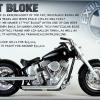[Rom][Cdma] Eclipse Razr Ics V1.5 - (11/3/12)
#1361
![[Rom][Cdma] Eclipse Razr Ics V1.5 - (11/3/12): post #1361](http://www.droidrzr.com/public/style_images/dark_matter/icon_share.png)
Posted 15 November 2012 - 09:34 AM
#1362
![[Rom][Cdma] Eclipse Razr Ics V1.5 - (11/3/12): post #1362](http://www.droidrzr.com/public/style_images/dark_matter/icon_share.png)
Posted 15 November 2012 - 10:44 AM
#1363
![[Rom][Cdma] Eclipse Razr Ics V1.5 - (11/3/12): post #1363](http://www.droidrzr.com/public/style_images/dark_matter/icon_share.png)
Posted 15 November 2012 - 03:55 PM
NTP_SERVER=0.north-america.pool.ntp.org
NTP_SERVER=1.north-america.pool.ntp.org
NTP_SERVER=2.north-america.pool.ntp.org
NTP_SERVER=3.north-america.pool.ntp.org
NTP_SERVER=0.us.pool.ntp.org
NTP_SERVER=1.us.pool.ntp.org
NTP_SERVER=2.us.pool.ntp.org
NTP_SERVER=3.us.pool.ntp.org
XTRA_SERVER_1=http://xtra1.gpsonextra.net/xtra.bin
XTRA_SERVER_2=http://xtra2.gpsonextra.net/xtra.bin
XTRA_SERVER_3=http://xtra3.gpsonextra.net/xtra.bin
# DEBUG LEVELS: 0 - none, 1 - Error, 2 - Warning, 3 - Info
# 4 - Debug, 5 - Verbose
DEBUG_LEVEL =0
# Intermediate position report, 1=enable, 0=disable
INTERMEDIATE_POS=0
# Accuracy threshold for intermediate positions
# less accurate positions are ignored, 0 for passing all positions
ACCURACY_THRES=0
# Report supl ref location as position, 1=enable, 0=disable
REPORT_POSITION_USE_SUPL_REFLOC=1
# Wiper (wifi positioning), 1=enable, 0=disable
ENABLE_WIPER=1
################################
##### AGPS server settings #####
################################
# FOR SUPL SUPPORT, set the following
SUPL_HOST=supl.google.com
SUPL_PORT=7276
SUPL_NO_SECURE_PORT=3425
SUPL_SECURE_PORT=7275
SUPL_TLS_HOST=FQDN
SUPL_TLS_CERT=/etc/SuplRootCert
# FOR C2K PDE SUPPORT, set the following
C2K_HOST=c2k.pde.com
C2K_PORT=1234
CURRENT_CARRIER=common
DEFAULT_AGPS_ENABLE=TRUE
DEFAULT_SSL_ENABLE=FALSE
# TRUE for "User Plane", FALSE for "Control Plane"
DEFAULT_USER_PLANE=TRUE
This is what I use for gps.conf. Most times I can get GPS lock in less than 15sec.
Sent from my DROID RAZR using Tapatalk 2
#1364
![[Rom][Cdma] Eclipse Razr Ics V1.5 - (11/3/12): post #1364](http://www.droidrzr.com/public/style_images/dark_matter/icon_share.png)
Posted 15 November 2012 - 04:23 PM
Really like this ROM.
I do have one issue. I use AquaMail for all of my email accounts. How do I disable Gmail? I do not get the option to disable it after I force stop it in this ROM. I REALLY don't want to use a 3rd party app to disable other apps... Thanks!
Anyone who is rooted really needs to have titanium backup installed. You can easily freeze gmail with titanium backup with the worry of messing anything up. If it causes issues, simply defrost it. No harm.
sent from the fingers of a Mad Man
#1365
![[Rom][Cdma] Eclipse Razr Ics V1.5 - (11/3/12): post #1365](http://www.droidrzr.com/public/style_images/dark_matter/icon_share.png)
Posted 15 November 2012 - 05:32 PM
Anyone who is rooted really needs to have titanium backup installed. You can easily freeze gmail with titanium backup with the worry of messing anything up. If it causes issues, simply defrost it. No harm.
sent from the fingers of a Mad Man
Thanks for the reply.
I have used TiBU... Not a fan of using a 3rd party app for something that should be native to the ROM. If it is not possible to disable apps in this version I will have to decide whether or not to go back to Simplex. I didn't want to switch back if I was just missing something. Guess I will use TiBU for now and see how much it annoys me. My OCD tends to kick in ... a lot.
#1366
![[Rom][Cdma] Eclipse Razr Ics V1.5 - (11/3/12): post #1366](http://www.droidrzr.com/public/style_images/dark_matter/icon_share.png)
Posted 16 November 2012 - 07:27 AM
Still lovin this Rom.thanks again
#1367
![[Rom][Cdma] Eclipse Razr Ics V1.5 - (11/3/12): post #1367](http://www.droidrzr.com/public/style_images/dark_matter/icon_share.png)
Posted 16 November 2012 - 12:45 PM
#1368
![[Rom][Cdma] Eclipse Razr Ics V1.5 - (11/3/12): post #1368](http://www.droidrzr.com/public/style_images/dark_matter/icon_share.png)
Posted 16 November 2012 - 04:02 PM
#1369
![[Rom][Cdma] Eclipse Razr Ics V1.5 - (11/3/12): post #1369](http://www.droidrzr.com/public/style_images/dark_matter/icon_share.png)
Posted 17 November 2012 - 05:53 AM
Sent from my DROID RAZR using Tapatalk 2
#1370
![[Rom][Cdma] Eclipse Razr Ics V1.5 - (11/3/12): post #1370](http://www.droidrzr.com/public/style_images/dark_matter/icon_share.png)
Posted 17 November 2012 - 06:05 AM
Yes I'm OC'd, using an init.d script. I manually installed the modules into system/lib/modules first though. Did you set permissions on the scripts?Anyone able to OC. If so how? I've tried script file both copied into init.d folder and running script file via smanager. So far no success.
Sent from my DROID RAZR using Tapatalk 2
Sent from my DROID RAZR using Tapatalk 2
#1371
![[Rom][Cdma] Eclipse Razr Ics V1.5 - (11/3/12): post #1371](http://www.droidrzr.com/public/style_images/dark_matter/icon_share.png)
Posted 17 November 2012 - 06:08 AM
edited: DL'ed gps status and cleared AGPS
#1372
![[Rom][Cdma] Eclipse Razr Ics V1.5 - (11/3/12): post #1372](http://www.droidrzr.com/public/style_images/dark_matter/icon_share.png)
Posted 17 November 2012 - 06:50 AM
Anyone able to OC. If so how? I've tried script file both copied into init.d folder and running script file via smanager. So far no success.
Clearly, I'm a noob. I have no idea what OC is....but I gotta know now...also, I flashed 1.51 all stoked for Google Now, but sadly can't find it....any ideas?
Sent from my DROID RAZR using Tapatalk 2
#1373
![[Rom][Cdma] Eclipse Razr Ics V1.5 - (11/3/12): post #1373](http://www.droidrzr.com/public/style_images/dark_matter/icon_share.png)
Posted 17 November 2012 - 06:54 AM
#1374
![[Rom][Cdma] Eclipse Razr Ics V1.5 - (11/3/12): post #1374](http://www.droidrzr.com/public/style_images/dark_matter/icon_share.png)
Posted 17 November 2012 - 06:59 AM
#1375
![[Rom][Cdma] Eclipse Razr Ics V1.5 - (11/3/12): post #1375](http://www.droidrzr.com/public/style_images/dark_matter/icon_share.png)
Posted 17 November 2012 - 07:14 AM
Yes I'm OC'd, using an init.d script. I manually installed the modules into system/lib/modules first though. Did you set permissions on the scripts?
Sent from my DROID RAZR using Tapatalk 2
Nestacomm OC is acronym for "over clock" ie, increasing spreed of cpu slightly.
Gary- I did set permissions, will try to copy modules as you did, thanks for response.
#1376
![[Rom][Cdma] Eclipse Razr Ics V1.5 - (11/3/12): post #1376](http://www.droidrzr.com/public/style_images/dark_matter/icon_share.png)
Posted 17 November 2012 - 07:30 AM
<br />Here's the thread I got the modules from:http://forum.xda-developers.com/showthread.phpNestacomm OC is acronym for "over clock" ie, increasing spreed of cpu slightly.
Gary- I did set permissions, will try to copy modules as you did, thanks for response.
You'll have to extract them from the zip. RomToolBox or Root Explorer will do it. Then just copy&paste& match permissions.
Edit: here's the script I use:
#!/system/bin/sh
#
#--------------------------------------------------------------------
# Load Modules
insmod /system/lib/modules/ntfs.ko
insmod /system/lib/modules/cifs.ko
insmod /system/lib/modules/symsearch.ko
insmod /system/lib/modules/cpufreq_interactiveX.ko
insmod /system/lib/modules/cpufreq_hotplugX.ko
insmod /system/lib/modules/cpufreq_smartass2.ko
insmod /system/lib/modules/cpufreq_boostedASS2.ko
insmod /system/lib/modules/cpufreq_pegasusq.ko
insmod /system/lib/modules/sio-iosched.ko
insmod /system/lib/modules/cpu_control.ko
echo 0 300 1025 > /proc/cpu_control/tweak_cpu
echo 1 500 1150 > /proc/cpu_control/tweak_cpu
echo 2 750 1270 > /proc/cpu_control/tweak_cpu
echo 3 1000 1355 > /proc/cpu_control/tweak_cpu
echo 4 1325 1375 > /proc/cpu_control/tweak_cpu
echo "pegasusq" > /sys/devices/system/cpu/cpu0/cpufreq/scaling_governor
echo "sio" > /sys/block/mmcblk0/queue/scheduler
#!/system/bin/sh
chmod 777 /sys/block/mmcblk0/queue/read_ahead_kb
echo "2048" > /sys/block/mmcblk0/queue/read_ahead_kb
chmod 777 /sys/block/mmcblk1/queue/read_ahead_kb
echo "2048" > /sys/block/mmcblk1/queue/read_ahead_kb
chmod 777 /sys/devices/virtual/bdi/179:0/read_ahead_kb
echo "2048" > /sys/devices/virtual/bdi/179:0/read_ahead_kb
if [ ! -e /sys/block/mmcblk0/queue/read_ahead_kb]
then
sleep 60
fi
chmod 777 /sys/block/mmcblk0/queue/read_ahead_kb
echo "2048" > /sys/block/mmcblk0/queue/read_ahead_kb
chmod 777 /sys/block/mmcblk1/queue/read_ahead_kb
echo "2048" > /sys/block/mmcblk1/queue/read_ahead_kb
chmod 777 /sys/devices/virtual/bdi/179:0/read_ahead_kb
echo "2048" > /sys/devices/virtual/bdi/179:0/read_ahead_kb
It inserts the modules at boot, gives an overclock with a slight undervolt & sets the default governor/scheduler to pegasusq/sio.
Also sets the SD read ahead to 2048.
Sent from my DROID RAZR using Tapatalk
#1377
![[Rom][Cdma] Eclipse Razr Ics V1.5 - (11/3/12): post #1377](http://www.droidrzr.com/public/style_images/dark_matter/icon_share.png)
Posted 17 November 2012 - 07:33 AM
#1378
![[Rom][Cdma] Eclipse Razr Ics V1.5 - (11/3/12): post #1378](http://www.droidrzr.com/public/style_images/dark_matter/icon_share.png)
Posted 17 November 2012 - 09:29 AM
#1379
![[Rom][Cdma] Eclipse Razr Ics V1.5 - (11/3/12): post #1379](http://www.droidrzr.com/public/style_images/dark_matter/icon_share.png)
Posted 17 November 2012 - 12:00 PM
Happy to help, thanks for the feedback. I've found this script to work on every ROM I've tried & you can edit the speed/voltage just by editing the script.Thanks to Garywojdan81 I Finally obtained overclocking! Thanks a bunch Gary...what a great forum!!
Sent from my DROID RAZR using Tapatalk 2
#1380
![[Rom][Cdma] Eclipse Razr Ics V1.5 - (11/3/12): post #1380](http://www.droidrzr.com/public/style_images/dark_matter/icon_share.png)
Posted 17 November 2012 - 12:58 PM
Still no Google Now. Went to search and settings, but nothing new there. Did I miss a step?
I just realized I did not update all the threads for 1.5.1. I will post a link shortly. 1.5.1 has Google now.
Sent from my SCH-I535 using Tapatalk 2

Donations are not expected but always greatly appreciated. Thank you for supporting Eclipse Rom!
Follow me on Twitter @nitroglycerin33
5 user(s) are reading this topic
0 members, 5 guests, 0 anonymous users