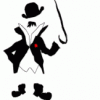[Rom][Cdma] Eclipse Razr Ics V1.5 - (11/3/12)
#1281
![[Rom][Cdma] Eclipse Razr Ics V1.5 - (11/3/12): post #1281](http://www.droidrzr.com/public/style_images/dark_matter/icon_share.png)
Posted 03 November 2012 - 11:08 PM
#1282
![[Rom][Cdma] Eclipse Razr Ics V1.5 - (11/3/12): post #1282](http://www.droidrzr.com/public/style_images/dark_matter/icon_share.png)
Posted 03 November 2012 - 11:51 PM
How bad would it be if I installed it with the first safetrap 2.0
You should really update to the 2.11 safestrap, its super easy to do... <-- Download the apk, uninstall old safestrap then install 2.11. Done.
#1283
![[Rom][Cdma] Eclipse Razr Ics V1.5 - (11/3/12): post #1283](http://www.droidrzr.com/public/style_images/dark_matter/icon_share.png)
Posted 04 November 2012 - 05:10 AM
11/3 flashing now!
Thanx again Nitro!

#1284
![[Rom][Cdma] Eclipse Razr Ics V1.5 - (11/3/12): post #1284](http://www.droidrzr.com/public/style_images/dark_matter/icon_share.png)
Posted 04 November 2012 - 07:14 AM
One question: I noticed that the camera app can only save to internal memory. I flashed the Android 4.2 camera which also has the same issue. I was wondering if anyone knows of an app that does automatic file transfers or makes an alias folder. That way every time I take a pic the file can be automatically sent to the external SD and deleted from the internal memory
Sent from my DROID RAZR using Tapatalk 2

#1285
![[Rom][Cdma] Eclipse Razr Ics V1.5 - (11/3/12): post #1285](http://www.droidrzr.com/public/style_images/dark_matter/icon_share.png)
Posted 04 November 2012 - 08:03 AM
You flashed dirty. Clear data on gallery.
Sent from my SCH-I535 using Tapatalk 2
Nice. Worked perfect. Thanks nitro
Sent from my DROID RAZR using Tapatalk 2
- Badger50 likes this
#1286
![[Rom][Cdma] Eclipse Razr Ics V1.5 - (11/3/12): post #1286](http://www.droidrzr.com/public/style_images/dark_matter/icon_share.png)
Posted 04 November 2012 - 09:59 AM
#1287
![[Rom][Cdma] Eclipse Razr Ics V1.5 - (11/3/12): post #1287](http://www.droidrzr.com/public/style_images/dark_matter/icon_share.png)
Posted 04 November 2012 - 11:23 AM
Hey nitro awesome ROM!!!! Just switched from stock
One question: I noticed that the camera app can only save to internal memory. I flashed the Android 4.2 camera which also has the same issue. I was wondering if anyone knows of an app that does automatic file transfers or makes an alias folder. That way every time I take a pic the file can be automatically sent to the external SD and deleted from the internal memory
Sent from my DROID RAZR using Tapatalk 2
I wouls also like a way to do this. Also, I noticed that Motocast has been added back and zumocast removed. How can I use motocast without the blur gallery?
#1288
![[Rom][Cdma] Eclipse Razr Ics V1.5 - (11/3/12): post #1288](http://www.droidrzr.com/public/style_images/dark_matter/icon_share.png)
Posted 04 November 2012 - 01:10 PM
Nobody else having this issue with power control widget and is there a workaround?New ROM is great nitro! One small issue with power control widget not showing GPS toggled on or off or is it just me? Display toggle is odd too. Not showing auto or off? Bluetooth and Wireless too.
Sent from my DROID RAZR using Tapatalk 2
#1289
![[Rom][Cdma] Eclipse Razr Ics V1.5 - (11/3/12): post #1289](http://www.droidrzr.com/public/style_images/dark_matter/icon_share.png)
Posted 04 November 2012 - 02:24 PM
The toggles on the shade or the widget? Both are fine for me.Nobody else having this issue with power control widget and is there a workaround?
Sent from my DROID RAZR using Tapatalk 2
Sent from my DROID RAZR using Tapatalk 2
- mugsy77 likes this
#1290
![[Rom][Cdma] Eclipse Razr Ics V1.5 - (11/3/12): post #1290](http://www.droidrzr.com/public/style_images/dark_matter/icon_share.png)
Posted 04 November 2012 - 03:30 PM
- mugsy77 likes this
#1291
![[Rom][Cdma] Eclipse Razr Ics V1.5 - (11/3/12): post #1291](http://www.droidrzr.com/public/style_images/dark_matter/icon_share.png)
Posted 04 November 2012 - 05:13 PM
#1292
![[Rom][Cdma] Eclipse Razr Ics V1.5 - (11/3/12): post #1292](http://www.droidrzr.com/public/style_images/dark_matter/icon_share.png)
Posted 04 November 2012 - 05:14 PM
probably sent from a classroom
#1293
![[Rom][Cdma] Eclipse Razr Ics V1.5 - (11/3/12): post #1293](http://www.droidrzr.com/public/style_images/dark_matter/icon_share.png)
Posted 04 November 2012 - 05:50 PM
#1294
![[Rom][Cdma] Eclipse Razr Ics V1.5 - (11/3/12): post #1294](http://www.droidrzr.com/public/style_images/dark_matter/icon_share.png)
Posted 05 November 2012 - 03:08 AM
YesY was the 4.2 camera replaced?
Sent from my DROID RAZR using Tapatalk 2
#1296
![[Rom][Cdma] Eclipse Razr Ics V1.5 - (11/3/12): post #1296](http://www.droidrzr.com/public/style_images/dark_matter/icon_share.png)
Posted 05 November 2012 - 05:30 AM
oh ok thats the result i get when i try to flash it seperately. Thanks for the reply!Because it breaks gallery functions
Sent from my Galaxy Nexus using Tapatalk 2
#1297
![[Rom][Cdma] Eclipse Razr Ics V1.5 - (11/3/12): post #1297](http://www.droidrzr.com/public/style_images/dark_matter/icon_share.png)
Posted 05 November 2012 - 05:52 AM
#1298
![[Rom][Cdma] Eclipse Razr Ics V1.5 - (11/3/12): post #1298](http://www.droidrzr.com/public/style_images/dark_matter/icon_share.png)
Posted 05 November 2012 - 07:01 AM
Thanks for the fix.
#1299
![[Rom][Cdma] Eclipse Razr Ics V1.5 - (11/3/12): post #1299](http://www.droidrzr.com/public/style_images/dark_matter/icon_share.png)
Posted 05 November 2012 - 08:22 AM
1. Boot into safestrap - tested with v3.05
2. Wipe Data/factory reset
...
I'm concerned with step 2. Should step 1.5 be "Select the ROM-Slot to install Eclipse in" ?
As long as I have ROM-Slot-1 (or any as long as NOT "Stock ROM") will I be able to boot to the Stock ROM after I run the wipes? This just wipes the Active Boot ROM, not the whole device, right? Oh, after I installed Safestrap 3.05 I ran it, and then ran the Install Recovery option.
Thanks!
#1300
![[Rom][Cdma] Eclipse Razr Ics V1.5 - (11/3/12): post #1300](http://www.droidrzr.com/public/style_images/dark_matter/icon_share.png)
Posted 05 November 2012 - 09:07 AM
Page 1 of this thread lists the following for installation:
1. Boot into safestrap - tested with v3.05
2. Wipe Data/factory reset
...
I'm concerned with step 2. Should step 1.5 be "Select the ROM-Slot to install Eclipse in" ?
As long as I have ROM-Slot-1 (or any as long as NOT "Stock ROM") will I be able to boot to the Stock ROM after I run the wipes? This just wipes the Active Boot ROM, not the whole device, right? Oh, after I installed Safestrap 3.05 I ran it, and then ran the Install Recovery option.
Thanks!
Dude, its just a general outline of what to do. I am sure you can figure it out.
Sent from my Galaxy Nexus using Tapatalk 2

Donations are not expected but always greatly appreciated. Thank you for supporting Eclipse Rom!
Follow me on Twitter @nitroglycerin33
2 user(s) are reading this topic
0 members, 2 guests, 0 anonymous users