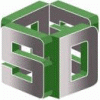yes i have 2.0Are you using Safestrap 2.0?

[Rom][Cdma] Eclipse Razr Ics V1.5 - (11/3/12)
#701
![[Rom][Cdma] Eclipse Razr Ics V1.5 - (11/3/12): post #701](http://www.droidrzr.com/public/style_images/dark_matter/icon_share.png)
Posted 10 July 2012 - 03:22 AM
#702
![[Rom][Cdma] Eclipse Razr Ics V1.5 - (11/3/12): post #702](http://www.droidrzr.com/public/style_images/dark_matter/icon_share.png)
Posted 10 July 2012 - 04:29 AM
I believe that has been covered a few pages back. Go to system/ Apps/Downloaded and reset default to what ever 3rd party messaging app of your choice.
I don't understand what you mean. If I go into the messaging app the reset default button is gray and it says there is no default set yet when I go to messaging from the lock screen it opens up the stock messaging app. What I'm trying to do is change this to my Google Voice app since I use GV for texting.
I'm also curious if there is a way to change the location of the icons. They don't seem to be in the same places as the stock blur homescreen and Its causing me to select the wrong thing.
#703
![[Rom][Cdma] Eclipse Razr Ics V1.5 - (11/3/12): post #703](http://www.droidrzr.com/public/style_images/dark_matter/icon_share.png)
Posted 10 July 2012 - 04:50 AM
holy pos you have to go through a whole bunch of nonesense just to use safestrap! whats the reason bootstrap wont work with this rom?
I'm still fairly new to Android Motos but, I'm almost positive it has everything to do with the locked bootloader. As for Safestrap, there isn't a whole bunch of bull$!#7. Make a backup in Non-Safe mode, switch to Safe Mode and, use it as you would use a normal recovery. That's what I do and I haven't had any issues. The biggest noticeable difference is the screen which intervenes between the splash and boot animation.
Sent from my DROID RAZR using Tapatalk 2
#704
![[Rom][Cdma] Eclipse Razr Ics V1.5 - (11/3/12): post #704](http://www.droidrzr.com/public/style_images/dark_matter/icon_share.png)
Posted 10 July 2012 - 06:25 AM
#705
![[Rom][Cdma] Eclipse Razr Ics V1.5 - (11/3/12): post #705](http://www.droidrzr.com/public/style_images/dark_matter/icon_share.png)
Posted 10 July 2012 - 07:04 AM
At any rate Ive run eclipse before...like last year and had safe strap installed and working correctly. For what ever reason safestrap and my phone no longer jive. I have no idea why but it freezes if I even just try to enter the "menu" for safestrap.
Check your binary updates in su app.
#706
![[Rom][Cdma] Eclipse Razr Ics V1.5 - (11/3/12): post #706](http://www.droidrzr.com/public/style_images/dark_matter/icon_share.png)
Posted 10 July 2012 - 07:24 AM
#707
![[Rom][Cdma] Eclipse Razr Ics V1.5 - (11/3/12): post #707](http://www.droidrzr.com/public/style_images/dark_matter/icon_share.png)
Posted 10 July 2012 - 07:49 AM
Sent from my DROID RAZR using Tapatalk 2
#708
![[Rom][Cdma] Eclipse Razr Ics V1.5 - (11/3/12): post #708](http://www.droidrzr.com/public/style_images/dark_matter/icon_share.png)
Posted 10 July 2012 - 07:59 AM
#709
![[Rom][Cdma] Eclipse Razr Ics V1.5 - (11/3/12): post #709](http://www.droidrzr.com/public/style_images/dark_matter/icon_share.png)
Posted 10 July 2012 - 12:23 PM
#710
![[Rom][Cdma] Eclipse Razr Ics V1.5 - (11/3/12): post #710](http://www.droidrzr.com/public/style_images/dark_matter/icon_share.png)
Posted 10 July 2012 - 01:07 PM
#711
![[Rom][Cdma] Eclipse Razr Ics V1.5 - (11/3/12): post #711](http://www.droidrzr.com/public/style_images/dark_matter/icon_share.png)
Posted 10 July 2012 - 01:34 PM
Is there a way to revert the signal icons back to stock? Not a fan of the tiny 4g/3g icon.
sure there is...ever done any themeing? pull the images you want into the folder that they are in making sure they are named the same and then put it back into the original package and flash it. it's possible there could be more to it than that but that's the gist of it...any further instruction i'd suggest going to the theme section and asking for help there.
- bravozero likes this
#712
![[Rom][Cdma] Eclipse Razr Ics V1.5 - (11/3/12): post #712](http://www.droidrzr.com/public/style_images/dark_matter/icon_share.png)
Posted 10 July 2012 - 01:44 PM
#713
![[Rom][Cdma] Eclipse Razr Ics V1.5 - (11/3/12): post #713](http://www.droidrzr.com/public/style_images/dark_matter/icon_share.png)
Posted 10 July 2012 - 02:31 PM
Ok So someone tell me are we are not stuck with the ladys voice we now have here on ICS with Navagation any other apps like alarm clock plus that speaks the time to you evey hr, ever since ICS got installed in my phone its this creepy womans voice. are we stuck with that. who made this ICS who can we write to about all these changes that some of us dont like or would love to see added in it not saying they would but OMG I cant even hear this person they use now... anyone else notice this.
This hurt my brain
#714
![[Rom][Cdma] Eclipse Razr Ics V1.5 - (11/3/12): post #714](http://www.droidrzr.com/public/style_images/dark_matter/icon_share.png)
Posted 10 July 2012 - 03:06 PM
This hurt my brain
HA HA Was that supposed to be a joke or something I was giving my 2 cents in to what I don't like with ICS in which I like anyone else here can.
#715
![[Rom][Cdma] Eclipse Razr Ics V1.5 - (11/3/12): post #715](http://www.droidrzr.com/public/style_images/dark_matter/icon_share.png)
Posted 10 July 2012 - 06:34 PM
sure there is...ever done any themeing? pull the images you want into the folder that they are in making sure they are named the same and then put it back into the original package and flash it. it's possible there could be more to it than that but that's the gist of it...any further instruction i'd suggest going to the theme section and asking for help there.
Just tried and almost successful, but now the 4G/3G/1X icon overlaps the signal strength bars. Now I am confused.
EDIT: I found a way to just copy and replace the file folder that contains all of that, including the xml's. Reflashed my updated version of Eclipse, worked like a charm. Don't worry Nitro, I won't give it out to anyone! lol
#716
![[Rom][Cdma] Eclipse Razr Ics V1.5 - (11/3/12): post #716](http://www.droidrzr.com/public/style_images/dark_matter/icon_share.png)
Posted 11 July 2012 - 06:10 AM
#717
![[Rom][Cdma] Eclipse Razr Ics V1.5 - (11/3/12): post #717](http://www.droidrzr.com/public/style_images/dark_matter/icon_share.png)
Posted 11 July 2012 - 06:46 AM
#718
![[Rom][Cdma] Eclipse Razr Ics V1.5 - (11/3/12): post #718](http://www.droidrzr.com/public/style_images/dark_matter/icon_share.png)
Posted 11 July 2012 - 11:57 AM
IE.... long pressing back button to kill the foreground app
Would LOVE to have that.
#719
![[Rom][Cdma] Eclipse Razr Ics V1.5 - (11/3/12): post #719](http://www.droidrzr.com/public/style_images/dark_matter/icon_share.png)
Posted 11 July 2012 - 12:52 PM
Sent from my Razr Maxx using TapaTalk
#720
![[Rom][Cdma] Eclipse Razr Ics V1.5 - (11/3/12): post #720](http://www.droidrzr.com/public/style_images/dark_matter/icon_share.png)
Posted 11 July 2012 - 01:15 PM
- santa87 likes this
1 user(s) are reading this topic
0 members, 1 guests, 0 anonymous users