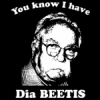Working this time. Booting up now. Thanks
[ROM] [JB] [9.30.1] RageHD v2.6 [2/1/2014] *Update*
#521
![[ROM] [JB] [9.30.1] RageHD v2.6 [2/1/2014] *Update*: post #521](http://www.droidrzr.com/public/style_images/dark_matter/icon_share.png)
Posted 29 January 2014 - 12:04 PM
#522
![[ROM] [JB] [9.30.1] RageHD v2.6 [2/1/2014] *Update*: post #522](http://www.droidrzr.com/public/style_images/dark_matter/icon_share.png)
Posted 30 January 2014 - 10:23 AM
After getting 2.5 up and running, I noticed that an old battery mod was still showing in the status bar. I went back into recovery, wiped, and reinstalled the RAGE 2.5, and still have that mod, without restoring anything from backups. Any idea how I can get rid of it?
Attached Files
#523
![[ROM] [JB] [9.30.1] RageHD v2.6 [2/1/2014] *Update*: post #523](http://www.droidrzr.com/public/style_images/dark_matter/icon_share.png)
Posted 30 January 2014 - 02:08 PM
the one on the left? That's not a battery mod...its widgetsoid...turn it off in its settingsAfter getting 2.5 up and running, I noticed that an old battery mod was still showing in the status bar. I went back into recovery, wiped, and reinstalled the RAGE 2.5, and still have that mod, without restoring anything from backups. Any idea how I can get rid of it?
Sent from my Raged Out RAZR MAXX HD
- Memnoch73 and slwest78 like this
#524
![[ROM] [JB] [9.30.1] RageHD v2.6 [2/1/2014] *Update*: post #524](http://www.droidrzr.com/public/style_images/dark_matter/icon_share.png)
Posted 30 January 2014 - 03:31 PM
Sent from my DROID RAZR HD using Tapatalk
#525
![[ROM] [JB] [9.30.1] RageHD v2.6 [2/1/2014] *Update*: post #525](http://www.droidrzr.com/public/style_images/dark_matter/icon_share.png)
Posted 30 January 2014 - 04:48 PM
Well, I'll be darn. Thanks so much.
#527
![[ROM] [JB] [9.30.1] RageHD v2.6 [2/1/2014] *Update*: post #527](http://www.droidrzr.com/public/style_images/dark_matter/icon_share.png)
Posted 03 February 2014 - 08:52 PM
#528
![[ROM] [JB] [9.30.1] RageHD v2.6 [2/1/2014] *Update*: post #528](http://www.droidrzr.com/public/style_images/dark_matter/icon_share.png)
Posted 04 February 2014 - 06:30 AM
So I was running 2.5 on my phone and maps did not work. Says Google needed location access. Updated to 2.6 and same thing is happening. All boxes are checked but maps will not allow for navigation. Any ideas what could be wrong or does app needs to be fixed within the ROM?
Swipe open the tap on bottom left of screen, settings, Google location settings, click them on.
#529
![[ROM] [JB] [9.30.1] RageHD v2.6 [2/1/2014] *Update*: post #529](http://www.droidrzr.com/public/style_images/dark_matter/icon_share.png)
Posted 04 February 2014 - 07:55 AM
Swipe open the tap on bottom left of screen, settings, Google location settings, click them on.
I had mine turned on in system/location access, but those weren't ticked in maps app and mine wouldn't navigate.
#530
![[ROM] [JB] [9.30.1] RageHD v2.6 [2/1/2014] *Update*: post #530](http://www.droidrzr.com/public/style_images/dark_matter/icon_share.png)
Posted 04 February 2014 - 09:27 AM
#531
![[ROM] [JB] [9.30.1] RageHD v2.6 [2/1/2014] *Update*: post #531](http://www.droidrzr.com/public/style_images/dark_matter/icon_share.png)
Posted 06 February 2014 - 10:34 PM
Any way we could get an AOSP theme with this ROM? No offense but it's pretty ugly in my opinion.
I love the features you've put into this rom but the UI is not at all an upgrade from Google's design.
#532
![[ROM] [JB] [9.30.1] RageHD v2.6 [2/1/2014] *Update*: post #532](http://www.droidrzr.com/public/style_images/dark_matter/icon_share.png)
Posted 07 February 2014 - 02:41 AM
Any way we could get an AOSP theme with this ROM? No offense but it's pretty ugly in my opinion.
I love the features you've put into this rom but the UI is not at all an upgrade from Google's design.
Build and theme a ROM your self dude. Jeez
- bdazzg1 and slwest78 like this
#533
![[ROM] [JB] [9.30.1] RageHD v2.6 [2/1/2014] *Update*: post #533](http://www.droidrzr.com/public/style_images/dark_matter/icon_share.png)
Posted 07 February 2014 - 03:27 AM
Any way we could get an AOSP theme with this ROM? No offense but it's pretty ugly in my opinion.
I love the features you've put into this rom but the UI is not at all an upgrade from Google's design.
Actually Google doesn't really have any since of design. Hell stock UI is not even a AOSP design. Each ROM that is built and posted up is made by its own design and hard work from the Developer for free. Taking time out of there life just to make a difference. Sharing his or her work for others to enjoy is just half the benefit of being able to change what you are currently running. If there is a special design that you want and someone else hasn't created it learn on how to make those changes and do it yourself. That is the one thing that I like about Android is that you can change just about anything on it and be happy with the out come.
- bdazzg1, slwest78 and pistacio like this

#534
![[ROM] [JB] [9.30.1] RageHD v2.6 [2/1/2014] *Update*: post #534](http://www.droidrzr.com/public/style_images/dark_matter/icon_share.png)
Posted 07 February 2014 - 04:17 AM
I'm as honest as the day is long, The longer the daylight then less I do wrong!
My MIUI v4/v5 ICS/JB photon/electrify/ and now Razr HD offerings http://bytethegroove.com/PublicDL/
#535
![[ROM] [JB] [9.30.1] RageHD v2.6 [2/1/2014] *Update*: post #535](http://www.droidrzr.com/public/style_images/dark_matter/icon_share.png)
Posted 07 February 2014 - 05:28 AM
Wow! GFY and build it yourself!Any way we could get an AOSP theme with this ROM? No offense but it's pretty ugly in my opinion.
I love the features you've put into this rom but the UI is not at all an upgrade from Google's design.
Sent from my Raged Out RAZR MAXX HD
- slwest78 and bytethegroove like this
#536
![[ROM] [JB] [9.30.1] RageHD v2.6 [2/1/2014] *Update*: post #536](http://www.droidrzr.com/public/style_images/dark_matter/icon_share.png)
Posted 07 February 2014 - 11:54 AM
Any way we could get an AOSP theme with this ROM? No offense but it's pretty ugly in my opinion.
I love the features you've put into this rom but the UI is not at all an upgrade from Google's design.
Calling it ugly is going too far...a lot of blood sweat and tears went into this build....however...I'm still on 2.4 cause I hate blue and too much of the framework was changed that neither my theme or any any other theme for that matter that I tried .. doesn't work with rage....in my opinion...it be better to separate the rage theme from the ROM making it an installable user option . I believe your user base would increase....but that's just me Peace Byte Sent from my DROID RAZR HD using Tapatalk 2
Wow! GFY and build it yourself!
Sent from my Raged Out RAZR MAXX HD
Mitchell definetely couldv'e tried to not be so offensive. Diplomacy goes a long way, try it some time LOL.
I am in the same boat as bytethegroove, I'm still on v2.3 and love my current v2.3 and also everything that has been incoperated into the updates but have a hard time seeing the blue theme to use my phone, I did load v2.5 on for a little bit and had to change back. A user option on installing the theme would seem to be the best of both worlds and satisfy more people. I can definetly see the appeal of the blue theme, it looks pretty cool but is just too difficult for me to see for daily operation.
Keep up the good work. I love that this ROM has such active developers who are continually tweaking and improving instead of buiding a ROM and then forgeting, and abandoning, it. Great job.
Edited by jstandfest, 07 February 2014 - 05:20 PM.
- jl90, bytethegroove and mrbrightside760 like this
#537
![[ROM] [JB] [9.30.1] RageHD v2.6 [2/1/2014] *Update*: post #537](http://www.droidrzr.com/public/style_images/dark_matter/icon_share.png)
Posted 07 February 2014 - 12:15 PM
Sent from my Raged Out RAZR MAXX HD
- jl90, bytethegroove, mrbrightside760 and 1 other like this
#538
![[ROM] [JB] [9.30.1] RageHD v2.6 [2/1/2014] *Update*: post #538](http://www.droidrzr.com/public/style_images/dark_matter/icon_share.png)
Posted 07 February 2014 - 12:41 PM
Sent from my DROID RAZR HD using Tapatalk 2
- jl90 likes this
I'm as honest as the day is long, The longer the daylight then less I do wrong!
My MIUI v4/v5 ICS/JB photon/electrify/ and now Razr HD offerings http://bytethegroove.com/PublicDL/
#539
![[ROM] [JB] [9.30.1] RageHD v2.6 [2/1/2014] *Update*: post #539](http://www.droidrzr.com/public/style_images/dark_matter/icon_share.png)
Posted 07 February 2014 - 05:16 PM
Thank you js. I can make a flashable zip to return the look to completely stock. And you're right diplomacy goes a long way...insults don't lol. I'll work on something for you.
Sent from my Raged Out RAZR MAXX HD
BAB, Quick question for you. I see the screen shots for v2.6 on the 1st page of this thread have the navigation softkeys on the bottom with the pie controls shown on the right hand side. Since I think v2.1 or v2.2 I've gone exclusively with PIE controls for navigation and used the ZIP file you had provided to remove all of my nav soft keys on the screen and applied that same ZIP file to v2.3 as well. My question is will that ZIP file continue to work to eliminate the navigation softkeys even in v2.5, v2.6 and beyond? I don't think I can go back at this point and lose the screen real estate :-), I love the swipable pop-up PIE controls. Thanks for the info.
#540
![[ROM] [JB] [9.30.1] RageHD v2.6 [2/1/2014] *Update*: post #540](http://www.droidrzr.com/public/style_images/dark_matter/icon_share.png)
Posted 07 February 2014 - 05:29 PM
Thank you js. I can make a flashable zip to return the look to completely stock. And you're right diplomacy goes a long way...insults don't lol. I'll work on something for you.
Sent from my Raged Out RAZR MAXX HD
BAB, Quick question for you. I see the screen shots for v2.6 on the 1st page of this thread have the navigation softkeys on the bottom with the pie controls shown on the right hand side. Since I think v2.1 or v2.2 I've gone exclusively with PIE controls for navigation and used the ZIP file you had provided to remove all of my nav soft keys on the screen and applied that same ZIP file to v2.3 as well. My question is will that ZIP file continue to work to eliminate the navigation softkeys even in v2.5, v2.6 and beyond? I don't think I can go back at this point and lose the screen real estate :-), I love the swipable pop-up PIE controls. Thanks for the info.
Sorry, one other question. The Gapps baked into v2.6, does that still have the old non-updated version of Google Maps that has seperated icons for "Navigation" and "Maps". I'm still on that version of maps as I refuse to take the app update that killed a lot of functionality of the Navigation part. Hate that they don't have layers anymore for restaurants, gas etc. Just looked and I'm still on version 6.14.3
Thanks again.
4 user(s) are reading this topic
0 members, 4 guests, 0 anonymous users