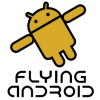[Mod] Motorola Boot Logo Changer (11/04/2012 New Link)
#161
![[Mod] Motorola Boot Logo Changer (11/04/2012 New Link): post #161](http://www.droidrzr.com/public/style_images/dark_matter/icon_share.png)
Posted 24 January 2013 - 03:09 AM
Sent from my DROID RAZR using Tapatalk 2
#162
![[Mod] Motorola Boot Logo Changer (11/04/2012 New Link): post #162](http://www.droidrzr.com/public/style_images/dark_matter/icon_share.png)
Posted 12 April 2013 - 02:16 AM
33.95KB 39 downloads
If possible, I would like this one too:
41.34KB 39 downloads
#163
![[Mod] Motorola Boot Logo Changer (11/04/2012 New Link): post #163](http://www.droidrzr.com/public/style_images/dark_matter/icon_share.png)
Posted 13 April 2013 - 10:38 AM
56.84KB 31 downloads
209.51KB 31 downloads
84.63KB 30 downloads
Here's these pics already prepared:
2.85MB 11 downloads
#164
![[Mod] Motorola Boot Logo Changer (11/04/2012 New Link): post #164](http://www.droidrzr.com/public/style_images/dark_matter/icon_share.png)
Posted 02 July 2013 - 08:50 AM
Hello mate can you add this one please?
I might need some adjustments etc..
I really love to see my custom one made
Attached Files
#165
![[Mod] Motorola Boot Logo Changer (11/04/2012 New Link): post #165](http://www.droidrzr.com/public/style_images/dark_matter/icon_share.png)
Posted 02 July 2013 - 10:08 AM
Hello mate can you add this one please?
I might need some adjustments etc..
I really love to see my custom one made
What phone do you have?
Sent from my rooted & unlocked Droid RAZR Maxx HD using Xparent Cyan Tapatalk 2
#166
![[Mod] Motorola Boot Logo Changer (11/04/2012 New Link): post #166](http://www.droidrzr.com/public/style_images/dark_matter/icon_share.png)
Posted 02 July 2013 - 12:46 PM
What phone do you have?
Sent from my rooted & unlocked Droid RAZR Maxx HD using Xparent Cyan Tapatalk 2
I have Atrix HD and I believe the extension for it is .bin instead of .img
I did it sucessfully but for some reason it appear with a blue background instead of black
I use the one attached
#167
![[Mod] Motorola Boot Logo Changer (11/04/2012 New Link): post #167](http://www.droidrzr.com/public/style_images/dark_matter/icon_share.png)
Posted 02 July 2013 - 12:47 PM
What phone do you have?
Sent from my rooted & unlocked Droid RAZR Maxx HD using Xparent Cyan Tapatalk 2
I have Atrix HD and I believe the extension for it is .bin instead of .img
I did it sucessfully but for some reason it appear with a blue background instead of black
I use the one attached
Attached Files
#168
![[Mod] Motorola Boot Logo Changer (11/04/2012 New Link): post #168](http://www.droidrzr.com/public/style_images/dark_matter/icon_share.png)
Posted 02 July 2013 - 12:53 PM
I have Atrix HD and I believe the extension for it is .bin instead of .img
I did it sucessfully but for some reason it appear with a blue background instead of black
I use the one attached
That is because you need to adjust color in Photoshop prior to installing. The instructions are included in the download I do believe.
Sent from my rooted & unlocked Droid RAZR Maxx HD using Xparent Cyan Tapatalk 2
#169
![[Mod] Motorola Boot Logo Changer (11/04/2012 New Link): post #169](http://www.droidrzr.com/public/style_images/dark_matter/icon_share.png)
Posted 02 July 2013 - 12:54 PM
Sent from my rooted & unlocked Droid RAZR Maxx HD using Xparent Cyan Tapatalk 2
#170
![[Mod] Motorola Boot Logo Changer (11/04/2012 New Link): post #170](http://www.droidrzr.com/public/style_images/dark_matter/icon_share.png)
Posted 02 July 2013 - 02:30 PM
That is because you need to adjust color in Photoshop prior to installing. The instructions are included in the download I do believe.
Sent from my rooted & unlocked Droid RAZR Maxx HD using Xparent Cyan Tapatalk 2
Thanks this did the trick.
I was wondering if anyone have tried to miss with the files. It should be a command file some where at the system that write the permissions or something to load the boot image.
Do you know what will be this file so we can try to make changes to it as resolution (Image size) ?
Also tagged with one or more of these keywords: boot logo, motorola, droidrzr, Pacman
0 user(s) are reading this topic
0 members, 0 guests, 0 anonymous users