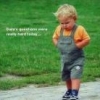The top and bottom corner pixels determine what color the top and bottom of the image will be. So, if the top of the image is black and the bottom is white, the top half of the screen will be black and the bottom will be white
[Mod] Motorola Boot Logo Changer (11/04/2012 New Link)
#121
![[Mod] Motorola Boot Logo Changer (11/04/2012 New Link): post #121](http://www.droidrzr.com/public/style_images/dark_matter/icon_share.png)
Posted 21 July 2012 - 06:11 PM
The top and bottom corner pixels determine what color the top and bottom of the image will be. So, if the top of the image is black and the bottom is white, the top half of the screen will be black and the bottom will be white

#122
![[Mod] Motorola Boot Logo Changer (11/04/2012 New Link): post #122](http://www.droidrzr.com/public/style_images/dark_matter/icon_share.png)
Posted 21 July 2012 - 06:45 PM
The top and bottom corner pixels determine what color the top and bottom of the image will be. So, if the top of the image is black and the bottom is white, the top half of the screen will be black and the bottom will be white
Sweet thanks, I was wondering if/how its done, thanks again for the great utility!
Sent telepathically from my Droid X... I mean Razr Maxx
#123
![[Mod] Motorola Boot Logo Changer (11/04/2012 New Link): post #123](http://www.droidrzr.com/public/style_images/dark_matter/icon_share.png)
Posted 23 July 2012 - 12:29 PM
For jlocuto
1. Make sure to extract the zip file to your selected place (not just double-click to open it, files will be incorrect size)
3. Open "Boot Logo Changer" Utility & Goto "Make Your Own Logo" file
4. Select & Copy the file you want (identifiable via name & copy so you can save original .raw file)
5. Paste into the "Make Your Own Logo" file
6. RENAME to "logo.img"
7. Hook up phone to computer via USB cable
8. Put phone into AP Fastboot mode (power off; Hold down Vol + & Vol - and Power at same time)
9. Use Vol - to scroll & Vol + to select AP Fastboot Mode
10. On computer, in Make Your Own Logo folder, select "Logo Changer.bat" (make sure file is renamed to the above"
11. Phone will automatically restart with your new boot logo....HOORAY!!!!
Let me know how it goes please!
the link does not work, it says the page is no longer there
#124
![[Mod] Motorola Boot Logo Changer (11/04/2012 New Link): post #124](http://www.droidrzr.com/public/style_images/dark_matter/icon_share.png)
Posted 23 July 2012 - 12:38 PM
the link does not work, it says the page is no longer there
Yea.... Just realized I deleted it from dropbox for some reason. Its okay tho, I'll re upload it and make it more simple so you just have to extract the zip and copy, then rename the boot logo of your choosing and run the utility, takes a few steps out of it for you. Gimme a few min
Sent telepathically from my Droid X... I mean Razr Maxx
#125
![[Mod] Motorola Boot Logo Changer (11/04/2012 New Link): post #125](http://www.droidrzr.com/public/style_images/dark_matter/icon_share.png)
Posted 25 July 2012 - 12:33 PM
the link does not work, it says the page is no longer there
Ok...Let's try this again!
1. Download & Extract .ZIP file from
2. Copy & Paste whatever RAW file you want to be your boot logo and paste it in same folder
3. Rename it to logo.img (overwrite the one already in there...forgot to remove it)
4. Hook phone up, enter AP Fastboot
5. Run LogoChanger.bat
6. ENJOY!!!
Sorry for the delay...been crazy busy with a site!
Jarrett
#126
![[Mod] Motorola Boot Logo Changer (11/04/2012 New Link): post #126](http://www.droidrzr.com/public/style_images/dark_matter/icon_share.png)
Posted 25 July 2012 - 12:35 PM
Ok...Let's try this again!
1. Download & Extract .ZIP file from ACTIVE Dropbox Link
2. Copy & Paste whatever .jpeg you want to be your boot logo and paste it in same folder
3. Rename it to logo.img
4. Hook phone up, enter AP Fastboot
5. Run LogoChanger.bat
6. ENJOY!!!
Sorry for the delay...been crazy busy with a site!
Jarrett
MAKE SURE IT IS A .RAW FILE AND NOT A JPEG FILE!!!
Great write up

#127
![[Mod] Motorola Boot Logo Changer (11/04/2012 New Link): post #127](http://www.droidrzr.com/public/style_images/dark_matter/icon_share.png)
Posted 25 July 2012 - 12:41 PM
MAKE SURE IT IS A .RAW FILE AND NOT A JPEG FILE!!!
Great write up
haha it is, i'm just in a hurry and didn't think (thanks!) they are raw file not jpeg (fixed)... Thanks again for the great utility!
#128
![[Mod] Motorola Boot Logo Changer (11/04/2012 New Link): post #128](http://www.droidrzr.com/public/style_images/dark_matter/icon_share.png)
Posted 30 July 2012 - 08:01 PM
eventually I'll have to make myself a custom JTC one

#129
![[Mod] Motorola Boot Logo Changer (11/04/2012 New Link): post #129](http://www.droidrzr.com/public/style_images/dark_matter/icon_share.png)
Posted 31 July 2012 - 03:55 PM

#130
![[Mod] Motorola Boot Logo Changer (11/04/2012 New Link): post #130](http://www.droidrzr.com/public/style_images/dark_matter/icon_share.png)
Posted 01 August 2012 - 07:28 AM

#131
![[Mod] Motorola Boot Logo Changer (11/04/2012 New Link): post #131](http://www.droidrzr.com/public/style_images/dark_matter/icon_share.png)
Posted 01 August 2012 - 11:55 AM
Niiice thanksDone

#132
![[Mod] Motorola Boot Logo Changer (11/04/2012 New Link): post #132](http://www.droidrzr.com/public/style_images/dark_matter/icon_share.png)
Posted 01 August 2012 - 02:25 PM
Just added it, LOOKS AWESOME... thanks a ton bro... check your PM btwDone
made a donation as well

#133
![[Mod] Motorola Boot Logo Changer (11/04/2012 New Link): post #133](http://www.droidrzr.com/public/style_images/dark_matter/icon_share.png)
Posted 01 August 2012 - 02:31 PM

#134
![[Mod] Motorola Boot Logo Changer (11/04/2012 New Link): post #134](http://www.droidrzr.com/public/style_images/dark_matter/icon_share.png)
Posted 01 August 2012 - 02:34 PM

#135
![[Mod] Motorola Boot Logo Changer (11/04/2012 New Link): post #135](http://www.droidrzr.com/public/style_images/dark_matter/icon_share.png)
Posted 01 August 2012 - 03:18 PM
Droid [R] - Full Throttle AOKP
#136
![[Mod] Motorola Boot Logo Changer (11/04/2012 New Link): post #136](http://www.droidrzr.com/public/style_images/dark_matter/icon_share.png)
Posted 11 August 2012 - 07:07 AM
I really suck at gimp, and have no photoshop.
Or if someone could turn these into the proper logo.img files, I can flash them myself. That much I'm decent with, lol.
47.58KB 7 downloads
161.64KB 8 downloads
#137
![[Mod] Motorola Boot Logo Changer (11/04/2012 New Link): post #137](http://www.droidrzr.com/public/style_images/dark_matter/icon_share.png)
Posted 12 August 2012 - 02:09 PM
can you add this (please) and you could make it black and silver if you want
#138
![[Mod] Motorola Boot Logo Changer (11/04/2012 New Link): post #138](http://www.droidrzr.com/public/style_images/dark_matter/icon_share.png)
Posted 12 August 2012 - 02:42 PM
#139
![[Mod] Motorola Boot Logo Changer (11/04/2012 New Link): post #139](http://www.droidrzr.com/public/style_images/dark_matter/icon_share.png)
Posted 12 August 2012 - 03:10 PM
do i have to disable safestrap and do this from the non safe side?
No. You download the zip to your PC, open the logo changer bat file, put your phone in AP Fast boot mode and connect to PC, select logo option and reboot!

#140
![[Mod] Motorola Boot Logo Changer (11/04/2012 New Link): post #140](http://www.droidrzr.com/public/style_images/dark_matter/icon_share.png)
Posted 12 August 2012 - 04:18 PM
Also tagged with one or more of these keywords: boot logo, motorola, droidrzr, Pacman
4 user(s) are reading this topic
0 members, 4 guests, 0 anonymous users