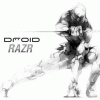[Mod] Beats Audio (Flashable Zip) (6/27/2012)
#221
![[Mod] Beats Audio (Flashable Zip) (6/27/2012): post #221](http://www.droidrzr.com/public/style_images/dark_matter/icon_share.png) Guest_BDH_*
Guest_BDH_*
Posted 27 June 2012 - 06:00 AM
Look in the OP and add the lines in code, into the build.prop in order to get this working.
This kind of makes sense because KOA ROM and KOA AOKP already have these lines in the build.prop
#222
![[Mod] Beats Audio (Flashable Zip) (6/27/2012): post #222](http://www.droidrzr.com/public/style_images/dark_matter/icon_share.png)
Posted 27 June 2012 - 06:01 AM
#223
![[Mod] Beats Audio (Flashable Zip) (6/27/2012): post #223](http://www.droidrzr.com/public/style_images/dark_matter/icon_share.png)
Posted 27 June 2012 - 06:14 AM
OP updated with NEEDED build.prop edits.
Look in the OP and add the lines in code, into the build.prop in order to get this working.
This kind of makes sense because KOA ROM and KOA AOKP already have these lines in the build.prop
I added them to the bottom...that is the right way correct? and should i reboot after?
#224
![[Mod] Beats Audio (Flashable Zip) (6/27/2012): post #224](http://www.droidrzr.com/public/style_images/dark_matter/icon_share.png) Guest_BDH_*
Guest_BDH_*
Posted 27 June 2012 - 06:15 AM
I added them to the bottom...that is the right way correct? and should i reboot after?
Yes reboot
Sent from my DROID SPYDER using Tapatalk 2
#225
![[Mod] Beats Audio (Flashable Zip) (6/27/2012): post #225](http://www.droidrzr.com/public/style_images/dark_matter/icon_share.png)
Posted 27 June 2012 - 06:18 AM
#226
![[Mod] Beats Audio (Flashable Zip) (6/27/2012): post #226](http://www.droidrzr.com/public/style_images/dark_matter/icon_share.png) Guest_BDH_*
Guest_BDH_*
Posted 27 June 2012 - 06:19 AM
have you tried the 5.1?
No it's working fine for me.
Sent from my DROID SPYDER using Tapatalk 2
#227
![[Mod] Beats Audio (Flashable Zip) (6/27/2012): post #227](http://www.droidrzr.com/public/style_images/dark_matter/icon_share.png)
Posted 27 June 2012 - 06:40 AM
OP updated with NEEDED build.prop edits.
Look in the OP and add the lines in code, into the build.prop in order to get this working.
This kind of makes sense because KOA ROM and KOA AOKP already have these lines in the build.prop
Added the lines to the build.prop file. Rebooted. Nothing has changed, no beats, no DSP showing up. Arctic safestrapped over .211 stock. Hicks, would it makes sense that these lines are needed if the zip installs successfully over stock .211? Those lines would not be in the stock build.prop...
#228
![[Mod] Beats Audio (Flashable Zip) (6/27/2012): post #228](http://www.droidrzr.com/public/style_images/dark_matter/icon_share.png)
Posted 27 June 2012 - 07:18 AM
#229
![[Mod] Beats Audio (Flashable Zip) (6/27/2012): post #229](http://www.droidrzr.com/public/style_images/dark_matter/icon_share.png)
Posted 27 June 2012 - 07:22 AM
#230
![[Mod] Beats Audio (Flashable Zip) (6/27/2012): post #230](http://www.droidrzr.com/public/style_images/dark_matter/icon_share.png)
Posted 27 June 2012 - 07:25 AM
#231
![[Mod] Beats Audio (Flashable Zip) (6/27/2012): post #231](http://www.droidrzr.com/public/style_images/dark_matter/icon_share.png)
Posted 27 June 2012 - 08:03 AM
Added the lines to the build.prop file. Rebooted. Nothing has changed, no beats, no DSP showing up. Arctic safestrapped over .211 stock. Hicks, would it makes sense that these lines are needed if the zip installs successfully over stock .211? Those lines would not be in the stock build.prop...
Update: Went back to earlier posts. Read that DSP app may be interfering. Even though I had my DSP frozen, went back, renamed it into .bak, rebooted, Beats app showed up in the drawer. Works great, thanks Hicks! So some of you, who are not seeing the Beats app, rename or delete your DSP file in the system/app folder and reboot.
One weird effect is that even though there's a bluetooth settings tab, the changes in that tab have no effect on the sound through my bluetooth headphones. But the speaker settings tab is the one that changes things over the bluetooth. That may help some of you as well.
Good luck! All hail Hicks!
- sankyou and BladeRunner like this
#232
![[Mod] Beats Audio (Flashable Zip) (6/27/2012): post #232](http://www.droidrzr.com/public/style_images/dark_matter/icon_share.png)
Posted 27 June 2012 - 09:11 AM
Update: Went back to earlier posts. Read that DSP app may be interfering. Even though I had my DSP frozen, went back, renamed it into .bak, rebooted, Beats app showed up in the drawer. Works great, thanks Hicks! So some of you, who are not seeing the Beats app, rename or delete your DSP file in the system/app folder and reboot.
One weird effect is that even though there's a bluetooth settings tab, the changes in that tab have no effect on the sound through my bluetooth headphones. But the speaker settings tab is the one that changes things over the bluetooth. That may help some of you as well.
Good luck! All hail Hicks!
I will confirm that deleting the DSP manager apk allowed the Awesome Beats app to show up in the app drawer.
#233
![[Mod] Beats Audio (Flashable Zip) (6/27/2012): post #233](http://www.droidrzr.com/public/style_images/dark_matter/icon_share.png)
Posted 27 June 2012 - 09:16 AM
#234
![[Mod] Beats Audio (Flashable Zip) (6/27/2012): post #234](http://www.droidrzr.com/public/style_images/dark_matter/icon_share.png)
Posted 27 June 2012 - 09:25 AM
#235
![[Mod] Beats Audio (Flashable Zip) (6/27/2012): post #235](http://www.droidrzr.com/public/style_images/dark_matter/icon_share.png)
Posted 27 June 2012 - 10:38 AM
#236
![[Mod] Beats Audio (Flashable Zip) (6/27/2012): post #236](http://www.droidrzr.com/public/style_images/dark_matter/icon_share.png)
Posted 27 June 2012 - 10:49 AM
[ Ics - Motoblur ] Ikream.ics.6.16.2.11.rom.final-R3Ds
Thanks again!
#237
![[Mod] Beats Audio (Flashable Zip) (6/27/2012): post #237](http://www.droidrzr.com/public/style_images/dark_matter/icon_share.png)
Posted 27 June 2012 - 11:32 AM
Renamed DSP to .old and rebooted. That did the trick! Thanks again Hicks for your hard work (and todroid for pointing me in the right direction).Update: Went back to earlier posts. Read that DSP app may be interfering. Even though I had my DSP frozen, went back, renamed it into .bak, rebooted, Beats app showed up in the drawer. Works great, thanks Hicks! So some of you, who are not seeing the Beats app, rename or delete your DSP file in the system/app folder and reboot.
One weird effect is that even though there's a bluetooth settings tab, the changes in that tab have no effect on the sound through my bluetooth headphones. But the speaker settings tab is the one that changes things over the bluetooth. That may help some of you as well.
Good luck! All hail Hicks!
#238
![[Mod] Beats Audio (Flashable Zip) (6/27/2012): post #238](http://www.droidrzr.com/public/style_images/dark_matter/icon_share.png)
Posted 27 June 2012 - 12:55 PM
Renamed DSP to .old and rebooted. That did the trick! Thanks again Hicks for your hard work (and todroid for pointing me in the right direction).
No problem. Just glad we did not have to drive Hicks to a small aneurysm. I'm sure he get's enough of those from his other Android work.
And the collective succeeds again...
#239
![[Mod] Beats Audio (Flashable Zip) (6/27/2012): post #239](http://www.droidrzr.com/public/style_images/dark_matter/icon_share.png)
Posted 27 June 2012 - 12:57 PM
#240
![[Mod] Beats Audio (Flashable Zip) (6/27/2012): post #240](http://www.droidrzr.com/public/style_images/dark_matter/icon_share.png)
Posted 27 June 2012 - 02:18 PM
Also tagged with one or more of these keywords: music, beats, audio, ics, gingerbread, dsp manager, beats audio
2 user(s) are reading this topic
0 members, 2 guests, 0 anonymous users