
[Rom][Razr - Cdma] Miui-V4 Beta For Ics Kernel (6/29/12)
#81
![[Rom][Razr - Cdma] Miui-V4 Beta For Ics Kernel (6/29/12): post #81](http://www.droidrzr.com/public/style_images/dark_matter/icon_share.png)
Posted 01 August 2012 - 08:25 AM
#82
![[Rom][Razr - Cdma] Miui-V4 Beta For Ics Kernel (6/29/12): post #82](http://www.droidrzr.com/public/style_images/dark_matter/icon_share.png)
Posted 04 August 2012 - 08:45 AM
Appologies if I have overlooked an answer to this, but I cannot get wifi to work either. Have I done something wrong when flashing? I am a crackflashing junkie so I am not new to this, but I am far from an advanced developer/brain type. Any advice?
Which build did you install? If you installed one of the builds from the OP, try getting the most recent build from the link at the top of the OP.
I just ran it last night and wifi was working for me.
- team420 likes this
#83
![[Rom][Razr - Cdma] Miui-V4 Beta For Ics Kernel (6/29/12): post #83](http://www.droidrzr.com/public/style_images/dark_matter/icon_share.png)
Posted 17 August 2012 - 12:39 PM
#84
![[Rom][Razr - Cdma] Miui-V4 Beta For Ics Kernel (6/29/12): post #84](http://www.droidrzr.com/public/style_images/dark_matter/icon_share.png)
Posted 18 September 2012 - 03:11 AM
#85
![[Rom][Razr - Cdma] Miui-V4 Beta For Ics Kernel (6/29/12): post #85](http://www.droidrzr.com/public/style_images/dark_matter/icon_share.png)
Posted 18 September 2012 - 03:35 AM
Sent from my DROID RAZR using Tapatalk 2sz
#86
![[Rom][Razr - Cdma] Miui-V4 Beta For Ics Kernel (6/29/12): post #86](http://www.droidrzr.com/public/style_images/dark_matter/icon_share.png)
Posted 18 September 2012 - 04:16 PM
#87
![[Rom][Razr - Cdma] Miui-V4 Beta For Ics Kernel (6/29/12): post #87](http://www.droidrzr.com/public/style_images/dark_matter/icon_share.png)
Posted 18 September 2012 - 04:25 PM
Anyone know how to wifi tether with this rom?...I get amazing 3g speeds on this rom but one big thing that I need is my wifi tether.
Use wifi tether for root users from the market
#88
![[Rom][Razr - Cdma] Miui-V4 Beta For Ics Kernel (6/29/12): post #88](http://www.droidrzr.com/public/style_images/dark_matter/icon_share.png)
Posted 18 September 2012 - 04:29 PM
Yea I've had 3g ever since I installed it yesterday...something went wrong with the data once so I just backed up the stuff I wanted with the back up app and then just flashed the rom again and its been fine since
Can you post screen shot. You would be the only one known to get 3g, it would be nice to see before i flash again...thanks
Sent from my DROID RAZR using Tapatalk 2
#89
![[Rom][Razr - Cdma] Miui-V4 Beta For Ics Kernel (6/29/12): post #89](http://www.droidrzr.com/public/style_images/dark_matter/icon_share.png)
Posted 18 September 2012 - 05:15 PM
#90
![[Rom][Razr - Cdma] Miui-V4 Beta For Ics Kernel (6/29/12): post #90](http://www.droidrzr.com/public/style_images/dark_matter/icon_share.png)
Posted 18 September 2012 - 05:16 PM
#91
![[Rom][Razr - Cdma] Miui-V4 Beta For Ics Kernel (6/29/12): post #91](http://www.droidrzr.com/public/style_images/dark_matter/icon_share.png)
Posted 18 September 2012 - 05:26 PM
Attached Files
#92
![[Rom][Razr - Cdma] Miui-V4 Beta For Ics Kernel (6/29/12): post #92](http://www.droidrzr.com/public/style_images/dark_matter/icon_share.png)
Posted 18 September 2012 - 05:28 PM
Use wifi tether for root users from the market
Tried and nothing happened...Idk if I need to change the settings to generic ics and all that other crap lol
#93
![[Rom][Razr - Cdma] Miui-V4 Beta For Ics Kernel (6/29/12): post #93](http://www.droidrzr.com/public/style_images/dark_matter/icon_share.png)
Posted 19 September 2012 - 04:50 AM
Sent from my DROID RAZR using Tapatalk 2
#94
![[Rom][Razr - Cdma] Miui-V4 Beta For Ics Kernel (6/29/12): post #94](http://www.droidrzr.com/public/style_images/dark_matter/icon_share.png)
Posted 19 September 2012 - 07:25 AM
Only 1x so far ;/
Sent from my DROID RAZR using Tapatalk 2
Go to phone info app>phone information> then scroll down to where u can toggle the radio on and off..turn it off for about 5 seconds then turn it on, then change the network type to GSM only, and leave it for about 5-10 seconds then switch it to cdma auto (prl) and then u should have 3g
#95
![[Rom][Razr - Cdma] Miui-V4 Beta For Ics Kernel (6/29/12): post #95](http://www.droidrzr.com/public/style_images/dark_matter/icon_share.png)
Posted 19 September 2012 - 07:26 AM
Sent from my Razr Maxx using TapaTalk
#96
![[Rom][Razr - Cdma] Miui-V4 Beta For Ics Kernel (6/29/12): post #96](http://www.droidrzr.com/public/style_images/dark_matter/icon_share.png)
Posted 19 September 2012 - 07:26 AM
Sent from my Razr Maxx using TapaTalk
#97
![[Rom][Razr - Cdma] Miui-V4 Beta For Ics Kernel (6/29/12): post #97](http://www.droidrzr.com/public/style_images/dark_matter/icon_share.png)
Posted 19 September 2012 - 07:27 AM
Sent from my Razr Maxx using TapaTalk
#98
![[Rom][Razr - Cdma] Miui-V4 Beta For Ics Kernel (6/29/12): post #98](http://www.droidrzr.com/public/style_images/dark_matter/icon_share.png)
Posted 19 September 2012 - 09:50 AM
When I do that it does show hrpd (3g) but won't connect to data. So I have to go to CDMA only and it gives me usable 1x.
Sent from my Razr Maxx using TapaTalk
Same problem here
Sent from my DROID RAZR using Tapatalk 2
#99
![[Rom][Razr - Cdma] Miui-V4 Beta For Ics Kernel (6/29/12): post #99](http://www.droidrzr.com/public/style_images/dark_matter/icon_share.png)
Posted 19 September 2012 - 10:10 AM
#100
![[Rom][Razr - Cdma] Miui-V4 Beta For Ics Kernel (6/29/12): post #100](http://www.droidrzr.com/public/style_images/dark_matter/icon_share.png)
Posted 19 September 2012 - 10:33 AM
Tried and nothing happened...Idk if I need to change the settings to generic ics and all that other crap lol
Gotta change the settings to Generic ICS, check off enable routing fix, and I usually switch to channel 11. I'd also enable encryption and change the SSID to avoid interfering with any other devices that may be around.
Also tagged with one or more of these keywords: miui, miui rom, ICS Leak
3 user(s) are reading this topic
0 members, 3 guests, 0 anonymous users









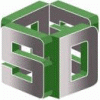










![[ Rom ] MIUIv5 XT926 - last post by RikRong](http://www.droidrzr.com/uploads/profile/photo-thumb-73967.jpg?_r=1456891340)



