[Rom][Razr - Cdma] Koa Rom (Cm9) - (7/22/2012)
#1001
![[Rom][Razr - Cdma] Koa Rom (Cm9) - (7/22/2012): post #1001](http://www.droidrzr.com/public/style_images/dark_matter/icon_share.png)
Posted 03 July 2012 - 04:45 PM
Edit: Looked at the XDA thread on this app and looks like no one has it working since on Jelly Bean it comes with the voice decoder on the actual device.
#1002
![[Rom][Razr - Cdma] Koa Rom (Cm9) - (7/22/2012): post #1002](http://www.droidrzr.com/public/style_images/dark_matter/icon_share.png)
Posted 03 July 2012 - 04:57 PM
#1003
![[Rom][Razr - Cdma] Koa Rom (Cm9) - (7/22/2012): post #1003](http://www.droidrzr.com/public/style_images/dark_matter/icon_share.png)
Posted 03 July 2012 - 05:20 PM
#1004
![[Rom][Razr - Cdma] Koa Rom (Cm9) - (7/22/2012): post #1004](http://www.droidrzr.com/public/style_images/dark_matter/icon_share.png)
Posted 03 July 2012 - 05:24 PM
Where is the Google now app? Not sure I'm looking in the right place or not
For me there is no app per say, you hit the search button and it starts Google Now.
Sent from my XT912 using Tapatalk 2
#1005
![[Rom][Razr - Cdma] Koa Rom (Cm9) - (7/22/2012): post #1005](http://www.droidrzr.com/public/style_images/dark_matter/icon_share.png)
Posted 03 July 2012 - 05:56 PM
#1006
![[Rom][Razr - Cdma] Koa Rom (Cm9) - (7/22/2012): post #1006](http://www.droidrzr.com/public/style_images/dark_matter/icon_share.png) Guest_BDH_*
Guest_BDH_*
Posted 03 July 2012 - 06:11 PM
I just installed... Now is nowhere to be found...
Read post above yours. You "should" also be able to bring it up by swiping up when on the lock screen.
Sent from my DROID SPYDER using Tapatalk 2
#1007
![[Rom][Razr - Cdma] Koa Rom (Cm9) - (7/22/2012): post #1007](http://www.droidrzr.com/public/style_images/dark_matter/icon_share.png)
Posted 03 July 2012 - 06:26 PM
Read post above yours. You "should" also be able to bring it up by swiping up when on the lock screen.
Sent from my DROID SPYDER using Tapatalk 2
I just get the regular Google Search screen. Nothing that looks special in any way.
#1008
![[Rom][Razr - Cdma] Koa Rom (Cm9) - (7/22/2012): post #1008](http://www.droidrzr.com/public/style_images/dark_matter/icon_share.png) Guest_BDH_*
Guest_BDH_*
Posted 03 July 2012 - 10:53 PM
I just get the regular Google Search screen. Nothing that looks special in any way.
That was my fault, I left out some instructions. Please check Post 3 for full instructions on how to get it working.
#1010
![[Rom][Razr - Cdma] Koa Rom (Cm9) - (7/22/2012): post #1010](http://www.droidrzr.com/public/style_images/dark_matter/icon_share.png)
Posted 04 July 2012 - 04:33 AM
That is not Google Now, it is Google Ear!!!!!!!!!!!!
Sent from my Battle Droid
No google ear is the app that tells you what music is playing.
#1011
![[Rom][Razr - Cdma] Koa Rom (Cm9) - (7/22/2012): post #1011](http://www.droidrzr.com/public/style_images/dark_matter/icon_share.png)
Posted 04 July 2012 - 05:00 AM
No google ear is the app that tells you what music is playing.
I saw this post and thought that was real, then got really disappointed when I looked it up and it wasn't. Not cool man.
#1012
![[Rom][Razr - Cdma] Koa Rom (Cm9) - (7/22/2012): post #1012](http://www.droidrzr.com/public/style_images/dark_matter/icon_share.png)
Posted 04 July 2012 - 05:04 AM
here's the thread
read my post about getting the signed zip for non root users and install it, much easier then the other way.
#1013
![[Rom][Razr - Cdma] Koa Rom (Cm9) - (7/22/2012): post #1013](http://www.droidrzr.com/public/style_images/dark_matter/icon_share.png)
Posted 04 July 2012 - 05:15 AM
#1014
![[Rom][Razr - Cdma] Koa Rom (Cm9) - (7/22/2012): post #1014](http://www.droidrzr.com/public/style_images/dark_matter/icon_share.png)
Posted 04 July 2012 - 05:24 AM
#1015
![[Rom][Razr - Cdma] Koa Rom (Cm9) - (7/22/2012): post #1015](http://www.droidrzr.com/public/style_images/dark_matter/icon_share.png)
Posted 04 July 2012 - 05:25 AM
#1016
![[Rom][Razr - Cdma] Koa Rom (Cm9) - (7/22/2012): post #1016](http://www.droidrzr.com/public/style_images/dark_matter/icon_share.png)
Posted 04 July 2012 - 05:59 AM
any chance of inverted apps like messaging? if it was posted between pages 5 and 40 i might have missed it.
Already done. Here is the link to the Inverted.
#1017
![[Rom][Razr - Cdma] Koa Rom (Cm9) - (7/22/2012): post #1017](http://www.droidrzr.com/public/style_images/dark_matter/icon_share.png)
Posted 04 July 2012 - 06:20 AM
Any news on this? This is really bugging me.
#1018
![[Rom][Razr - Cdma] Koa Rom (Cm9) - (7/22/2012): post #1018](http://www.droidrzr.com/public/style_images/dark_matter/icon_share.png)
Posted 04 July 2012 - 12:28 PM
Sent from my Koa RAZR using Tapatalk 2
#1019
![[Rom][Razr - Cdma] Koa Rom (Cm9) - (7/22/2012): post #1019](http://www.droidrzr.com/public/style_images/dark_matter/icon_share.png)
Posted 04 July 2012 - 12:52 PM
"Cropped resolution for screenshots and tasker, also when rotating screen."
Any news on this? This is really bugging me.
until HDMI gets fixed, that is going to be an issue, same goes for all CM9/AOKP builds, you can always upgrade to a 211 ROM if it is that Big of a issue.....
So I can't get Nova launcher to work on this ROM. Also, when I try and access the Performance settings the settings app FC's. Really low benchmark scores and frame rates are poo. Anyone know if these issues would occur on the AOKP version?
Sent from my Koa RAZR using Tapatalk 2
If you get an app that is preloaded and it will not work, delete it from system/app using a file manager and then reboot, and reinstall the apk.
Performance settings found in RC will force close, and is and has been a known issue since the very first build. Not sure what your benchmarks are saying, but if your wanting to change the governor change it through Rom toolbox, using CPU Control..
"A truly blacked out experience"
[XT912 |[(BLACKWIDOWICS 214)] | [(BLACKWIDOWICS AOKP/CM9)] | [(BLACKWIDOWJB AOKP/CM10/CNA)] | [(wWIDOWICS 214)] | |[(BLACKWIDOWHDish)]| XT912]
[XT926 |[(BLACKWIDOWHD|wWIDOWHD)]| XT926]
#1020
![[Rom][Razr - Cdma] Koa Rom (Cm9) - (7/22/2012): post #1020](http://www.droidrzr.com/public/style_images/dark_matter/icon_share.png) Guest_BDH_*
Guest_BDH_*
Posted 04 July 2012 - 01:24 PM
So I can't get Nova launcher to work on this ROM. Also, when I try and access the Performance settings the settings app FC's. Really low benchmark scores and frame rates are poo. Anyone know if these issues would occur on the AOKP version?Edit: Also does anyone know how to get Facebook contact sync to work? I lost a few dozen contacts after installing this and it doesn't have Backup Assistant + to bring them back either.
Sent from my Koa RAZR using Tapatalk 2
Check the Play Store to see if Nova has an update, most likely that's why it isn't working.
Performance Settings force closes because it's disabled, we have a locked bootloader so there's no need for it.
Facebook contact sync was disabled in ICS.
This is an AOSP ROM so it's not going to have Backup Assistant because that app is Blur Dependant.
Can you post a screenshot of your benchmarks?
Also tagged with one or more of these keywords: leak, 4.0.4, ics, cm9, koa, rom
5 user(s) are reading this topic
0 members, 5 guests, 0 anonymous users


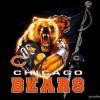












![[ROM][Official][5.1.1] Exodus - last post by usmcamgrimm](http://www.droidrzr.com/uploads/profile/photo-thumb-35702.jpg?_r=1422421661)

