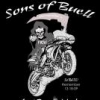[RECOVERY XT912] Safestrap Recovery v3.7x [05/15/2014 V3.73 - TWRP 2.7]
#721
![[RECOVERY XT912] Safestrap Recovery v3.7x [05/15/2014 V3.73 - TWRP 2.7]: post #721](http://www.droidrzr.com/public/style_images/dark_matter/icon_share.png)
Posted 17 March 2013 - 03:44 PM
Sent from my DROID RAZR using Xparent SkyBlue Tapatalk 2
#722
![[RECOVERY XT912] Safestrap Recovery v3.7x [05/15/2014 V3.73 - TWRP 2.7]: post #722](http://www.droidrzr.com/public/style_images/dark_matter/icon_share.png)
Posted 17 March 2013 - 05:05 PM
#723
![[RECOVERY XT912] Safestrap Recovery v3.7x [05/15/2014 V3.73 - TWRP 2.7]: post #723](http://www.droidrzr.com/public/style_images/dark_matter/icon_share.png)
Posted 17 March 2013 - 05:27 PM
It just opened for me.Is there something wrong with the download site? I can't get it to open.
Sent from my DROID RAZR
#724
![[RECOVERY XT912] Safestrap Recovery v3.7x [05/15/2014 V3.73 - TWRP 2.7]: post #724](http://www.droidrzr.com/public/style_images/dark_matter/icon_share.png)
Posted 17 March 2013 - 05:54 PM
#725
![[RECOVERY XT912] Safestrap Recovery v3.7x [05/15/2014 V3.73 - TWRP 2.7]: post #725](http://www.droidrzr.com/public/style_images/dark_matter/icon_share.png)
Posted 21 March 2013 - 02:17 PM
I started the backup with 15% battery, im thinking my phone can possibly die before the backup ends, is it possible to brick the phone if it dies while creating a nandroid backup? And if so anything to prevent it now that ive gotten this far?
 @TreatnHerRight
@TreatnHerRight
#726
![[RECOVERY XT912] Safestrap Recovery v3.7x [05/15/2014 V3.73 - TWRP 2.7]: post #726](http://www.droidrzr.com/public/style_images/dark_matter/icon_share.png)
Posted 21 March 2013 - 02:26 PM

#727
![[RECOVERY XT912] Safestrap Recovery v3.7x [05/15/2014 V3.73 - TWRP 2.7]: post #727](http://www.droidrzr.com/public/style_images/dark_matter/icon_share.png)
Posted 24 March 2013 - 11:28 AM
#728
![[RECOVERY XT912] Safestrap Recovery v3.7x [05/15/2014 V3.73 - TWRP 2.7]: post #728](http://www.droidrzr.com/public/style_images/dark_matter/icon_share.png)
Posted 24 March 2013 - 11:36 AM
I think they use a different Kernel, So you'd have to be flashing ROMs based on the actual OTA JB Update.
I could be wrong, but it's my best guess
HTH
I'm lost. I got the OTA JB update while on my stock ,non safe side. I re-rooted and reinstalled safestrap. I made a rom slot and cannot install a ROM. I keep getting a bootloop. I've been running Safestrap with great success for a long time. installing many roms with little trouble. this one has me stuck. I can't install anything in my rom slot 1. even after deleting, wiping, etc. need help
- cmh714 likes this
#729
![[RECOVERY XT912] Safestrap Recovery v3.7x [05/15/2014 V3.73 - TWRP 2.7]: post #729](http://www.droidrzr.com/public/style_images/dark_matter/icon_share.png)
Posted 24 March 2013 - 01:10 PM
#730
![[RECOVERY XT912] Safestrap Recovery v3.7x [05/15/2014 V3.73 - TWRP 2.7]: post #730](http://www.droidrzr.com/public/style_images/dark_matter/icon_share.png)
Posted 24 March 2013 - 01:52 PM
Just came from ICS and installed the 3.11 safe strap... when I boot to recovery it says safe system disabled, how do I enable it? Thanks.
Sent from my DROID RAZR using Xparent SkyBlue Tapatalk 2
You're Okay,
Your in the Stock-Side of town...Go to your App Draw...
Open the Safestrap App, Install Safestrap Recovery...Now, that its Installed/Enable it, you would need to create a Slot....Reboot, into Safestrap side...soon as you seed the Red Splash Screen for Safestrap...Hit the Menu Button...Now your in Safetrap...Create your Slot...1 GB is all you need...
After you create your Slot than Flash your ROM from your SD Card/Install your Customized ROM or ROM Specific to your Phone/Device...
Never change anything in your Stock-Side or the Walk of Life will be a Mine Field of Explosions...
Try the ROM of your Choice...Not going to direct you to a ROM...They are All Awesome...Make sure you READ the process for moving forward Installing ROMs...
Its Bubba
Its Bubba...."Stubborn In Your Bones"
#731
![[RECOVERY XT912] Safestrap Recovery v3.7x [05/15/2014 V3.73 - TWRP 2.7]: post #731](http://www.droidrzr.com/public/style_images/dark_matter/icon_share.png)
Posted 24 March 2013 - 01:55 PM
#732
![[RECOVERY XT912] Safestrap Recovery v3.7x [05/15/2014 V3.73 - TWRP 2.7]: post #732](http://www.droidrzr.com/public/style_images/dark_matter/icon_share.png)
Posted 24 March 2013 - 02:26 PM
Yes...Safe side is enabled once you create a ROM slot and flash a rom
Its Bubba...."Stubborn In Your Bones"
#733
![[RECOVERY XT912] Safestrap Recovery v3.7x [05/15/2014 V3.73 - TWRP 2.7]: post #733](http://www.droidrzr.com/public/style_images/dark_matter/icon_share.png)
Posted 25 March 2013 - 04:57 AM
Thanks
Carl

#735
![[RECOVERY XT912] Safestrap Recovery v3.7x [05/15/2014 V3.73 - TWRP 2.7]: post #735](http://www.droidrzr.com/public/style_images/dark_matter/icon_share.png)
Posted 25 March 2013 - 06:40 AM
Carl

#736
![[RECOVERY XT912] Safestrap Recovery v3.7x [05/15/2014 V3.73 - TWRP 2.7]: post #736](http://www.droidrzr.com/public/style_images/dark_matter/icon_share.png)
Posted 25 March 2013 - 03:35 PM
Try copying the contents of the sdcard to your computer and then format the card using your computer. Then copy things back from your computer to the sdcard. Seems to me that others have had this problem before and that worked for some. I could be remembering wrong but it certainly can't hurt to try it.Nope reseating the card did not help still can't see sd card in safestrap only!!!
Carl
#737
![[RECOVERY XT912] Safestrap Recovery v3.7x [05/15/2014 V3.73 - TWRP 2.7]: post #737](http://www.droidrzr.com/public/style_images/dark_matter/icon_share.png)
Posted 25 March 2013 - 04:10 PM
My Phone has never been able to mount it?
I deleted slot 2 I got an error but flashed too fast something about no external sd, now I can not install anything from external. When I try to switch to it just goes right back to internal. What is the best fix for this.
Thanks
Carl
#738
![[RECOVERY XT912] Safestrap Recovery v3.7x [05/15/2014 V3.73 - TWRP 2.7]: post #738](http://www.droidrzr.com/public/style_images/dark_matter/icon_share.png)
Posted 25 March 2013 - 06:30 PM
Carl

#739
![[RECOVERY XT912] Safestrap Recovery v3.7x [05/15/2014 V3.73 - TWRP 2.7]: post #739](http://www.droidrzr.com/public/style_images/dark_matter/icon_share.png)
Posted 25 March 2013 - 07:23 PM
#740
![[RECOVERY XT912] Safestrap Recovery v3.7x [05/15/2014 V3.73 - TWRP 2.7]: post #740](http://www.droidrzr.com/public/style_images/dark_matter/icon_share.png)
Posted 26 March 2013 - 06:45 AM
http://forums.androidcentral.com/droid-razr-maxx/235261-guide-depreciated-port-aokp-cm9-your-alltel-razr-maxx-2.html#post2492038I've never been able to install from EXTERNAL...
My Phone has never been able to mount it?
Also tagged with one or more of these keywords: safestrap
4 user(s) are reading this topic
0 members, 4 guests, 0 anonymous users