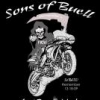Posted 12 January 2013 - 02:36 PM
This may sound uninformed, forgive me, I haven't read this whole thread, but basically I installed Arctic HD on a Droid Razr MAXX with ICS 4.0.4, now have Safestrap 3.11 on the device. I assume that JB is out there and can be installed on the MAXX, so I assume I have to:
1. Uninstall SS 3.11 and go back to 2X version.
2. Install original pre-ICS ROM that was on the phone.
3. Do an OTA update to Jelly Bean or install the Operating System from another source.
4. Root the phone again so that
5. I can install custom JB ROMs from you guys!
Does anyone have a simple, step by step guide to accomplish all of the above?
Thanks so much!