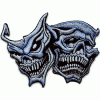[RECOVERY XT912] Safestrap Recovery v3.7x [05/15/2014 V3.73 - TWRP 2.7]
#621
![[RECOVERY XT912] Safestrap Recovery v3.7x [05/15/2014 V3.73 - TWRP 2.7]: post #621](http://www.droidrzr.com/public/style_images/dark_matter/icon_share.png)
Posted 05 January 2013 - 01:01 PM
It's taking forever for the 'paste' to finish...
#622
![[RECOVERY XT912] Safestrap Recovery v3.7x [05/15/2014 V3.73 - TWRP 2.7]: post #622](http://www.droidrzr.com/public/style_images/dark_matter/icon_share.png)
Posted 05 January 2013 - 01:08 PM
#623
![[RECOVERY XT912] Safestrap Recovery v3.7x [05/15/2014 V3.73 - TWRP 2.7]: post #623](http://www.droidrzr.com/public/style_images/dark_matter/icon_share.png)
Posted 05 January 2013 - 05:13 PM
Nope, still can't 'mount' or 'see' the SDCard...
The only other thing I can suggest is a factory reset. Remove all of the Safestrap items from your card and internal storage. After the reset, hook your phone to the computer and run chkdsk on both the internal and external cards. After chkdsk, format both cards. Then reinstall SS 3.11 and see if it works. That's the long way I had to do it. Still not real sure what exactly was causing it to not see the SD but it seems like a conflict between 2.11 and some files it installs and 3.x and files it installs. I could be wrong, but once EVERYTHING is gone and back to normal, mine started working. And my wife's phone worked the first time but I started with 3.11 on hers. Never tried anything else.
That's all I've got. Maybe someone will chime in and confirm or correct me.
#624
![[RECOVERY XT912] Safestrap Recovery v3.7x [05/15/2014 V3.73 - TWRP 2.7]: post #624](http://www.droidrzr.com/public/style_images/dark_matter/icon_share.png)
Posted 05 January 2013 - 05:44 PM
I'm hoping an update could ask us to allow the SD, or he knows what file to delete...
I really don't want to do a FDR if I can avoid it.
#625
![[RECOVERY XT912] Safestrap Recovery v3.7x [05/15/2014 V3.73 - TWRP 2.7]: post #625](http://www.droidrzr.com/public/style_images/dark_matter/icon_share.png)
Posted 05 January 2013 - 05:51 PM
I posted in XDA to see if HashCode will chime-in.
I'm hoping an update could ask us to allow the SD, or he knows what file to delete...
I really don't want to do a FDR if I can avoid it.
What thread at XDA? I'd like to follow it just for curiosity's sake.
#626
![[RECOVERY XT912] Safestrap Recovery v3.7x [05/15/2014 V3.73 - TWRP 2.7]: post #626](http://www.droidrzr.com/public/style_images/dark_matter/icon_share.png)
Posted 05 January 2013 - 06:10 PM
#627
![[RECOVERY XT912] Safestrap Recovery v3.7x [05/15/2014 V3.73 - TWRP 2.7]: post #627](http://www.droidrzr.com/public/style_images/dark_matter/icon_share.png)
Posted 05 January 2013 - 06:40 PM
previously i'm running older ss (forget it where vers)
and now in my internal sdcard there is this file under ss folder
for now i only want to keep my slot 1 ss v.311 and safe system ss v.311
according to that attachment , which folder can I delete that didn't affect my slot 1 ss v3.11 and safe system ss.v.311
( i need to deleted the other backup because my internal sdcard space is pretty lack for my dailly acitivity, i dunno why eventhough i only use 1 slot on my ss [2 gb] )
thank you.
Attached Files
#628
![[RECOVERY XT912] Safestrap Recovery v3.7x [05/15/2014 V3.73 - TWRP 2.7]: post #628](http://www.droidrzr.com/public/style_images/dark_matter/icon_share.png)
Posted 05 January 2013 - 06:46 PM
i'm now using ss 3.11 and runing my jb triple core on my slot 1
previously i'm running older ss (forget it where vers)
and now in my internal sdcard there is this file under ss folder
for now i only want to keep my slot 1 ss v.311 and safe system ss v.311
according to that attachment , which folder can I delete that didn't affect my slot 1 ss v3.11 and safe system ss.v.311
( i need to deleted the other backup because my internal sdcard space is pretty lack for my dailly acitivity, i dunno why eventhough i only use 1 slot on my ss [2 gb] )
thank you.
I suggest using ss to manage backups. If you want to delete backups boot into ss recovery, choose restore select a backup you want to delete than choose delete
Sent from DDRMaxx using Xparent ICS Tapatalk 2
#629
![[RECOVERY XT912] Safestrap Recovery v3.7x [05/15/2014 V3.73 - TWRP 2.7]: post #629](http://www.droidrzr.com/public/style_images/dark_matter/icon_share.png)
Posted 05 January 2013 - 09:18 PM
I suggest using ss to manage backups. If you want to delete backups boot into ss recovery, choose restore select a backup you want to delete than choose delete
Sent from DDRMaxx using Xparent ICS Tapatalk 2
just try your tips, when choose restore, there is no file @ all there ... something wrong
#630
![[RECOVERY XT912] Safestrap Recovery v3.7x [05/15/2014 V3.73 - TWRP 2.7]: post #630](http://www.droidrzr.com/public/style_images/dark_matter/icon_share.png)
Posted 05 January 2013 - 10:55 PM
just try your tips, when choose restore, there is no file @ all there ... something wrong
You tried both internal and external? I believe you just have to check the little bubble next to internal or external to switch directories
Sent from DDRMaxx using Xparent ICS Tapatalk 2
#631
![[RECOVERY XT912] Safestrap Recovery v3.7x [05/15/2014 V3.73 - TWRP 2.7]: post #631](http://www.droidrzr.com/public/style_images/dark_matter/icon_share.png)
Posted 06 January 2013 - 07:45 AM
#632
![[RECOVERY XT912] Safestrap Recovery v3.7x [05/15/2014 V3.73 - TWRP 2.7]: post #632](http://www.droidrzr.com/public/style_images/dark_matter/icon_share.png)
Posted 06 January 2013 - 07:52 AM
It was working when I was on ICS just fine.
After I made the switch to JB, I downloaded the link from Hashcode's website to my drop box folder, tried downloading it to the phone itself. Both tries were a no-go.
I uninstalled it and found SS 3.07 in this thread as well and it does the same thing. I have no idea what's wrong with it.
I do have root (verified w/ voodoo) but can't get safestrap to open up and run (it installs fine though)
I'm having the same problem. I've "re-downloaded" a couple times, rebooted several times, temp-unrooted and re-rooted a couple times. Nothing works.
#633
![[RECOVERY XT912] Safestrap Recovery v3.7x [05/15/2014 V3.73 - TWRP 2.7]: post #633](http://www.droidrzr.com/public/style_images/dark_matter/icon_share.png)
Posted 06 January 2013 - 08:16 AM
#634
![[RECOVERY XT912] Safestrap Recovery v3.7x [05/15/2014 V3.73 - TWRP 2.7]: post #634](http://www.droidrzr.com/public/style_images/dark_matter/icon_share.png)
Posted 06 January 2013 - 05:40 PM
You tried both internal and external? I believe you just have to check the little bubble next to internal or external to switch directories
Sent from DDRMaxx using Xparent ICS Tapatalk 2
offcourse, i think i just realized, the new ss is using twrp , the older i used is using cwm based....
so there is 2 directories (folder) in my internal and external sdcard ... there is ss and twrp directories on both my sd card (internal and external)
is it safe if I deleted the ss folder ?
yesterday I just made a backup for my slot 1 using ss v.311, and it placed on twrp folder ....
#635
![[RECOVERY XT912] Safestrap Recovery v3.7x [05/15/2014 V3.73 - TWRP 2.7]: post #635](http://www.droidrzr.com/public/style_images/dark_matter/icon_share.png)
Posted 06 January 2013 - 08:16 PM
you can safely delete:
orig
safe
the others are used by 3.x safestrap.
also, i will have a new safestrap out soon to fix the file selector bug. in the meantime toggling between internal/external once fixes it.
Sent from my DROID RAZR HD using Tapatalk 2
#636
![[RECOVERY XT912] Safestrap Recovery v3.7x [05/15/2014 V3.73 - TWRP 2.7]: post #636](http://www.droidrzr.com/public/style_images/dark_matter/icon_share.png)
Posted 06 January 2013 - 08:33 PM
not safe to delete the ss folder.
you can safely delete:
orig
safe
the others are used by 3.x safestrap.
also, i will have a new safestrap out soon to fix the file selector bug. in the meantime toggling between internal/external once fixes it.
Sent from my DROID RAZR HD using Tapatalk 2
previously i think orig is my unsafe system (stock 611 ics), so i'm affraid to delete that
thankx hashcode
#637
![[RECOVERY XT912] Safestrap Recovery v3.7x [05/15/2014 V3.73 - TWRP 2.7]: post #637](http://www.droidrzr.com/public/style_images/dark_matter/icon_share.png)
Posted 07 January 2013 - 03:59 AM
What about those of us that can't select the SDCard?not safe to delete the ss folder.
you can safely delete:
orig
safe
the others are used by 3.x safestrap.
also, i will have a new safestrap out soon to fix the file selector bug. in the meantime toggling between internal/external once fixes it.
Sent from my DROID RAZR HD using Tapatalk 2
#638
![[RECOVERY XT912] Safestrap Recovery v3.7x [05/15/2014 V3.73 - TWRP 2.7]: post #638](http://www.droidrzr.com/public/style_images/dark_matter/icon_share.png)
Posted 08 January 2013 - 09:02 AM
#639
![[RECOVERY XT912] Safestrap Recovery v3.7x [05/15/2014 V3.73 - TWRP 2.7]: post #639](http://www.droidrzr.com/public/style_images/dark_matter/icon_share.png)
Posted 08 January 2013 - 09:22 AM
Im new to this, is there a way to pick where SS 3.1 saves the files? Right now it saves it on my internal SD but I would like to save it on Ext SD.
which files? .... it will create the ROM slots on the internal........ you can save your backup files to external tho....
Feeding my android addiction......... one phone at a time.....

If you are feeling generous and would like to buy me a drink.... coffee ![]()
#640
![[RECOVERY XT912] Safestrap Recovery v3.7x [05/15/2014 V3.73 - TWRP 2.7]: post #640](http://www.droidrzr.com/public/style_images/dark_matter/icon_share.png)
Posted 08 January 2013 - 03:15 PM
Also tagged with one or more of these keywords: safestrap
4 user(s) are reading this topic
0 members, 4 guests, 0 anonymous users