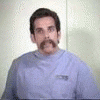When you create a rom slot.... then flash a rom in that slot, the safe will be enabledhow do i enable safeside cant find it in any menus and new to ss

[RECOVERY XT912] Safestrap Recovery v3.7x [05/15/2014 V3.73 - TWRP 2.7]
#401
![[RECOVERY XT912] Safestrap Recovery v3.7x [05/15/2014 V3.73 - TWRP 2.7]: post #401](http://www.droidrzr.com/public/style_images/dark_matter/icon_share.png)
Posted 19 November 2012 - 03:27 PM
- sk842018 likes this
Feeding my android addiction......... one phone at a time.....

If you are feeling generous and would like to buy me a drink.... coffee ![]()
#402
![[RECOVERY XT912] Safestrap Recovery v3.7x [05/15/2014 V3.73 - TWRP 2.7]: post #402](http://www.droidrzr.com/public/style_images/dark_matter/icon_share.png)
Posted 20 November 2012 - 02:02 PM
Sent from my Razr Maxx
#403
![[RECOVERY XT912] Safestrap Recovery v3.7x [05/15/2014 V3.73 - TWRP 2.7]: post #403](http://www.droidrzr.com/public/style_images/dark_matter/icon_share.png)
Posted 20 November 2012 - 02:06 PM
The battery calibration app...free from the play store is what i use.... works pretty well...Is there a way to re-calibrate you battery in ss3? I don't see that option.
Sent from my Razr Maxx
Feeding my android addiction......... one phone at a time.....

If you are feeling generous and would like to buy me a drink.... coffee ![]()
#404
![[RECOVERY XT912] Safestrap Recovery v3.7x [05/15/2014 V3.73 - TWRP 2.7]: post #404](http://www.droidrzr.com/public/style_images/dark_matter/icon_share.png)
Posted 20 November 2012 - 02:10 PM
Sent from my DROID RAZR using Tapatalk 2

#405
![[RECOVERY XT912] Safestrap Recovery v3.7x [05/15/2014 V3.73 - TWRP 2.7]: post #405](http://www.droidrzr.com/public/style_images/dark_matter/icon_share.png)
Posted 21 November 2012 - 07:09 AM
#406
![[RECOVERY XT912] Safestrap Recovery v3.7x [05/15/2014 V3.73 - TWRP 2.7]: post #406](http://www.droidrzr.com/public/style_images/dark_matter/icon_share.png)
Posted 21 November 2012 - 07:14 AM
The rom is stored in the slot you created... when you switch roms .... the one you were on basically is on pause (for lack of a better term) and will pick up where you left off when you switch back to it... to switch to another rom you boot into SS then hit boot options then select the slot you have the other rom on then hit activate.... then reboot normally... hope this helpsI am a little confused about this. If I am using a rom and want to switch, I understand how to load a new rom, but...what happens to the one I was on? Is everything "frozen"? Do I have to back it up, then restore it (If so, I don't quite understand how this is any different than 2.11)?
Feeding my android addiction......... one phone at a time.....

If you are feeling generous and would like to buy me a drink.... coffee ![]()
#407
![[RECOVERY XT912] Safestrap Recovery v3.7x [05/15/2014 V3.73 - TWRP 2.7]: post #407](http://www.droidrzr.com/public/style_images/dark_matter/icon_share.png)
Posted 21 November 2012 - 07:17 AM
The rom is stored in the slot you created... when you switch roms .... the one you were on basically is on pause (for lack of a better term) and will pick up where you left off when you switch back to it... to switch to another rom you boot into SS then hit boot options then select the slot you have the other rom on then hit activate.... then reboot normally... hope this helps
awesome! thanks!
now I just hope we eventually have an easy way to sync mms/sms/call log between them all!
#409
![[RECOVERY XT912] Safestrap Recovery v3.7x [05/15/2014 V3.73 - TWRP 2.7]: post #409](http://www.droidrzr.com/public/style_images/dark_matter/icon_share.png)
Posted 02 December 2012 - 07:26 PM
#410
![[RECOVERY XT912] Safestrap Recovery v3.7x [05/15/2014 V3.73 - TWRP 2.7]: post #410](http://www.droidrzr.com/public/style_images/dark_matter/icon_share.png)
Posted 02 December 2012 - 08:13 PM
As far as I know,(and I could be WAY wrong) you can move just about anything to ext sdcard safely..... as long as you leave the safestrap folder alone as it contains your rom slots....not sure about changing default download to ext sdcard.i have 3 rom slots installed,it's showing low on memory,can i move apps to ext sd or make ext sd primary download
sent from my tapatalked DROID RAZR....from somewhere between lost and found....
Feeding my android addiction......... one phone at a time.....

If you are feeling generous and would like to buy me a drink.... coffee ![]()
#411
![[RECOVERY XT912] Safestrap Recovery v3.7x [05/15/2014 V3.73 - TWRP 2.7]: post #411](http://www.droidrzr.com/public/style_images/dark_matter/icon_share.png)
Posted 04 December 2012 - 09:13 AM
#412
![[RECOVERY XT912] Safestrap Recovery v3.7x [05/15/2014 V3.73 - TWRP 2.7]: post #412](http://www.droidrzr.com/public/style_images/dark_matter/icon_share.png)
Posted 05 December 2012 - 07:22 AM
#413
![[RECOVERY XT912] Safestrap Recovery v3.7x [05/15/2014 V3.73 - TWRP 2.7]: post #413](http://www.droidrzr.com/public/style_images/dark_matter/icon_share.png)
Posted 05 December 2012 - 12:37 PM
#414
![[RECOVERY XT912] Safestrap Recovery v3.7x [05/15/2014 V3.73 - TWRP 2.7]: post #414](http://www.droidrzr.com/public/style_images/dark_matter/icon_share.png)
Posted 05 December 2012 - 12:50 PM
So I had slots made but I was running low so I wanted to completely erase all my slots. I fastbooted to .211 unrooted and everything. When I root again and install safestrap it remembers the memory I set not allowing me to make new slots since I don't have any memory. Does anyone know how to completely erase the partitions?
Your slots are stored in the safestrap folder on your internal sd card..... if you delete the contents of that folder (not the folder itself) you will have effectively deleted your old slots and will be able to create new ones....
sent from my DROID RAZR tapadriving ...
- tr1dent likes this
Feeding my android addiction......... one phone at a time.....

If you are feeling generous and would like to buy me a drink.... coffee ![]()
#415
![[RECOVERY XT912] Safestrap Recovery v3.7x [05/15/2014 V3.73 - TWRP 2.7]: post #415](http://www.droidrzr.com/public/style_images/dark_matter/icon_share.png)
Posted 05 December 2012 - 12:59 PM
Your slots are stored in the safestrap folder on your internal sd card..... if you delete the contents of that folder (not the folder itself) you will have effectively deleted your old slots and will be able to create new ones....
sent from my DROID RAZR tapadriving ...
That makes sense haha. Thanks!
#416
![[RECOVERY XT912] Safestrap Recovery v3.7x [05/15/2014 V3.73 - TWRP 2.7]: post #416](http://www.droidrzr.com/public/style_images/dark_matter/icon_share.png)
Posted 05 December 2012 - 01:02 PM
That makes sense haha. Thanks!
You're welcome
You can use the file explorer within SS to remove the files.....
sent from my DROID RAZR tapadriving ...
Feeding my android addiction......... one phone at a time.....

If you are feeling generous and would like to buy me a drink.... coffee ![]()
#417
![[RECOVERY XT912] Safestrap Recovery v3.7x [05/15/2014 V3.73 - TWRP 2.7]: post #417](http://www.droidrzr.com/public/style_images/dark_matter/icon_share.png)
Posted 05 December 2012 - 01:42 PM
You're welcome
You can use the file explorer within SS to remove the files.....
sent from my DROID RAZR tapadriving ...
Deleted the files and it let me create new rom-slots but it says I don't have enough memory to make one. I wiped internal and external storage and it still says i have less than 1gb of storage available.
#418
![[RECOVERY XT912] Safestrap Recovery v3.7x [05/15/2014 V3.73 - TWRP 2.7]: post #418](http://www.droidrzr.com/public/style_images/dark_matter/icon_share.png)
Posted 05 December 2012 - 02:55 PM
#419
![[RECOVERY XT912] Safestrap Recovery v3.7x [05/15/2014 V3.73 - TWRP 2.7]: post #419](http://www.droidrzr.com/public/style_images/dark_matter/icon_share.png)
Posted 05 December 2012 - 08:20 PM
If I can accomplish the above request, can someone tell me where to find a compatible ROM for my phone?
Thank you!
#420
![[RECOVERY XT912] Safestrap Recovery v3.7x [05/15/2014 V3.73 - TWRP 2.7]: post #420](http://www.droidrzr.com/public/style_images/dark_matter/icon_share.png)
Posted 06 December 2012 - 01:16 PM
Also tagged with one or more of these keywords: safestrap
7 user(s) are reading this topic
0 members, 7 guests, 0 anonymous users