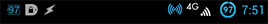OK.....new problem I think...I finally got the phone to boot and as part of the setup it said that it had a software update and did I want to install it. I said yes, it downloaded a package. It then asked if I wanted in install the package and it would take about 10 minutes. Asked I wanted to install now I said yes. The phone started to shut down and reboot. After reboot it sat there with the Android image on it's back with the chest open for a while, it then finally came back on. It went into the phone for a about 20 seconds and it rebooted again. Android image...startup...reboot...it's now been going through this for the last half hour over and over.
Is this just the package installing and it's normal? Or am I stuck in some sort of loop? What will happen if I strap back into stock?
It seems to reboot every time it starts to search for service and the Motorola Privacy statement is going to be displayed.
I need my phone functional.