I think I have figured out how to rename the host name with terminal emulator but what does it need to be named?

[ROM] [xt912] [JB .16] Blurry 2.2 (Official Build 10-18-13)
#1161
![[ROM] [xt912] [JB .16] Blurry 2.2 (Official Build 10-18-13): post #1161](http://www.droidrzr.com/public/style_images/dark_matter/icon_share.png)
Posted 05 January 2014 - 08:53 AM
#1162
![[ROM] [xt912] [JB .16] Blurry 2.2 (Official Build 10-18-13): post #1162](http://www.droidrzr.com/public/style_images/dark_matter/icon_share.png)
Posted 05 January 2014 - 08:53 AM
Ok one more issue and then I think its all good. When I go to the Blurry updates under settings I get an invalid ROM and device combo. It is still listing the device as cdma_spyder from the CM 10.1 ROM. How can I change that?
That's a normal error until I push an update.
#1163
![[ROM] [xt912] [JB .16] Blurry 2.2 (Official Build 10-18-13): post #1163](http://www.droidrzr.com/public/style_images/dark_matter/icon_share.png)
Posted 05 January 2014 - 08:59 AM
That's a normal error until I push an update.
Ok so no issues there then? I just wanted to get away from CM!
#1164
![[ROM] [xt912] [JB .16] Blurry 2.2 (Official Build 10-18-13): post #1164](http://www.droidrzr.com/public/style_images/dark_matter/icon_share.png)
Posted 05 January 2014 - 09:08 AM
Ok so no issues there then? I just wanted to get away from CM!
You have come to the right place then. This is by far the best ROM out there for this device.
Sent from my DROID RAZR using Tapatalk
- eye__dea and Zack like this
#1165
![[ROM] [xt912] [JB .16] Blurry 2.2 (Official Build 10-18-13): post #1165](http://www.droidrzr.com/public/style_images/dark_matter/icon_share.png)
Posted 05 January 2014 - 09:33 AM
You have come to the right place then. This is by far the best ROM out there for this device.
Sent from my DROID RAZR using Tapatalk
I agree - I have tried other ROMS and this one works the best for me! I was on Blurry before, tried others and I am now back!
- eye__dea likes this
#1166
![[ROM] [xt912] [JB .16] Blurry 2.2 (Official Build 10-18-13): post #1166](http://www.droidrzr.com/public/style_images/dark_matter/icon_share.png)
Posted 05 January 2014 - 11:36 AM
I'm just a curious Guy...Ok so no issues there then? I just wanted to get away from CM!
* What makes the Blurry ROM a better choice for you vs. Others?
* Why do you want to get away from CM?
Its Bubba
"Stubborn In Your Bones"
Its Bubba...."Stubborn In Your Bones"
#1167
![[ROM] [xt912] [JB .16] Blurry 2.2 (Official Build 10-18-13): post #1167](http://www.droidrzr.com/public/style_images/dark_matter/icon_share.png)
Posted 05 January 2014 - 06:54 PM
If he can't answer then I can...
#1168
![[ROM] [xt912] [JB .16] Blurry 2.2 (Official Build 10-18-13): post #1168](http://www.droidrzr.com/public/style_images/dark_matter/icon_share.png)
Posted 06 January 2014 - 02:11 AM
If he can't answer then I can...
I am hoping he will answer this question...Everyone has different experiences just wondering what his situations are with other ROMS or Builds?
I've tried them all...
Hope all is well...
Its Bubba...."Stubborn In Your Bones"
#1169
![[ROM] [xt912] [JB .16] Blurry 2.2 (Official Build 10-18-13): post #1169](http://www.droidrzr.com/public/style_images/dark_matter/icon_share.png)
Posted 06 January 2014 - 02:17 AM
Morning Pattronj-
I am hoping he will answer this question...Everyone has different experiences just wondering what his situation are with other ROMS or Builds?
I've tried them all...I have No Complaints with any of the Dev's Work...
Awesome experience with All and Every ROM or Build...
Blurry is an Awesome ROM...I know, I use it often with my other Daily Drives too
Hope all is well...
Everything is well. Getting back in the swing of things after the holidays. Hope yours was good also. Fwiw, the omnipresence of the ROMs dev is indicative of the care that was taken in building the ROM. Just my .02...
Sent from my DROID RAZR using Tapatalk
- The Persuader likes this
#1170
![[ROM] [xt912] [JB .16] Blurry 2.2 (Official Build 10-18-13): post #1170](http://www.droidrzr.com/public/style_images/dark_matter/icon_share.png)
Posted 09 January 2014 - 06:28 AM
I just installed this rom yesterday and so far it seems very fast and responsive. Way better than the 2 previous roms I tried, so kudos to the author! I do have a couple of questions though.
1. Can anyone tell me how to get rid of the secondary battery icon on the left side of the notification area?
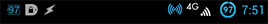
2. can anyone explain why there are two sets of toggles in the notification pulldown? Any way to turn one of them off?
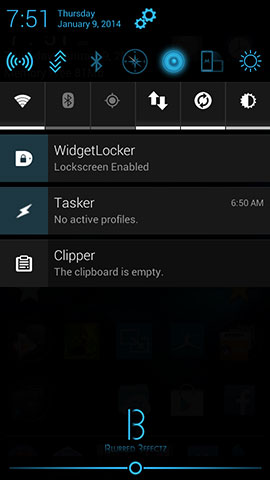
Thanks in advance!
#1171
![[ROM] [xt912] [JB .16] Blurry 2.2 (Official Build 10-18-13): post #1171](http://www.droidrzr.com/public/style_images/dark_matter/icon_share.png)
Posted 09 January 2014 - 07:03 AM
Did I do something incorrect?
#1172
![[ROM] [xt912] [JB .16] Blurry 2.2 (Official Build 10-18-13): post #1172](http://www.droidrzr.com/public/style_images/dark_matter/icon_share.png)
Posted 09 January 2014 - 07:18 AM
I tried flashing the ROM using Safestrap 3.65. I deleted ROM slot 1, cleared cache, flashed the zip file, cleared cache again and rebooted. Got the very initial Motorola logo, then the phone went dark and nothing happened. I let it sit for over an hour undisturbed. Black screen.
Did I do something incorrect?
Sounds like a bad download. Did you download to your PC then transfer it to the phone?
Sent from my DROID RAZR using Tapatalk
#1173
![[ROM] [xt912] [JB .16] Blurry 2.2 (Official Build 10-18-13): post #1173](http://www.droidrzr.com/public/style_images/dark_matter/icon_share.png)
Posted 09 January 2014 - 08:25 AM
I just installed this rom yesterday and so far it seems very fast and responsive. Way better than the 2 previous roms I tried, so kudos to the author! I do have a couple of questions though.
1. Can anyone tell me how to get rid of the secondary battery icon on the left side of the notification area?
2. can anyone explain why there are two sets of toggles in the notification pulldown? Any way to turn one of them off?
Thanks in advance!
Looks like you restored a toggle app.
#1174
![[ROM] [xt912] [JB .16] Blurry 2.2 (Official Build 10-18-13): post #1174](http://www.droidrzr.com/public/style_images/dark_matter/icon_share.png)
Posted 09 January 2014 - 08:34 AM
Oh my, you are right! It was Widgetsoid. I only use it to create a ring mode toggle, and usually I restore it app+data. This time I installed it fresh from the Play Store, and it's been so long sice I changed those preferences that I had forgotten they existed! Thanks so much!
#1175
![[ROM] [xt912] [JB .16] Blurry 2.2 (Official Build 10-18-13): post #1175](http://www.droidrzr.com/public/style_images/dark_matter/icon_share.png)
Posted 09 January 2014 - 08:37 AM
Oh my, you are right! It was Widgetsoid. I only use it to create a ring mode toggle, and usually I restore it app+data. This time I installed it fresh from the Play Store, and it's been so long sice I changed those preferences that I had forgotten they existed! Thanks so much!
Right on. Enjoy!
#1176
![[ROM] [xt912] [JB .16] Blurry 2.2 (Official Build 10-18-13): post #1176](http://www.droidrzr.com/public/style_images/dark_matter/icon_share.png)
Posted 09 January 2014 - 11:14 AM
I tried flashing the ROM using Safestrap 3.65. I deleted ROM slot 1, cleared cache, flashed the zip file, cleared cache again and rebooted. Got the very initial Motorola logo, then the phone went dark and nothing happened. I let it sit for over an hour undisturbed. Black screen.
Did I do something incorrect?
Even if I create a new slot I still do all wipes before I flash roms. Never had any issues. Don't think that's your prob but can't hurt.
Sent from my SCH-I535 using Tapatalk
- The Persuader likes this
#1177
![[ROM] [xt912] [JB .16] Blurry 2.2 (Official Build 10-18-13): post #1177](http://www.droidrzr.com/public/style_images/dark_matter/icon_share.png)
Posted 09 January 2014 - 02:50 PM
Sounds like a bad download. Did you download to your PC then transfer it to the phone?
Sent from my DROID RAZR using Tapatalk
No, I actually downloaded it directly to my phone, when it was in stock before trying to flash it. Should I try it again? My computer is a Mac and it does something strange when it downloads ZIP files.
#1178
![[ROM] [xt912] [JB .16] Blurry 2.2 (Official Build 10-18-13): post #1178](http://www.droidrzr.com/public/style_images/dark_matter/icon_share.png)
Posted 09 January 2014 - 02:55 PM
No, I actually downloaded it directly to my phone, when it was in stock before trying to flash it. Should I try it again? My computer is a Mac and it does something strange when it downloads ZIP files.
I can't get mine to flash if I download directly to my phone. I always have to download on my computer then transfer it to my phone.
Sent from my DROID RAZR using Tapatalk
#1179
![[ROM] [xt912] [JB .16] Blurry 2.2 (Official Build 10-18-13): post #1179](http://www.droidrzr.com/public/style_images/dark_matter/icon_share.png)
Posted 09 January 2014 - 03:15 PM
I can't get mine to flash if I download directly to my phone. I always have to download on my computer then transfer it to my phone.
Sent from my DROID RAZR using Tapatalk
That is totally strange you can't download to your Phone...I prefer the phone method...Is your Safestrap Activated or the older versions still in place...Sounds like a Dusting n Cleaning in the Slot and a Reflash...
Once Root and Safestrap is in place...shouldn't be an Issues...My Opinion
Its Bubba...."Stubborn In Your Bones"
#1180
![[ROM] [xt912] [JB .16] Blurry 2.2 (Official Build 10-18-13): post #1180](http://www.droidrzr.com/public/style_images/dark_matter/icon_share.png)
Posted 09 January 2014 - 03:16 PM
I can't get mine to flash if I download directly to my phone. I always have to download on my computer then transfer it to my phone.
Sent from my DROID RAZR using Tapatalk
OK...i'll give it a go. I have gotten other ROMS to work this way. But it can't hurt.
0 user(s) are reading this topic
0 members, 0 guests, 0 anonymous users













