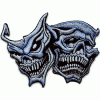I think so. I flashed the .16 kernel using the rom compatibility tool. I generally thought that when you install a rom it installs the kernel during the installation procedure. Is this not correct? Is there a special procedure I need to do to verify/flash the kernel?
I a LONG ways from being a dev, but if I'm not mistaken.....the kernel has nothing to do with what version of Android you are running. You update the android version completely separate from flashing a ROM. Different ROMs are made to work with different versions of android, so if you're on the .08 version of android, and you try to flash a ROM that's made for .16, it won't work.
But in regards to the kernel, yes....it comes with the ROM. In the case of most Moto devices, the bootloader is locked, so what can be done with the kernel is somewhat limited....though there has been progress made there, with a number of the CM based ROMs.
![]()