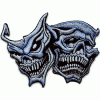[ROM] [xt912] [JB .16] Blurry 2.2 (Official Build 10-18-13)
#921
![[ROM] [xt912] [JB .16] Blurry 2.2 (Official Build 10-18-13): post #921](http://www.droidrzr.com/public/style_images/dark_matter/icon_share.png)
Posted 29 October 2013 - 06:13 PM
Chief
Sent from my DROID RAZR using Tapatalk
- eye__dea likes this

#922
![[ROM] [xt912] [JB .16] Blurry 2.2 (Official Build 10-18-13): post #922](http://www.droidrzr.com/public/style_images/dark_matter/icon_share.png)
Posted 30 October 2013 - 03:18 AM
Has anyone tried putting Blurry in the Stock Slot. I have been using CM in Stock, but Blurry is my daily driver now, it is so much better no lag and battery life is great.
Chief
Sent from my DROID RAZR using Tapatalk
Yes.Just use ss3.60 to build it and back it up. Then wipe the stock slot cache dalvik cache system and data under advanced wipe. restore your backup wipe cache and dalvik cache fix permissions , reboot and finis.
- eye__dea likes this
#923
![[ROM] [xt912] [JB .16] Blurry 2.2 (Official Build 10-18-13): post #923](http://www.droidrzr.com/public/style_images/dark_matter/icon_share.png)
Posted 30 October 2013 - 03:20 AM
Yes.Just use ss3.60 to build it and back it up. Then wipe the stock slot cache dalvik cache system and data under advanced wipe. restore your backup wipe cache and dalvik cache fix permissions , reboot and finis.
Works like a champ! Does anyone have the blackout apk? For some reason I can't find it in the ROM zip. Would it be in a different location than /system/app?
Sent from my DROID RAZR using Tapatalk
#924
![[ROM] [xt912] [JB .16] Blurry 2.2 (Official Build 10-18-13): post #924](http://www.droidrzr.com/public/style_images/dark_matter/icon_share.png)
Posted 30 October 2013 - 03:49 AM
Works like a champ! Does anyone have the blackout apk? For some reason I can't find it in the ROM zip. Would it be in a different location than /system/app?
Sent from my DROID RAZR using Tapatalk
Are you looking for the team blackout app? That's in the play store.
-bionic eclipsed-
#925
![[ROM] [xt912] [JB .16] Blurry 2.2 (Official Build 10-18-13): post #925](http://www.droidrzr.com/public/style_images/dark_matter/icon_share.png)
Posted 30 October 2013 - 04:48 AM
Why do I not see Blurry listed in the "pinned" thread that lists "all available roms"?
#926
![[ROM] [xt912] [JB .16] Blurry 2.2 (Official Build 10-18-13): post #926](http://www.droidrzr.com/public/style_images/dark_matter/icon_share.png)
Posted 30 October 2013 - 04:58 AM
Why do I not see Blurry listed in the "pinned" thread that lists "all available roms"?
I guess all the awesomeness of the ROM melted the pin and it fell out.
Sent from my DROID RAZR using Tapatalk
- ddodge68 and eye__dea like this
#927
![[ROM] [xt912] [JB .16] Blurry 2.2 (Official Build 10-18-13): post #927](http://www.droidrzr.com/public/style_images/dark_matter/icon_share.png)
Posted 30 October 2013 - 05:30 AM
Why do I not see Blurry listed in the "pinned" thread that lists "all available roms"?
Done... Put it at the top of the list for stock based roms...
- ddodge68 and eye__dea like this

#928
![[ROM] [xt912] [JB .16] Blurry 2.2 (Official Build 10-18-13): post #928](http://www.droidrzr.com/public/style_images/dark_matter/icon_share.png)
Posted 30 October 2013 - 05:32 AM
Why do I not see Blurry listed in the "pinned" thread that lists "all available roms"?
Its In the "Pin YaDa" section...
Oh!
That's how we spell it in Maine...
Its Bubba
"Stubborn In Your Bones"
- ddodge68 likes this
Its Bubba...."Stubborn In Your Bones"
#929
![[ROM] [xt912] [JB .16] Blurry 2.2 (Official Build 10-18-13): post #929](http://www.droidrzr.com/public/style_images/dark_matter/icon_share.png)
Posted 30 October 2013 - 07:35 AM
Why do I not see Blurry listed in the "pinned" thread that lists "all available roms"?
I guess all the awesomeness of the ROM melted the pin and it fell out.
Sent from my DROID RAZR using Tapatalk
Done... Put it at the top of the list for stock based roms...
Awesome. Thanks guys! Thanks for all the support!!!
- Memnoch73, The Persuader and jl90 like this
#930
![[ROM] [xt912] [JB .16] Blurry 2.2 (Official Build 10-18-13): post #930](http://www.droidrzr.com/public/style_images/dark_matter/icon_share.png)
Posted 30 October 2013 - 10:56 AM
Awesome. Thanks guys! Thanks for all the support!!!
Thank you for such an awesome ROM.
Sent from my DROID RAZR using Tapatalk
#931
![[ROM] [xt912] [JB .16] Blurry 2.2 (Official Build 10-18-13): post #931](http://www.droidrzr.com/public/style_images/dark_matter/icon_share.png)
Posted 30 October 2013 - 04:00 PM
Sent from my DROID RAZR using Tapatalk
#932
![[ROM] [xt912] [JB .16] Blurry 2.2 (Official Build 10-18-13): post #932](http://www.droidrzr.com/public/style_images/dark_matter/icon_share.png)
Posted 30 October 2013 - 04:14 PM
So, the side of me that just likes $#!+ to work LOVES this ROM, but the crack flasher in me hates that there's nothing to fix....nothing to flash. Think I'm gonna just re-flash 2.2.....just cause. ![]()
- SpyderMan and pattonsj like this
#933
![[ROM] [xt912] [JB .16] Blurry 2.2 (Official Build 10-18-13): post #933](http://www.droidrzr.com/public/style_images/dark_matter/icon_share.png)
Posted 30 October 2013 - 04:56 PM
Are you looking for the team blackout app? That's in the play store.
-bionic eclipsed-
Thank you much!
B)cheers
Sent from my DROID RAZR using Tapatalk
#934
![[ROM] [xt912] [JB .16] Blurry 2.2 (Official Build 10-18-13): post #934](http://www.droidrzr.com/public/style_images/dark_matter/icon_share.png)
Posted 30 October 2013 - 05:01 PM
So, the side of me that just likes $#!+ to work LOVES this ROM, but the crack flasher in me hates that there's nothing to fix....nothing to flash. Think I'm gonna just re-flash 2.2.....just cause.
I know the feeling. I just stare at the screen like I'm waiting for something to stop working. I don't think it's going to happen.
Sent from my DROID RAZR using Tapatalk
#935
![[ROM] [xt912] [JB .16] Blurry 2.2 (Official Build 10-18-13): post #935](http://www.droidrzr.com/public/style_images/dark_matter/icon_share.png)
Posted 30 October 2013 - 05:06 PM
I know the feeling. I just stare at the screen like I'm waiting for something to stop working. I don't think it's going to happen.
Sent from my DROID RAZR using Tapatalk
Is it a blessing or a curse???? I started looking at other ROMs the other day, to see what I could flash, but I've tried most of them, and while some amazing work has been done by many people FAR more intelligent than I, by comparison, everything else....well, it just isn't blurry enough.
- eye__dea likes this
#936
![[ROM] [xt912] [JB .16] Blurry 2.2 (Official Build 10-18-13): post #936](http://www.droidrzr.com/public/style_images/dark_matter/icon_share.png)
Posted 30 October 2013 - 06:12 PM
So load SS3.6 then install Blurry on any Slot set it up then backup and restore to stock slot is that correct!!!Yes.Just use ss3.60 to build it and back it up. Then wipe the stock slot cache dalvik cache system and data under advanced wipe. restore your backup wipe cache and dalvik cache fix permissions , reboot and finis.
Sent from my DROID RAZR using Tapatalk

#937
![[ROM] [xt912] [JB .16] Blurry 2.2 (Official Build 10-18-13): post #937](http://www.droidrzr.com/public/style_images/dark_matter/icon_share.png)
Posted 30 October 2013 - 09:12 PM
Is it a blessing or a curse???? I started looking at other ROMs the other day, to see what I could flash, but I've tried most of them, and while some amazing work has been done by many people FAR more intelligent than I, by comparison, everything else....well, it just isn't blurry enough.
I couldn't agree more. If I were to flask anything else, which I won't, it would only be to see just how much better it is to be blurry.
Sent from my DROID RAZR using Tapatalk
#938
![[ROM] [xt912] [JB .16] Blurry 2.2 (Official Build 10-18-13): post #938](http://www.droidrzr.com/public/style_images/dark_matter/icon_share.png)
Posted 31 October 2013 - 01:59 AM
So load SS3.6 then install Blurry on any Slot set it up then backup and restore to stock slot is that correct!!!
Sent from my DROID RAZR using Tapatalk
You got it. Just do the three wipes before booting it back up to make sure that it runs correctly. In fact I usually fix permissions twice because I had the experience where once wasn't enough and I was wondering why certain apps weren't functioning properly. Another reason to do the wipes is that a rom could completely misbehave and wiping afterwards doesn't help and you need to start over
#939
![[ROM] [xt912] [JB .16] Blurry 2.2 (Official Build 10-18-13): post #939](http://www.droidrzr.com/public/style_images/dark_matter/icon_share.png)
Posted 31 October 2013 - 03:35 AM
Chief
Sent from my DROID RAZR using Tapatalk
- eye__dea likes this

#940
![[ROM] [xt912] [JB .16] Blurry 2.2 (Official Build 10-18-13): post #940](http://www.droidrzr.com/public/style_images/dark_matter/icon_share.png)
Posted 31 October 2013 - 03:55 AM
Thanks got it up and running!!!!
Chief
Sent from my DROID RAZR using Tapatalk
Your welcome Chief
2 user(s) are reading this topic
0 members, 2 guests, 0 anonymous users