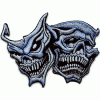Doesn't that use an exorbant amount of battery life up? and also, what do you mean by max of 625? Is that all your clocking it to with smartassv2 with screen on? I'm up for experimenting
Imagine I could do the same with SetCPU or should I be using NoFrills?
When the screen is off the max frequency the CPU can use 625. When screen is off I use hotplug to shut down a core when not needed, and when screen is on I use smartassv2. In regards to battery life, it does not seem to bad.
On a sidenote, does anyone use a 3rd party lockscreen like Active Lockscreen? Noticed that when this is enabled, the volume rocker mod no longer works.