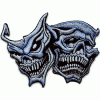Can anyone confirm that they received the 1.4 update?

[ROM] [xt912] [JB .16] Blurry 2.2 (Official Build 10-18-13)
#421
![[ROM] [xt912] [JB .16] Blurry 2.2 (Official Build 10-18-13): post #421](http://www.droidrzr.com/public/style_images/dark_matter/icon_share.png)
Posted 25 July 2013 - 06:05 PM
#422
![[ROM] [xt912] [JB .16] Blurry 2.2 (Official Build 10-18-13): post #422](http://www.droidrzr.com/public/style_images/dark_matter/icon_share.png)
Posted 25 July 2013 - 06:41 PM
#423
![[ROM] [xt912] [JB .16] Blurry 2.2 (Official Build 10-18-13): post #423](http://www.droidrzr.com/public/style_images/dark_matter/icon_share.png)
Posted 25 July 2013 - 06:42 PM
I got the update.
Thank you.
#424
![[ROM] [xt912] [JB .16] Blurry 2.2 (Official Build 10-18-13): post #424](http://www.droidrzr.com/public/style_images/dark_matter/icon_share.png)
Posted 25 July 2013 - 06:43 PM
Sent from my DROID RAZR using Tapatalk 2
#425
![[ROM] [xt912] [JB .16] Blurry 2.2 (Official Build 10-18-13): post #425](http://www.droidrzr.com/public/style_images/dark_matter/icon_share.png)
Posted 25 July 2013 - 11:08 PM
same here
#426
![[ROM] [xt912] [JB .16] Blurry 2.2 (Official Build 10-18-13): post #426](http://www.droidrzr.com/public/style_images/dark_matter/icon_share.png)
Posted 26 July 2013 - 02:00 AM
#427
![[ROM] [xt912] [JB .16] Blurry 2.2 (Official Build 10-18-13): post #427](http://www.droidrzr.com/public/style_images/dark_matter/icon_share.png)
Posted 26 July 2013 - 04:11 AM
Thanks SoccerRef12 and lazer for testing.
Any time and once again excellent work. Can't imagine what else this rom could possibly need. It's my daily!
- Sinju33 likes this
#428
![[ROM] [xt912] [JB .16] Blurry 2.2 (Official Build 10-18-13): post #428](http://www.droidrzr.com/public/style_images/dark_matter/icon_share.png)
Posted 26 July 2013 - 04:45 AM
OTA update worked flawlessly!!! Hope it solves my random bouts of lag. At times I can't even get my phone to turn on.
#429
![[ROM] [xt912] [JB .16] Blurry 2.2 (Official Build 10-18-13): post #429](http://www.droidrzr.com/public/style_images/dark_matter/icon_share.png)
Posted 26 July 2013 - 05:07 AM
OTA update worked flawlessly!!! Hope it solves my random bouts of lag. At times I can't even get my phone to turn on.
Didn't fix my lag. Both 1.3 & 1.4 have brought back random lag for me ![]()
I keep going back to 1.2 with the Bustbox fix, because so far it's been the only one that was smooth for me.
Edit: Correction - I keep going back to 1.1, not 1.2
#430
![[ROM] [xt912] [JB .16] Blurry 2.2 (Official Build 10-18-13): post #430](http://www.droidrzr.com/public/style_images/dark_matter/icon_share.png)
Posted 26 July 2013 - 05:15 AM
I wipe the slot. Then loaded 1.2 and 1.3 and that has cure the lag for me.
Sent from my Droid Razr Maxx using TapaTalk 2
EDIT: lag came back after a day. See my latest post #451 reference No-frills CPU. :-)
Edited by SoccerRef12, 29 July 2013 - 08:04 AM.
"If you truly learned from your mistakes, I would be a genius by now!"
#431
![[ROM] [xt912] [JB .16] Blurry 2.2 (Official Build 10-18-13): post #431](http://www.droidrzr.com/public/style_images/dark_matter/icon_share.png)
Posted 26 July 2013 - 05:17 AM
Doesnt make any sense that 1.3 or 1.4 would have random lag and the 1.2 wouldnt. 1.3 was only CPU Control and 1.4 was just the settings fix, other thn that there were no changes to Blurry.
#432
![[ROM] [xt912] [JB .16] Blurry 2.2 (Official Build 10-18-13): post #432](http://www.droidrzr.com/public/style_images/dark_matter/icon_share.png)
Posted 26 July 2013 - 05:28 AM
Doesnt make any sense that 1.3 or 1.4 would have random lag and the 1.2 wouldnt. 1.3 was only CPU Control and 1.4 was just the settings fix, other thn that there were no changes to Blurry.
I have noticed that if I turn the screen off, and then right back on, a couple seconds later, that often will cause serious lag. I've also tried SmartassV2 governor, and still had the same random lag issues. You have an incredible ROM here, and a good share of the time it works fantastic. My only complaint what so ever is the random bouts of lag. Had to force shutdown twice yesterday, because I couldn't get the screen to come on.
#433
![[ROM] [xt912] [JB .16] Blurry 2.2 (Official Build 10-18-13): post #433](http://www.droidrzr.com/public/style_images/dark_matter/icon_share.png)
Posted 26 July 2013 - 05:32 AM
Doesnt make any sense that 1.3 or 1.4 would have random lag and the 1.2 wouldnt. 1.3 was only CPU Control and 1.4 was just the settings fix, other thn that there were no changes to Blurry.
I don't remember if it was 1.1 or 1.2.... I'm booting back into that slot now to verify.
Edit: 1.1 is the one I keep going back to.
#434
![[ROM] [xt912] [JB .16] Blurry 2.2 (Official Build 10-18-13): post #434](http://www.droidrzr.com/public/style_images/dark_matter/icon_share.png)
Posted 26 July 2013 - 05:33 AM
deleted
#435
![[ROM] [xt912] [JB .16] Blurry 2.2 (Official Build 10-18-13): post #435](http://www.droidrzr.com/public/style_images/dark_matter/icon_share.png)
Posted 26 July 2013 - 07:40 AM
Ill take a look at the governor script I wrote. I initially had to write a 10 second counter to stop it from changing to sleep frequencies instantly when the screen turned off, which was causing lag just like you guys are experiencing. After including the 10 second counter it stopped the lag Bionic users were experiencing because if the screen turned on within 10 seconds it cancelled applying the sleep frequencies. Maybe I need to tweak it somehow for the Razr. Just wish I had a Razr so I could see the lag and test any script changes myself.
EDIT: Now that I think about it I might know what the problem could be and possibly how to solve it. When the counter for screen off starts and the screen turns back on, it reapplies the wake frequencies. It has to do this because if it doesnt, it will default to stock frequencies for some reason. I may be able to get around that by having a 5-10 second screen on counter. It would stay at stock frequencies for the first 5-10 seconds then switch to whatever frequencies the script uses.
I can do some preliminary testing on my bionic after I make the changes to make sure it will work properly then Ill have to ask some of you to test it for me to see if it makes any difference.
- ddodge68 and Sinju33 like this
#436
![[ROM] [xt912] [JB .16] Blurry 2.2 (Official Build 10-18-13): post #436](http://www.droidrzr.com/public/style_images/dark_matter/icon_share.png)
Posted 26 July 2013 - 01:38 PM
I did a dirty install with 1.3 & began having lag & reboot issues after a day of use. Wiped the slot, restored 1.2, OTAed 1.3 but this time I wiped data & dalvic. No lag issues. OTAed 1.4, no wipes as directed. Still no lag issues.Doesnt make any sense that 1.3 or 1.4 would have random lag and the 1.2 wouldnt. 1.3 was only CPU Control and 1.4 was just the settings fix, other thn that there were no changes to Blurry.
Sent from my DROID RAZR using Tapatalk 2
#437
![[ROM] [xt912] [JB .16] Blurry 2.2 (Official Build 10-18-13): post #437](http://www.droidrzr.com/public/style_images/dark_matter/icon_share.png)
Posted 27 July 2013 - 11:23 AM
Sent from my toilet (probably) using Tapatalk 2.
#438
![[ROM] [xt912] [JB .16] Blurry 2.2 (Official Build 10-18-13): post #438](http://www.droidrzr.com/public/style_images/dark_matter/icon_share.png)
Posted 27 July 2013 - 05:55 PM
Sent from my DROID RAZR HD using Tapatalk 2
#439
![[ROM] [xt912] [JB .16] Blurry 2.2 (Official Build 10-18-13): post #439](http://www.droidrzr.com/public/style_images/dark_matter/icon_share.png)
Posted 27 July 2013 - 06:18 PM
Sent from my DROID RAZR using Tapatalk 2
#440
![[ROM] [xt912] [JB .16] Blurry 2.2 (Official Build 10-18-13): post #440](http://www.droidrzr.com/public/style_images/dark_matter/icon_share.png)
Posted 27 July 2013 - 07:44 PM
oK I take back what I said, heh. This ROM has locked up on me now 5 times in one evening. Mostly when coming back from sleep. It goes to sleep and I don't want it to so I immediately bring it back up. The screne comes on but it immediately locks up on the unlock screen. This last time I thought it was a boot loop as it booted a couple times before coming back up. I did nothing but use it as I have always used it. Oh well. Hope the kinks get worked out. Looked like a very nice ROM when it was working. I would say, however, that it seemed to be working fine until I went into the CPU control ap in the settings screen and under clocked it. It seemed a bit laggy then so I put it back on stock. After that the lockups started where I have to three finger salute it to reboot it.
My install scenario:
Installed to an unused slot2 by createing the slot, then following instructions. Liked it so much on slot two that I decided to trash both slot two and my daily driver slot1. (slot 2 only had 1GB space, slot1 has 2gb space). Then recreated slot1, wiped as per instructions, then installed. It behaved a little odd after installing to slot1. The themed keyboard was no longer present, and somehow it already knew my gmail settings when going into play store. This was after deleting slot1, wipeing per instructions, then installing. *shrug*
Will try another delete/wipe/install but such a pain to reload everything hehe.
Hope my input is helpful. :-)
0 user(s) are reading this topic
0 members, 0 guests, 0 anonymous users