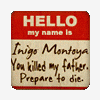Well folks, it seems the new busybox update breaks my init.d module support at boot. This means your not running any of the added governor / schedulers.
Exactly. Which is is why the universal init.d app doesn't work. It needs init.d support to add the extra governors and schedulers. I've used it before on different roms. The first thing the app does is ask to test for init.d support which busybox removed but I did it and the test shows no busybox support. Going into set cupu shows no added govs or scheds. Sorry.