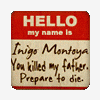I just ran the BusyBox updater and mine only went up to 1.2.0.2 or something of that sorts. Rebooting doing a cache & dalvik wipe and seeing what happens. After the update to BusyBox, without a reboot I was still horribly lagged. Curious if the others that succeeded with this did a reboot afterwards and also about that version difference with mine?

[ROM] [xt912] [JB .16] Blurry 2.2 (Official Build 10-18-13)
#241
![[ROM] [xt912] [JB .16] Blurry 2.2 (Official Build 10-18-13): post #241](http://www.droidrzr.com/public/style_images/dark_matter/icon_share.png)
Posted 16 July 2013 - 06:44 AM
#242
![[ROM] [xt912] [JB .16] Blurry 2.2 (Official Build 10-18-13): post #242](http://www.droidrzr.com/public/style_images/dark_matter/icon_share.png)
Posted 16 July 2013 - 06:59 AM
Is anyone else having problems with every song that is played stopping after a very brief time? I can't get a song to play for more than a minute with various music players.
#243
![[ROM] [xt912] [JB .16] Blurry 2.2 (Official Build 10-18-13): post #243](http://www.droidrzr.com/public/style_images/dark_matter/icon_share.png)
Posted 16 July 2013 - 07:11 AM
I just ran the BusyBox updater and mine only went up to 1.2.0.2 or something of that sorts. Rebooting doing a cache & dalvik wipe and seeing what happens. After the update to BusyBox, without a reboot I was still horribly lagged. Curious if the others that succeeded with this did a reboot afterwards and also about that version difference with mine?
I got that 1.20.2 version as well.
Is anyone else having problems with every song that is played stopping after a very brief time? I can't get a song to play for more than a minute with various music players.
Music playing has worked fine for me using Google Music
#244
![[ROM] [xt912] [JB .16] Blurry 2.2 (Official Build 10-18-13): post #244](http://www.droidrzr.com/public/style_images/dark_matter/icon_share.png)
Posted 16 July 2013 - 07:15 AM
So far, this is spot on accurate, accurate installing busybox took care of ALOT of the lag. I was just about to flash something else, thanks Chris for convincing me to stick around!
I'm glad that this worked for someone else! All props and credit go to twith70 for first bringing this up. Otherwise I never even would have thought to try this.
#245
![[ROM] [xt912] [JB .16] Blurry 2.2 (Official Build 10-18-13): post #245](http://www.droidrzr.com/public/style_images/dark_matter/icon_share.png)
Posted 16 July 2013 - 07:16 AM
I got that 1.20.2 version as well.
Music playing has worked fine for me using Google Music
What is wrong with mine? I've downloaded it twice. Clean installs. My music is from torrent files but that shouldn't make any difference. Any thoughts? Never had a problem before with any rom
#246
![[ROM] [xt912] [JB .16] Blurry 2.2 (Official Build 10-18-13): post #246](http://www.droidrzr.com/public/style_images/dark_matter/icon_share.png)
Posted 16 July 2013 - 07:19 AM
I just ran the BusyBox updater and mine only went up to 1.2.0.2 or something of that sorts. Rebooting doing a cache & dalvik wipe and seeing what happens. After the update to BusyBox, without a reboot I was still horribly lagged. Curious if the others that succeeded with this did a reboot afterwards and also about that version difference with mine?
Just quoting myself here and happy to report that after following the above and rebooting with the wipes, I'm now seemingly running fluid and lag-free (fingers crossed) ![]()
#247
![[ROM] [xt912] [JB .16] Blurry 2.2 (Official Build 10-18-13): post #247](http://www.droidrzr.com/public/style_images/dark_matter/icon_share.png)
Posted 16 July 2013 - 07:19 AM
i have downloaded and installed v1.0 and 1.1.. it boots up fine but could never get passed the setup process... i get a messaging app not responding after a reboot...I have no sign of any verizon signal whenever i install this rom... i have this installed on the 1st rom slot and using the latest safestrap 3.11... i tried deleting slot and recreating it, wiped system, cache, dalvik cache, factory reset... should i install this on another slot?? (using 98.72.16.XT912.Verizon.en.US)... please help
#248
![[ROM] [xt912] [JB .16] Blurry 2.2 (Official Build 10-18-13): post #248](http://www.droidrzr.com/public/style_images/dark_matter/icon_share.png)
Posted 16 July 2013 - 07:26 AM
I just ran the BusyBox updater and mine only went up to 1.2.0.2 or something of that sorts. Rebooting doing a cache & dalvik wipe and seeing what happens. After the update to BusyBox, without a reboot I was still horribly lagged. Curious if the others that succeeded with this did a reboot afterwards and also about that version difference with mine?
Is this the app you used?
There is a drop down menu that lets you select the latest binary, which is 1.21.0. Fortunately, it sounds like your update is working for you nonetheless. I hope you continue to have a lag-free experience!
#249
![[ROM] [xt912] [JB .16] Blurry 2.2 (Official Build 10-18-13): post #249](http://www.droidrzr.com/public/style_images/dark_matter/icon_share.png)
Posted 16 July 2013 - 07:30 AM
i have downloaded and installed v1.0 and 1.1.. it boots up fine but could never get passed the setup process... i get a messaging app not responding after a reboot...I have no sign of any verizon signal whenever i install this rom... i have this installed on the 1st rom slot and using the latest safestrap 3.11... i tried deleting slot and recreating it, wiped system, cache, dalvik cache, factory reset... should i install this on another slot?? (using 98.72.16.XT912.Verizon.en.US)... please help
Try another slot. Some people have hadproblems with slot 1. If that doesn't work you need to wipe your int storage as it's corrupted which entails backing up any roms you have, backing up any important files in int storage in a folder on your desktop then wiping the int sd.etc etc
#250
![[ROM] [xt912] [JB .16] Blurry 2.2 (Official Build 10-18-13): post #250](http://www.droidrzr.com/public/style_images/dark_matter/icon_share.png)
Posted 16 July 2013 - 07:35 AM
Try another slot. Some people have hadproblems with slot 1. If that doesn't work you need to wipe your int storage as it's corrupted which entails backing up any roms you have, backing up any important files in int storage in a folder on your desktop then wiping the int sd.etc etc
I'll second this advice. I had issues with Slot 1 as well, but it's been smooth sailing in Slot 2 ever since. I'd give that a try.
#251
![[ROM] [xt912] [JB .16] Blurry 2.2 (Official Build 10-18-13): post #251](http://www.droidrzr.com/public/style_images/dark_matter/icon_share.png)
Posted 16 July 2013 - 07:38 AM
Is this the app you used?
There is a drop down menu that lets you select the latest binary, which is 1.21.0. Fortunately, it sounds like your update is working for you nonetheless. I hope you continue to have a lag-free experience!
Actually yes but I have the "Pro" version. Psstt.. don't ask me how I got it but anyhoo, yea so far so good on the version I stated. Maybe I'll run it again and double check for that version you stated in the drop down but it wasn't showing in there before, just older versions that the one I selected up top (most recent). ![]() : I'm a bad bad boy for bootlegging software.
: I'm a bad bad boy for bootlegging software.
Edit: I rectified my situation and now have the latest 1.21.0 up and running!
#252
![[ROM] [xt912] [JB .16] Blurry 2.2 (Official Build 10-18-13): post #252](http://www.droidrzr.com/public/style_images/dark_matter/icon_share.png)
Posted 16 July 2013 - 08:14 AM
Is anyone else having problems with every song that is played stopping after a very brief time? I can't get a song to play for more than a minute with various music players.
Yes I'm having that issue as well. I use PlayerPro but it does it in every player I've tried as well, including the Google app that comes with this ROM. FWIW I deleted slot 2, followed the install instructions exactly and installed 1.1. It's really the only issue I have other than some small lag (was a lot worse on 1.0) here and there. I also booted back into Stock and another ROM I have too - to make sure it wasn't my SD card (where all my music is) - music works fine in those. Love the ROM though, looking forward to some small fixes so I can use this as my DD.
#253
![[ROM] [xt912] [JB .16] Blurry 2.2 (Official Build 10-18-13): post #253](http://www.droidrzr.com/public/style_images/dark_matter/icon_share.png)
Posted 16 July 2013 - 08:16 AM
Sent from my stock DROID RAZR using Tapatalk 2
#254
![[ROM] [xt912] [JB .16] Blurry 2.2 (Official Build 10-18-13): post #254](http://www.droidrzr.com/public/style_images/dark_matter/icon_share.png)
Posted 16 July 2013 - 08:19 AM
I tried ROM slot 2 but still have same exact problems... this is the only ROM that I've ever had problems with (on startup)... I guess I'll try out the int. SD card wipe...will this mess up the stock ROM? Stock is basically my only backup in case of ROM failures...
Sent from my stock DROID RAZR using Tapatalk 2
No
#255
![[ROM] [xt912] [JB .16] Blurry 2.2 (Official Build 10-18-13): post #255](http://www.droidrzr.com/public/style_images/dark_matter/icon_share.png)
Posted 16 July 2013 - 11:28 AM
Is anyone else having problems with every song that is played stopping after a very brief time? I can't get a song to play for more than a minute with various music players.
Yes I'm having that issue as well. I use PlayerPro but it does it in every player I've tried as well, including the Google app that comes with this ROM. FWIW I deleted slot 2, followed the install instructions exactly and installed 1.1. It's really the only issue I have other than some small lag (was a lot worse on 1.0) here and there. I also booted back into Stock and another ROM I have too - to make sure it wasn't my SD card (where all my music is) - music works fine in those. Love the ROM though, looking forward to some small fixes so I can use this as my DD.
Are you using wifi? What is your wifi policy set at (never sleep?)? Are you using any battery saving apps or smart actions that turn off data?
#256
![[ROM] [xt912] [JB .16] Blurry 2.2 (Official Build 10-18-13): post #256](http://www.droidrzr.com/public/style_images/dark_matter/icon_share.png)
Posted 16 July 2013 - 11:30 AM
What is wrong with mine? I've downloaded it twice. Clean installs. My music is from torrent files but that shouldn't make any difference. Any thoughts? Never had a problem before with any rom
I use Pandora and after about a minute of playing a song it jumps to the next song. Kind of strange.....
#257
![[ROM] [xt912] [JB .16] Blurry 2.2 (Official Build 10-18-13): post #257](http://www.droidrzr.com/public/style_images/dark_matter/icon_share.png)
Posted 16 July 2013 - 11:34 AM
After updating BusyBox this rom is running much much smoother (also let it just sit for a little bit too...), but am running into some issues with the overclocking.zip Neither zip file (~1250 & 1300 frequencies?) will flash properly, keep getting an error. Anyone run into the same issue, or anyone been able to successfully get the overclocking to not just work but stick as in the set frequencies being set upon startup of the OS? Thanks!
#258
![[ROM] [xt912] [JB .16] Blurry 2.2 (Official Build 10-18-13): post #258](http://www.droidrzr.com/public/style_images/dark_matter/icon_share.png)
Posted 16 July 2013 - 11:38 AM
Are you using wifi? What is your wifi policy set at (never sleep?)? Are you using any battery saving apps or smart actions that turn off data?
For me wifi was turned off, and I don't use any battery saving apps or smart actions. I basically had installed the ROM fresh at work, then after work hopped into my truck to listen to some tunes on the way home when I noticed this started happening. I hadn't even really had a chance to install any apps at that point (other than PlayerPro) since it was such a new install and I didn't have time. It basically was cutting out and skipping to the next song, just as just posted.
#259
![[ROM] [xt912] [JB .16] Blurry 2.2 (Official Build 10-18-13): post #259](http://www.droidrzr.com/public/style_images/dark_matter/icon_share.png)
Posted 16 July 2013 - 11:42 AM
After updating BusyBox this rom is running much much smoother (also let it just sit for a little bit too...), but am running into some issues with the overclocking.zip Neither zip file (~1250 & 1300 frequencies?) will flash properly, keep getting an error. Anyone run into the same issue, or anyone been able to successfully get the overclocking to not just work but stick as in the set frequencies being set upon startup of the OS? Thanks!
I took out the Overclock scripts from the ROM for now. I was planning on updating them in the future.
#260
![[ROM] [xt912] [JB .16] Blurry 2.2 (Official Build 10-18-13): post #260](http://www.droidrzr.com/public/style_images/dark_matter/icon_share.png)
Posted 16 July 2013 - 11:44 AM
I use Pandora and after about a minute of playing a song it jumps to the next song. Kind of strange.....
For me wifi was turned off, and I don't use any battery saving apps or smart actions. I basically had installed the ROM fresh at work, then after work hopped into my truck to listen to some tunes on the way home when I noticed this started happening. I hadn't even really had a chance to install any apps at that point (other than PlayerPro) since it was such a new install and I didn't have time. It basically was cutting out and skipping to the next song, just as
just posted.
Try changing the audio setting to high. Also, make sure to update Adaway and reboot. it is possible that the ads are interfering.
1 user(s) are reading this topic
0 members, 1 guests, 0 anonymous users