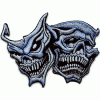Thank you spainter,
That's clear, and I applied jb factory image down to 16 from my 165.
Didn't help.
btw some user files in the root folder have not been deleted despite flash and wipe. I don't know how to wipe all data (factory -w etc. doesn't really work as expected.. House of Moto, RSD , Safestrap wipe doesn't matter)
I just tried to figure out what SBF here means. I was thinking if it is the BF SBF Flash somehow can be used to really RESET this phone.
But seems it won't happen. Seadly I hardly need GPS and xt912 compleately serve my needs, so I simply don't need any upgrade so far (at lease until IGZO will be everywere).
And with this gentle update from Moto (lenovo) to 165 I lost it 
Cheers, Max