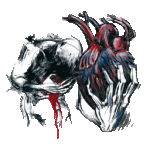[SCRIPT] DROID RAZR HD Utility 1.21 - Windows/Mac/Linux
#41
![[SCRIPT] DROID RAZR HD Utility 1.21 - Windows/Mac/Linux: post #41](http://www.droidrzr.com/public/style_images/dark_matter/icon_share.png)
Posted 20 August 2013 - 02:13 PM
- rafa721 likes this
#42
![[SCRIPT] DROID RAZR HD Utility 1.21 - Windows/Mac/Linux: post #42](http://www.droidrzr.com/public/style_images/dark_matter/icon_share.png)
Posted 20 August 2013 - 02:13 PM
#43
![[SCRIPT] DROID RAZR HD Utility 1.21 - Windows/Mac/Linux: post #43](http://www.droidrzr.com/public/style_images/dark_matter/icon_share.png)
Posted 20 August 2013 - 06:02 PM
#44
![[SCRIPT] DROID RAZR HD Utility 1.21 - Windows/Mac/Linux: post #44](http://www.droidrzr.com/public/style_images/dark_matter/icon_share.png)
Posted 12 September 2013 - 09:37 PM
#45
![[SCRIPT] DROID RAZR HD Utility 1.21 - Windows/Mac/Linux: post #45](http://www.droidrzr.com/public/style_images/dark_matter/icon_share.png)
Posted 13 September 2013 - 12:07 AM
Will this utility work on 9.18.79? I'm not sure if anyone has said it
DO NOT USE THIS UTILITY ON THE LATEST 4.1.2 OTA UPDATE.
^^^In the OP.
R. Long: Pixel 5
#46
![[SCRIPT] DROID RAZR HD Utility 1.21 - Windows/Mac/Linux: post #46](http://www.droidrzr.com/public/style_images/dark_matter/icon_share.png)
Posted 13 September 2013 - 02:21 PM
i have used this on 9.18.79 many times, but im unlocked.
#47
![[SCRIPT] DROID RAZR HD Utility 1.21 - Windows/Mac/Linux: post #47](http://www.droidrzr.com/public/style_images/dark_matter/icon_share.png)
Posted 18 September 2013 - 08:52 AM
If i installed TWRP and want to switch to CWM, can i just run this utility? do i have to delete TWRP first?
also, are the nandroid backups cross compatible? i googled it and i'm getting mixed answers....
or is there another way to do this if i'm on 9.18.79? is there a .zip of CWM i can flash (via twrp? haha)
thanks!
#48
![[SCRIPT] DROID RAZR HD Utility 1.21 - Windows/Mac/Linux: post #48](http://www.droidrzr.com/public/style_images/dark_matter/icon_share.png)
Posted 18 September 2013 - 12:58 PM
use this updated version of the recovery flasher
no deleting of your current recovery is needed.
i don't know if the backups are cross compatible, however they would be in the wrong folder by default.
- Devilalwayscries likes this
#49
![[SCRIPT] DROID RAZR HD Utility 1.21 - Windows/Mac/Linux: post #49](http://www.droidrzr.com/public/style_images/dark_matter/icon_share.png)
Posted 18 September 2013 - 04:04 PM
thank you! i actually ended up just flashing the CWM .img through an app called flashify... CWM booted up nicely. just doing a back up now to make sure all is good!
thanks for your help!
#50
![[SCRIPT] DROID RAZR HD Utility 1.21 - Windows/Mac/Linux: post #50](http://www.droidrzr.com/public/style_images/dark_matter/icon_share.png)
Posted 18 September 2013 - 05:54 PM
If i installed TWRP and want to switch to CWM, can i just run this utility? do i have to delete TWRP first?
also, are the nandroid backups cross compatible? i googled it and i'm getting mixed answers....
or is there another way to do this if i'm on 9.18.79? is there a .zip of CWM i can flash (via twrp? haha)
thanks!
Back ups are not compatible across the recoveries. They are saved in different formats.
- Memnoch73 likes this
R. Long: Pixel 5
#51
![[SCRIPT] DROID RAZR HD Utility 1.21 - Windows/Mac/Linux: post #51](http://www.droidrzr.com/public/style_images/dark_matter/icon_share.png)
Posted 19 September 2013 - 03:28 PM
thank you! i actually ended up just flashing the CWM .img through an app called flashify... CWM booted up nicely. just doing a back up now to make sure all is good!
thanks for your help!
thanks smoke exactly what i was looking for ![]()
- bweN_diorD likes this
#52
![[SCRIPT] DROID RAZR HD Utility 1.21 - Windows/Mac/Linux: post #52](http://www.droidrzr.com/public/style_images/dark_matter/icon_share.png)
Posted 03 October 2013 - 10:39 AM
Well worst case scenario has happened.
Broke the screen on my phone. Paid the deductible to Asurion to get a replacement. They sent one with the older FW so I jumped at Unlocking and Rooting. Loaded Rage and then Blurry.
Now me SD Card slot is failing. It unmounts and remounts a few times a day. Tried a few cards. Same result.
This happened twice before I unlocked but I didn't assume there was an issue.Happened in stock, Rage and now Blurry so I know it's hardware.
Asurion will replace my phone under thier warranty (not an insurance claim).
Can I use this utility to get back to stock including the boot animation (which is now Blurry)?
Will the "WARNING YOUR BL IS UNLOCKED" message return?
Thankfully I've saved the files I need so in the chance that I get another old FW phone I can return...
Wierd part is SD Card always shows in CWM so I can still use it there if need be.
#53
![[SCRIPT] DROID RAZR HD Utility 1.21 - Windows/Mac/Linux: post #53](http://www.droidrzr.com/public/style_images/dark_matter/icon_share.png)
Posted 03 October 2013 - 11:26 AM
The answer is yes and no. ![]()
Matts utility will reset you to stock and should replace the boot animation. However, Matt didnt include the boot logo. Having said that, you can easily flash that after by hand.
HTH
#54
![[SCRIPT] DROID RAZR HD Utility 1.21 - Windows/Mac/Linux: post #54](http://www.droidrzr.com/public/style_images/dark_matter/icon_share.png)
Posted 15 October 2013 - 03:10 PM
#55
![[SCRIPT] DROID RAZR HD Utility 1.21 - Windows/Mac/Linux: post #55](http://www.droidrzr.com/public/style_images/dark_matter/icon_share.png)
Posted 15 October 2013 - 05:47 PM
No. Look for motochopper 1.3.
- ibolski likes this
Non potest esse nisi unus
#56
![[SCRIPT] DROID RAZR HD Utility 1.21 - Windows/Mac/Linux: post #56](http://www.droidrzr.com/public/style_images/dark_matter/icon_share.png)
Posted 16 October 2013 - 08:42 AM
VZW Samsung Galaxy S7 Stock and unrooted running Marshmallow 46A, 32gb Nexus 7 unlocked
#57
![[SCRIPT] DROID RAZR HD Utility 1.21 - Windows/Mac/Linux: post #57](http://www.droidrzr.com/public/style_images/dark_matter/icon_share.png)
Posted 16 October 2013 - 08:44 AM
Post up a screen shot from about phone and we can tell you what you've got and what you can and can't do with the version you're on.
- ibolski and johnthehillbilly like this
Non potest esse nisi unus
#58
![[SCRIPT] DROID RAZR HD Utility 1.21 - Windows/Mac/Linux: post #58](http://www.droidrzr.com/public/style_images/dark_matter/icon_share.png)
Posted 16 October 2013 - 09:03 AM
Sent from my DROID RAZR HD using Tapatalk
Attached Files
VZW Samsung Galaxy S7 Stock and unrooted running Marshmallow 46A, 32gb Nexus 7 unlocked
#59
![[SCRIPT] DROID RAZR HD Utility 1.21 - Windows/Mac/Linux: post #59](http://www.droidrzr.com/public/style_images/dark_matter/icon_share.png)
Posted 16 October 2013 - 09:07 AM
MR4 eh? That's certainly interesting. *IF* it never had been updated to 79 (or 20.1 depending on your point of view...ignore that) it might be unlockable on the current version. You can certainly root it with the original motochopper posted by Dan. The one I released is not necessary for that version. Once rooted, you have to decide whether or not to try your luck with motoapocalypse and unlock it or not. Let us know what you want to do and we can help you through any of it.
Non potest esse nisi unus
2 user(s) are reading this topic
0 members, 2 guests, 0 anonymous users