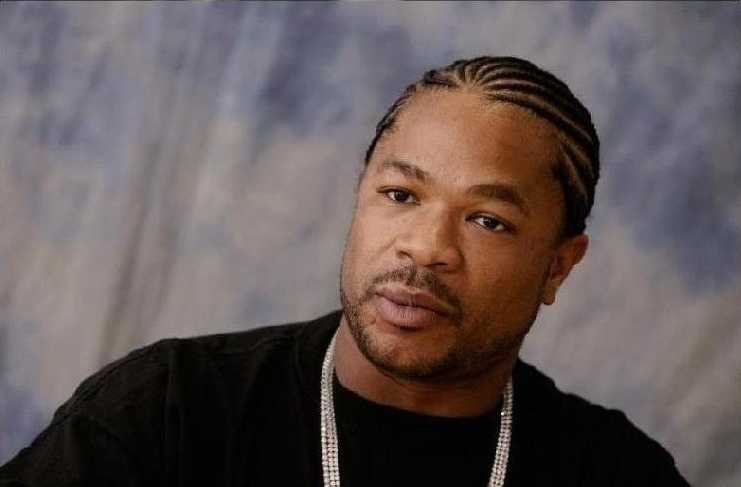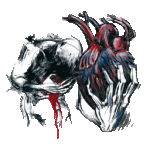Hey do I put my og RAZR in fast boot to flash this and can I use any image that is 540x540 or less and just save it as logo.bin after I resize it in Photoshop.
~ Blue JellyXtreme RAZR MAXX~
Are you using the utility? The script will boot your phone into AP fast boot. The image needs to be 540x540, and just make sure you follow the instructions for the color changes before you save it.