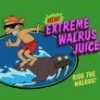As mentioned earlier, this along with all the other recent versions are mirrored until such a time as you request I stop doing so.
This one goes to the same place, but makes it so you can read the full file name, although you lose the file size...
Sent from my Razr HD using Tapatalk 2
Whatever you want.. however I ask that you post proper credit.. and a donation link ![]()